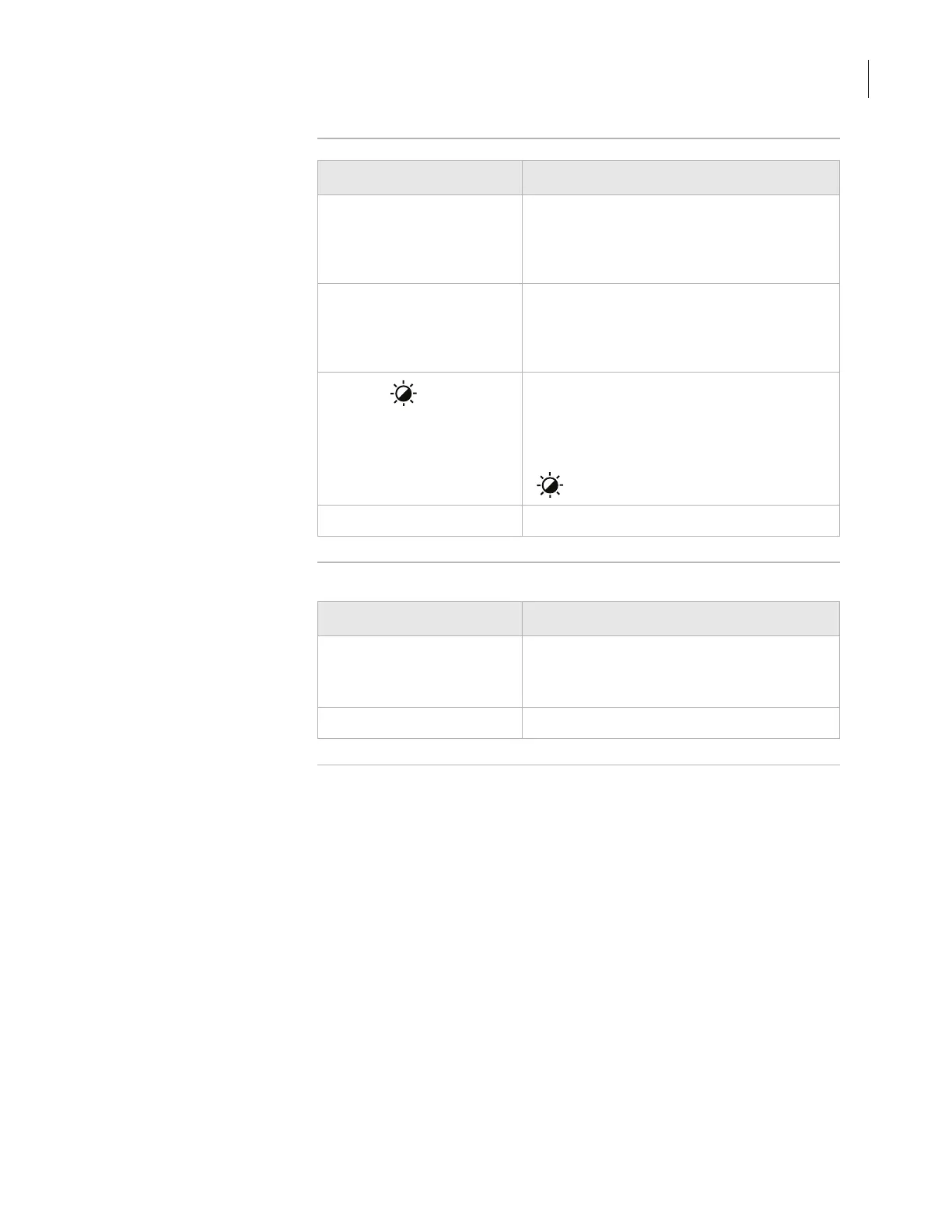119
Appendix B: Quick reference
PlateLoc User Guide
Set Parameters
Menu
Special Menu (Gas-
Purging PlateLocs
only)
The Special Menu is only available in Gas-Purging PlateLocs.
Parameter Description
Set Seal Time (s) The amount of time, in seconds, the hot plate
will be in contact with the sealing material
and the plate.
To set the time, press the up or down arrow.
Set Seal Temp (°C) The temperature, in Celsius, the temperature
of the hot plate when the seal cycle starts.
To set the temperature, press the up or down
arrow.
Contrast ( )
The touch screen light and dark adjustment.
As you reduce the contrast, the text in the
touch screen dims.
To adjust the contrast, press the up or down
arrow on either side of the contrast symbol
().
Service For Velocity11 service personnel only.
Parameter Description
Argon Fill Time (s) The amount of time, in seconds, the plate is
exposed to argon before the plate is sealed.
To set the time, press the up or down arrow.
Service For Velocity11 service personnel only.
