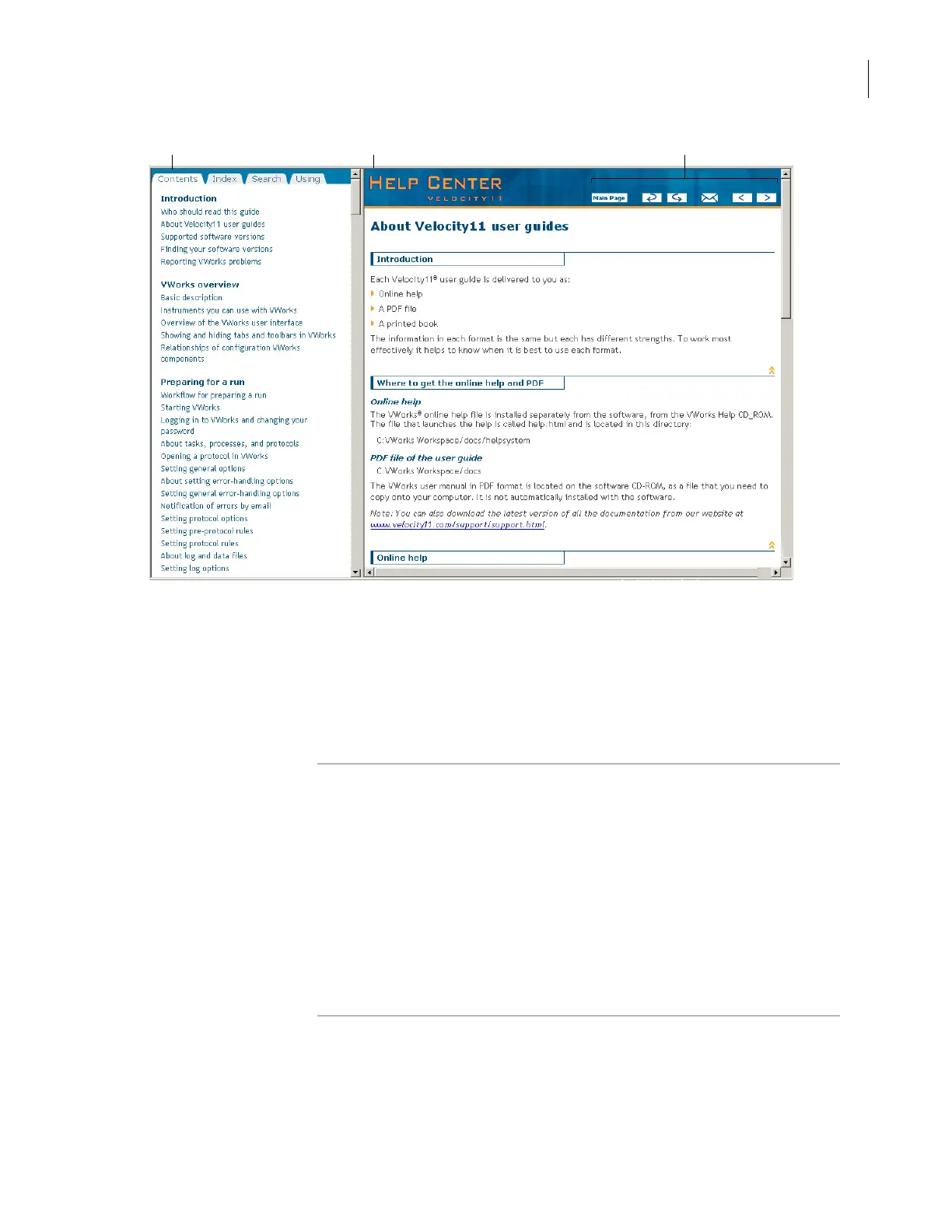ix
Preface
PlateLoc User Guide
The navigation pane has four tabs. The Contents, Index, and Search tabs
provide different ways to locate information. The Using tab contains
information about using the help system.
The content pane displays the online help topics.
Navigation buttons in the content pane allow you to navigate through
the pages.
PDF user guide Computer requirements
To open a user guide in PDF format, you need a PDF viewer. You can
download a free PDF viewer from the internet.
Printing and searching
We provide user guides in PDF format mainly for printing additional
copies. You can use them for simple searches, although these searches
are much slower than online help searches.
More information
For more information about using PDF documents, see the user
documentation for the PDF viewer.
Navigation pane Content pane Navigation buttons
