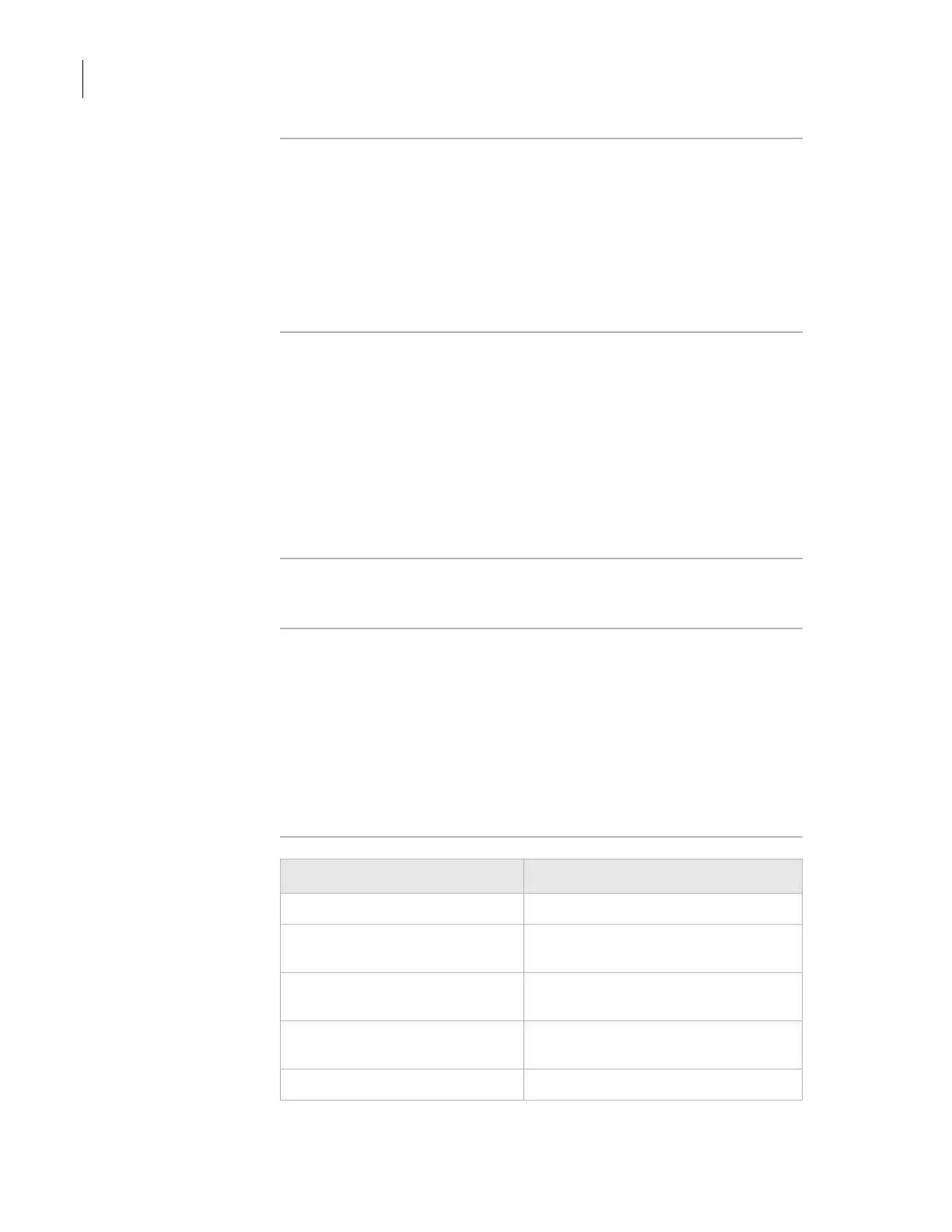Chapter 1: PlateLoc introduction
PlateLoc User Guide
20
High-temperature
hazards
!! INJURY HAZARD !! Do not touch the PlateLoc or pry open the
door while it is in operation. The hot surfaces can cause burn injury.
Use caution when removing a plate after it is sealed. The plate might still
be hot from the sealing process.
Do not reach into the PlateLoc when it is at warmed up to a high
temperature. When cleaning the metal plate (hot plate) inside the
device, make sure the temperature setting does not exceed 40 °C. For
details, see “Cleaning the hot plate” on page 84.
Moving-parts
hazards
The PlateLoc contains moving parts that can cause injury. Under normal
operating conditions, the PlateLoc is designed to protect you from the
moving parts. The door sensor is designed so that the seal cycle cannot
start unless the door is closed.
!! INJURY HAZARD !!
Do not disable the door sensor or attempt
to access the interior of the device through any other openings.
Exposure to the moving parts, such as the heated metal plate (hot
plate) or the seal-cutting blade can cause severe injuries.
In an emergency, turn off the PlateLoc. The on/off switch is located on
the lower back side of the device.
Fuses Contact Velocity11 Customer Service to replace the PlateLoc fuses. Do
not attempt to replace the fuses yourself.
Product use Velocity11’s products must only be used in the manner described in the
user guides. Any other use can damage the product or injure you.
Velocity11 is not responsible for damages caused, in whole or part, by
unauthorized modifications, or by procedures that are not explicitly
described in the product user guides. Any modifications or changes to
products not expressly described in Velocity11 user guides are not
covered under the warranty.
The PlateLoc is not intended or approved for diagnosis of disease in
humans or animals.
Related topics
For more information about... See...
Hardware description “Hardware overview” on page 4
Connection panel location and
description
“Connection panel” on page 7
Turning on and off the PlateLoc “Turning on and turning off the power”
on page 42
Stopping the PlateLoc in an
emergency
“Stopping a seal cycle in progress” on
page 74
Cleaning the hot plate “Cleaning the hot plate” on page 84
