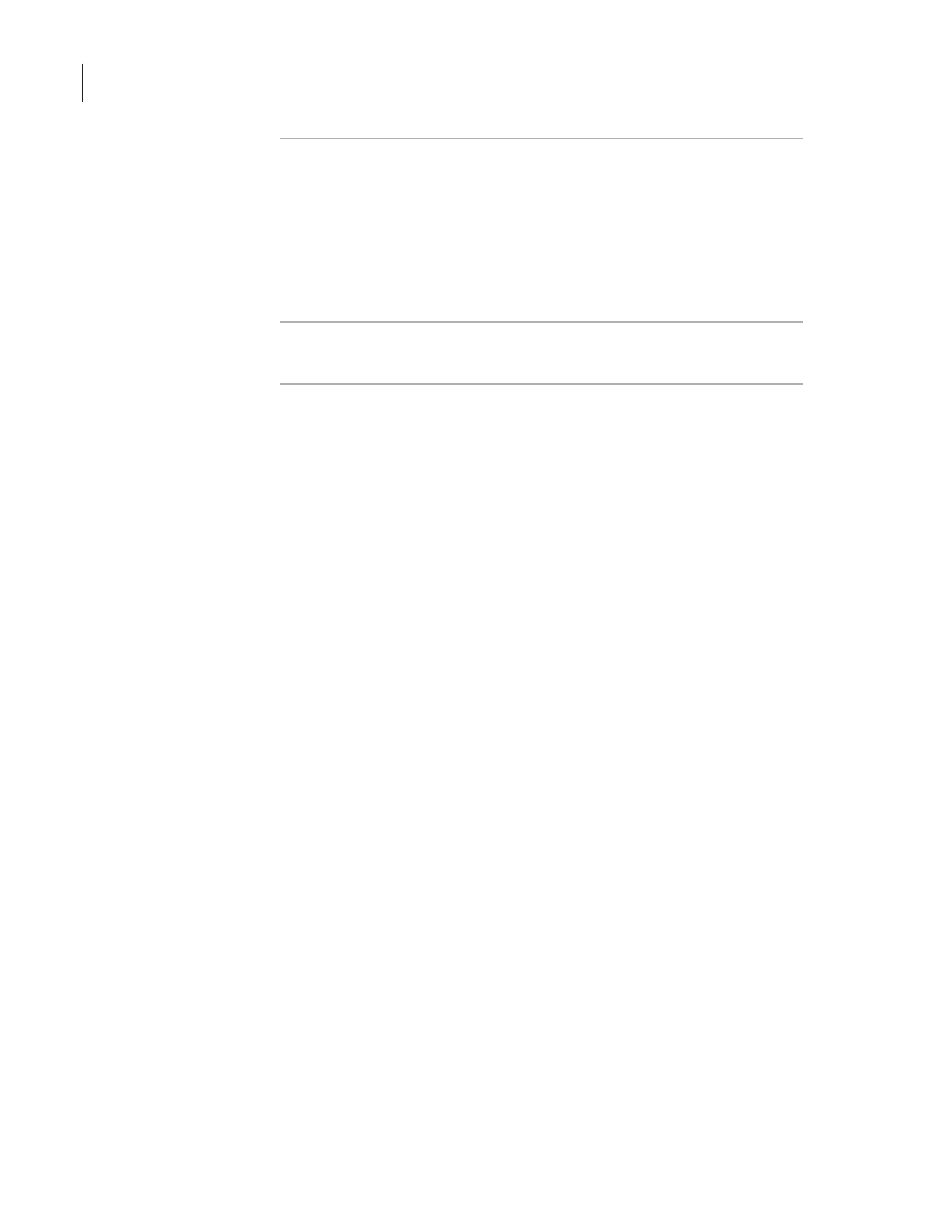Chapter 4: Performing a Spin
VSpin User Guide
60
Stopping a Spin You can stop a spin at any time.
To stop a spin:
1. Select the bucket you want to present to the door from the Bucket to
Present
group box.
2. Click
Go to bucket from the Execute group box.
The spin stops, and the door opens to the bucket you selected.
Where to Go Next During a spin, you can monitor its progress. See “Monitoring the
Progress of a Spin” on page 61.
