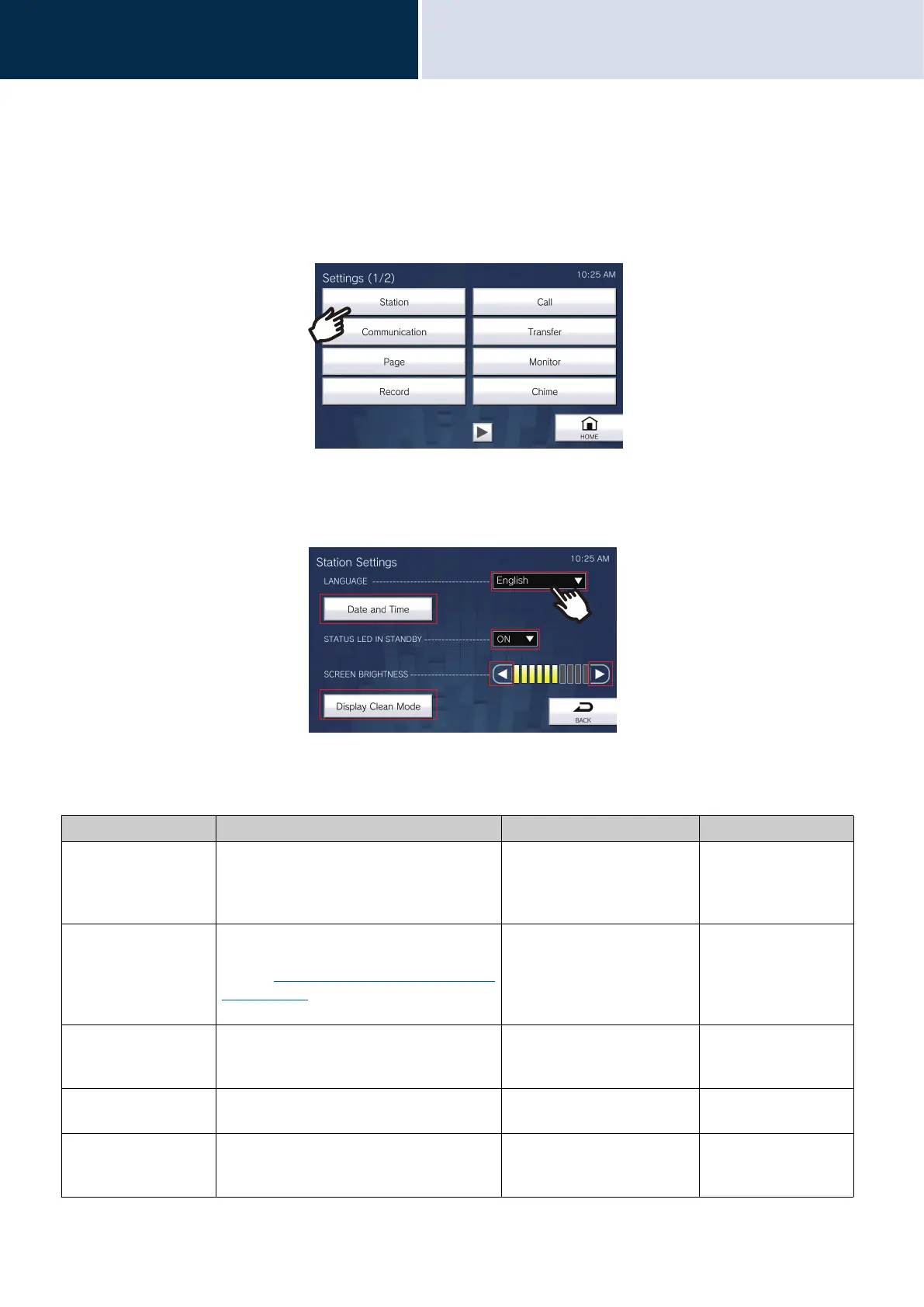100
Settings and Adjustments
Configure on the device.
4
Station
Configure the language, date and time, LED ON during standby, and brightness for this station.
You can also disable display tapping to clean the screen.
1. Tap [Station] on the Settings (1/2) screen.
• Station Settings screen will be displayed.
2. Change the settings.
3. Tap [Back].
• The settings are saved.
Entry Description Settings Default values
Language Configure the display language.
Changing the display language may cause
the station name and other text to not
display correctly.
• 日本語
• English
English
Date and Time Set the current date and time for this station.
This is a required setting.
Refer to
“How to configure the date and time
(→page 101)” for information on how to
configure this.
--
STATUS LED IN
STANDBY
Configure whether to light the status
indicator on this station ON or OFF during
normal operation.
• ON (light ON)
• OFF (light OFF)
ON
SCREEN
BRIGHTNESS
Configure the brightness of the display. 1 - 10 6
Display Clean Mode Disable screen tapping to clean the screen.
Screen tapping will be disabled for around 1
minute.
--