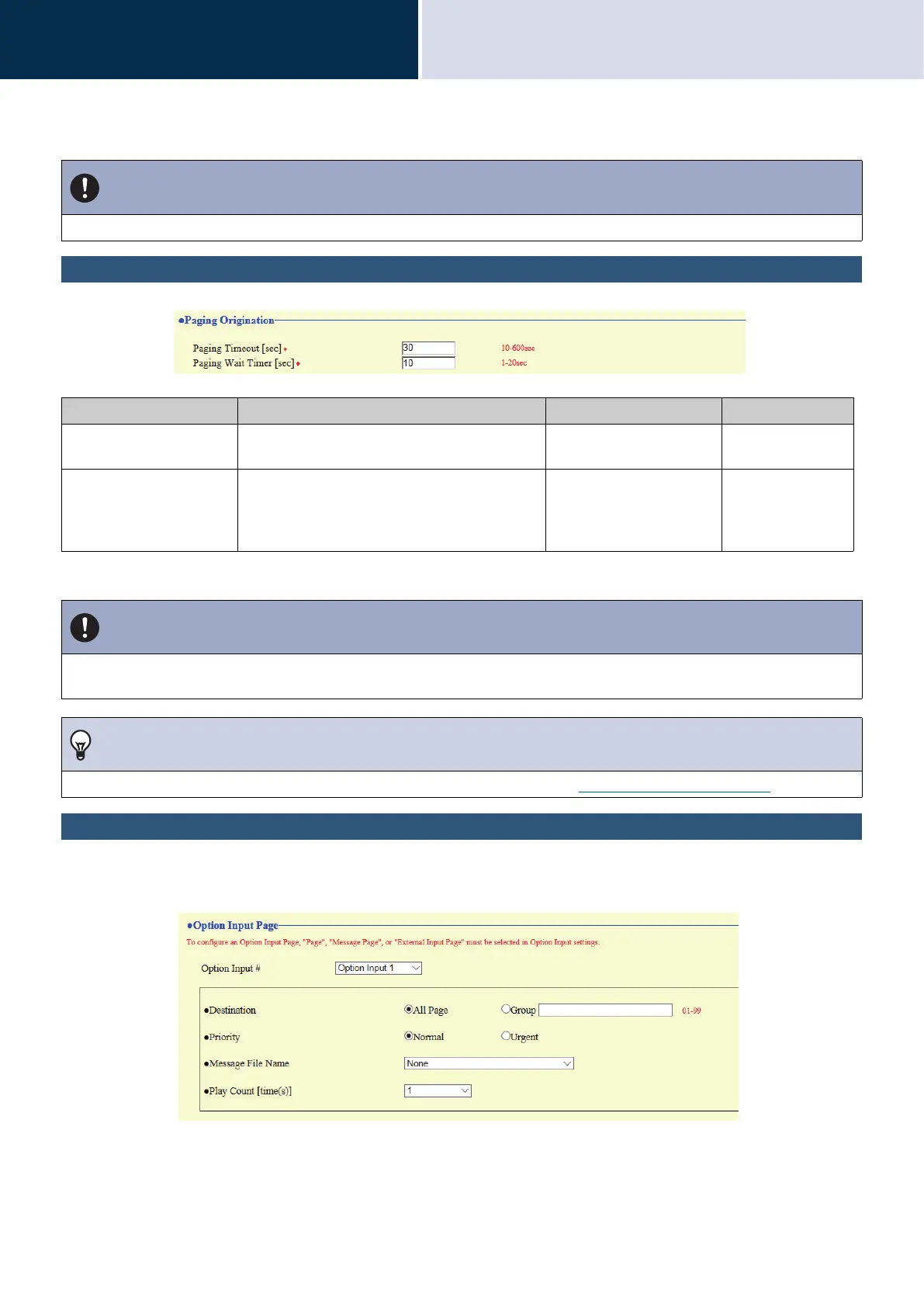179
Settings and Adjustments
Configuring the device on a PC
4
Paging Settings
Paging Origination
*1 Indicates a required field. The settings should be entered. Retain the default values, unless a change is necessary.
Option Input Page
Configure contact option input page. Configure this if the contact input function (administrator setting) is set to
"Paging," "Message Page," or "External Input Page."
Important
• All pages, group pages, message pages, and external input pages cannot be sent to a VoIP Phone.
Entry Description Settings Default values
Paging Timeout [sec]
*1
Configure the time to continue paging when a
page is received.
10 - 600 sec (by 1 sec) 30 sec
Paging Wait Timer [sec]
*1
Configure the answer waiting time for all
recipient stations when paging. Once the set
time elapses, paging will begin even for stations
with no answer.
1 - 20 sec (by 1 sec) 10 sec
Important
• A page may not be sent to a station if a response is received after the "paging wait timer" elapses. If sending pages to many
stations, configure a longer paging wait timer.
Note
• Configure the announcement tone when a page is received in "Volume / Tone" - “Paging Pretone (→page 218)”.
