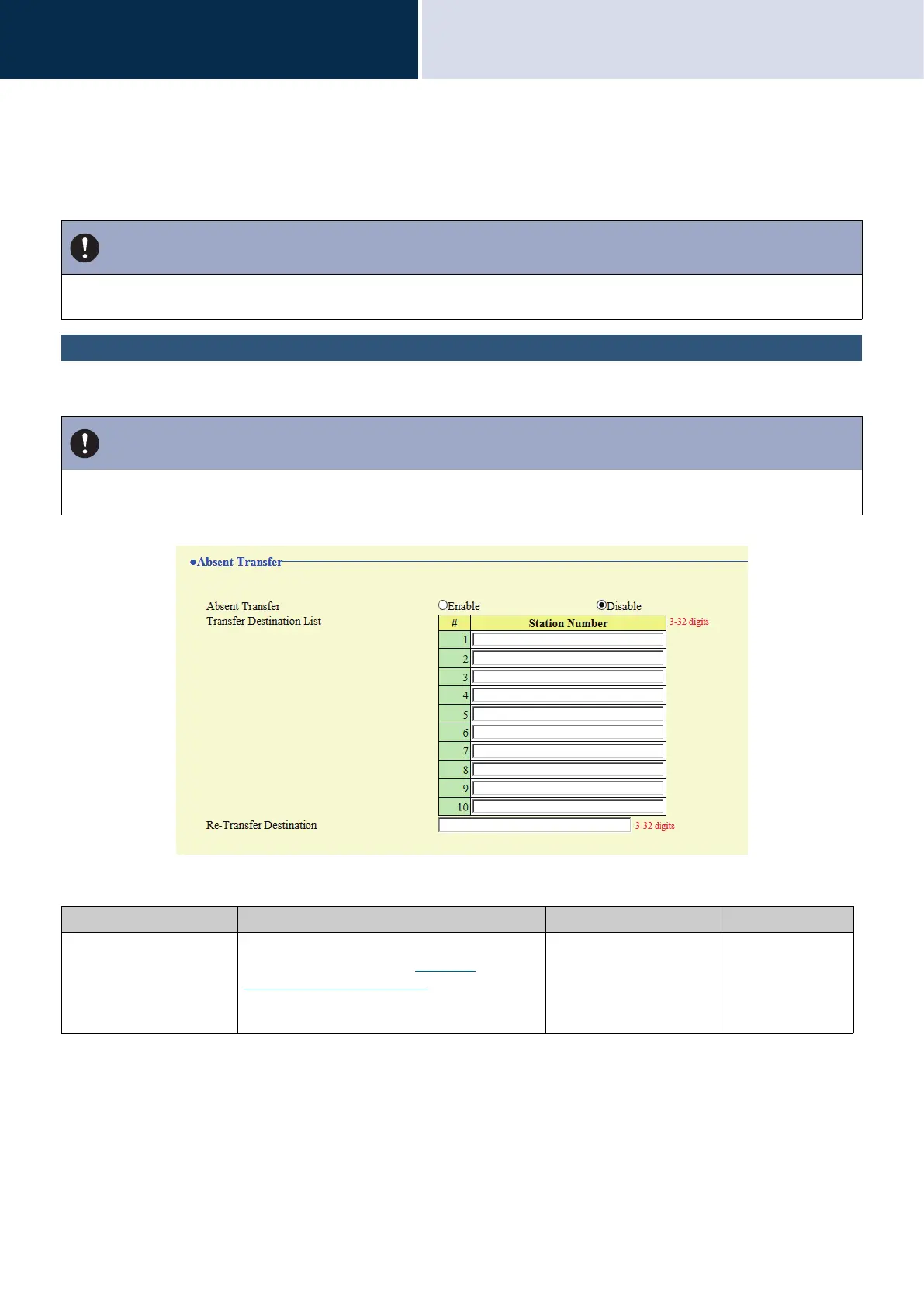202
Settings and Adjustments
Configuring the device on a PC
4
Transfer Settings
Configure settings related to absent transfer, delay transfer, and schedule transfer.
*This is an administrator privileges setting. If "Lock Transfer" is set to "ON," this cannot be configured.
Absent Transfer
An incoming call can be automatically transferred if it is received while absent transfer is set.
■ Absent Transfer
Important
• When an incoming call is received from a VoIP phone, the call will be received without transferring even when transfer is set.
To transfer the call, configure transferring on the IP-PBX.
Important
• When an incoming call is received from a VoIP Phone, the call will be received without transferring even when transfer is set.
To transfer the call, configure transferring on the IP-PBX.
Entry Description Settings Default values
Absent Transfer Configure whether to set absent transfer. This
cannot be set to "Enable" if
“Transfer
Destination List (→page 203)” is not configured.
The TRANSFER button shown on this station's
screen can also be used to change the setting.
• Disable: Do not set
absent transfer
• Enable: Set absent
transfer
Disable