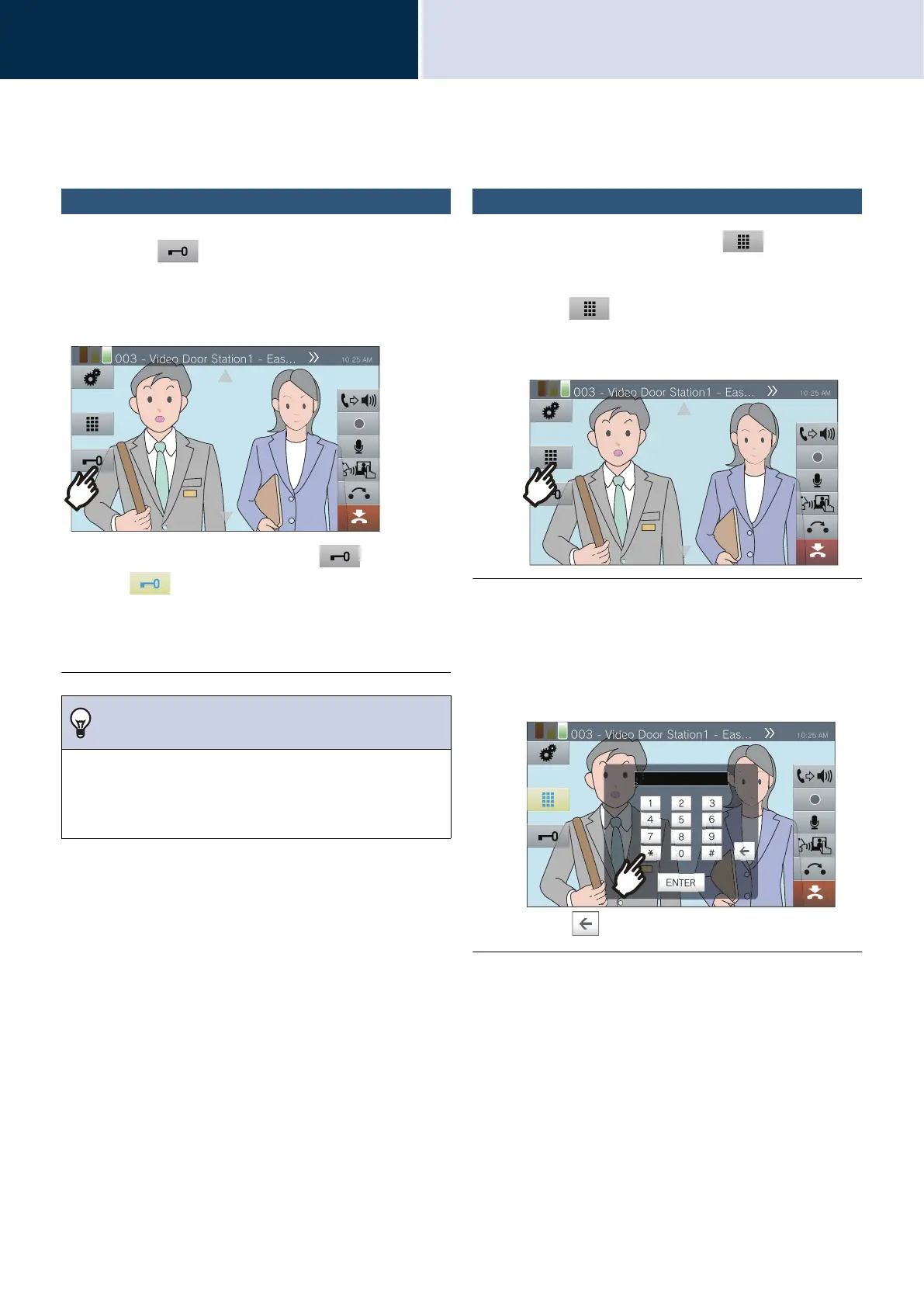70
How to use the device
Possible operations when making calls, during calls,
during pages, and during monitoring
3
To unlock the electric lock
The electrical lock can be released during calls or monitoring.
Releasing with the door release button
1. Tap during a call or during
monitoring.
• The door unlocks.
• When the door is released, switches to
for 3 seconds.
• When an electrical lock connected to this
station is released, the status indicator flashes
blue.
Releasing with the ten-key pad
Depending on the configuration, the button may
not be displayed.
1. Tap during a call or during
monitoring.
2. Use the ten-key pad to enter
"**authentication key*."
• If your authentication key is "0000" enter
"**0000*."
• Tap to delete the previous character.
Note
• If the door cannot be released, an error tone will sound.
• Depending on the configuration, performing a door release
operation a second time when the door is already released
will extend the door release duration.
