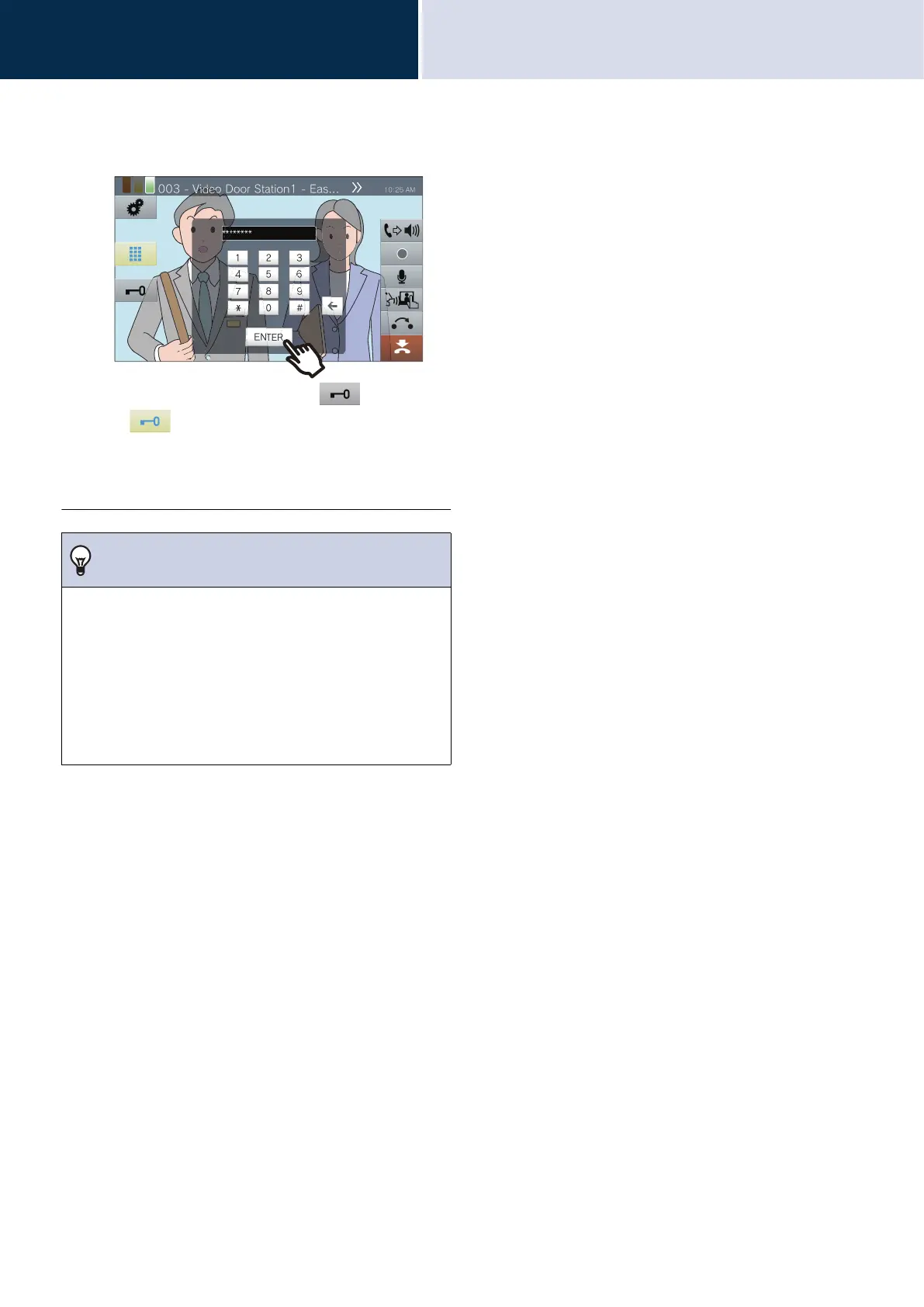71
How to use the device
Possible operations when making calls, during calls,
during pages, and during monitoring
3
3. Tap [ENTER].
• The door unlocks.
• When the door is released, switches to
for 3 seconds.
• When an electrical lock connected to this
station is released, the status indicator flashes
blue.
Note
• Depending on the configuration of the other station, a
notification tone may be heard when the authentication key
is confirmed.
• If the door cannot be released, an error tone will sound.
• Ask the administrator for the authentication key.
• Depending on the configuration, performing a door release
operation a second time when the door is already released
will extend the door release duration.
