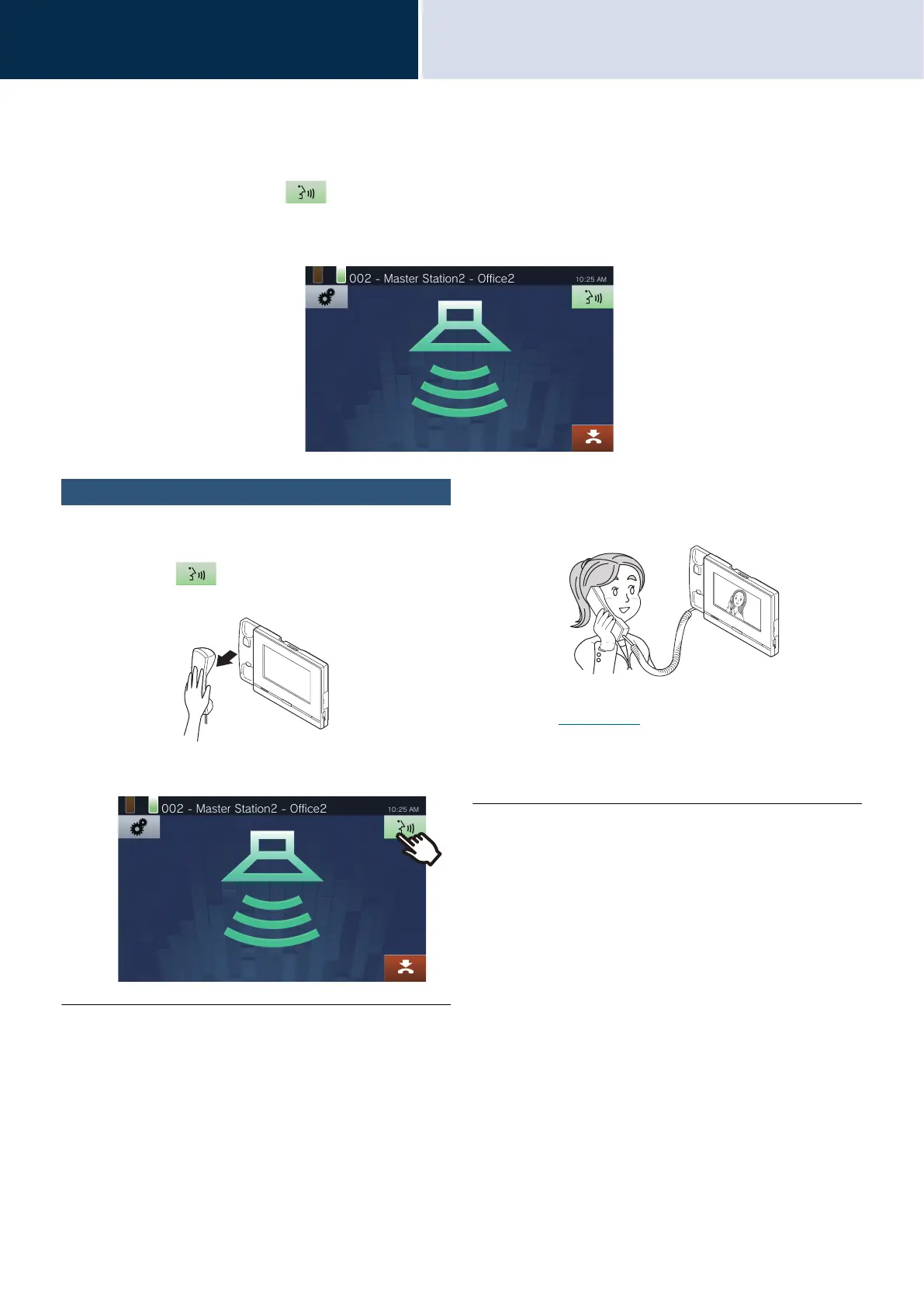53
How to use the device
Page / Receive paging
3
To receive a paging call
When a page is received, the announcement tone will play and paging begins.
Depending on the configuration, may be displayed when a page is received. Answering the page in this case
will begin the call.
Refer to (page 77, page 78, and page 80) for information on possible operations when a page is received.
Answering pages
1. When being paged, lift the handset
or tap .
Alternately,
2. Talk with the other party
• For how to view the screen during a call, refer
to (→page 18).
• Refer to (page 70 through page 79) for
information on possible operations during a
call.