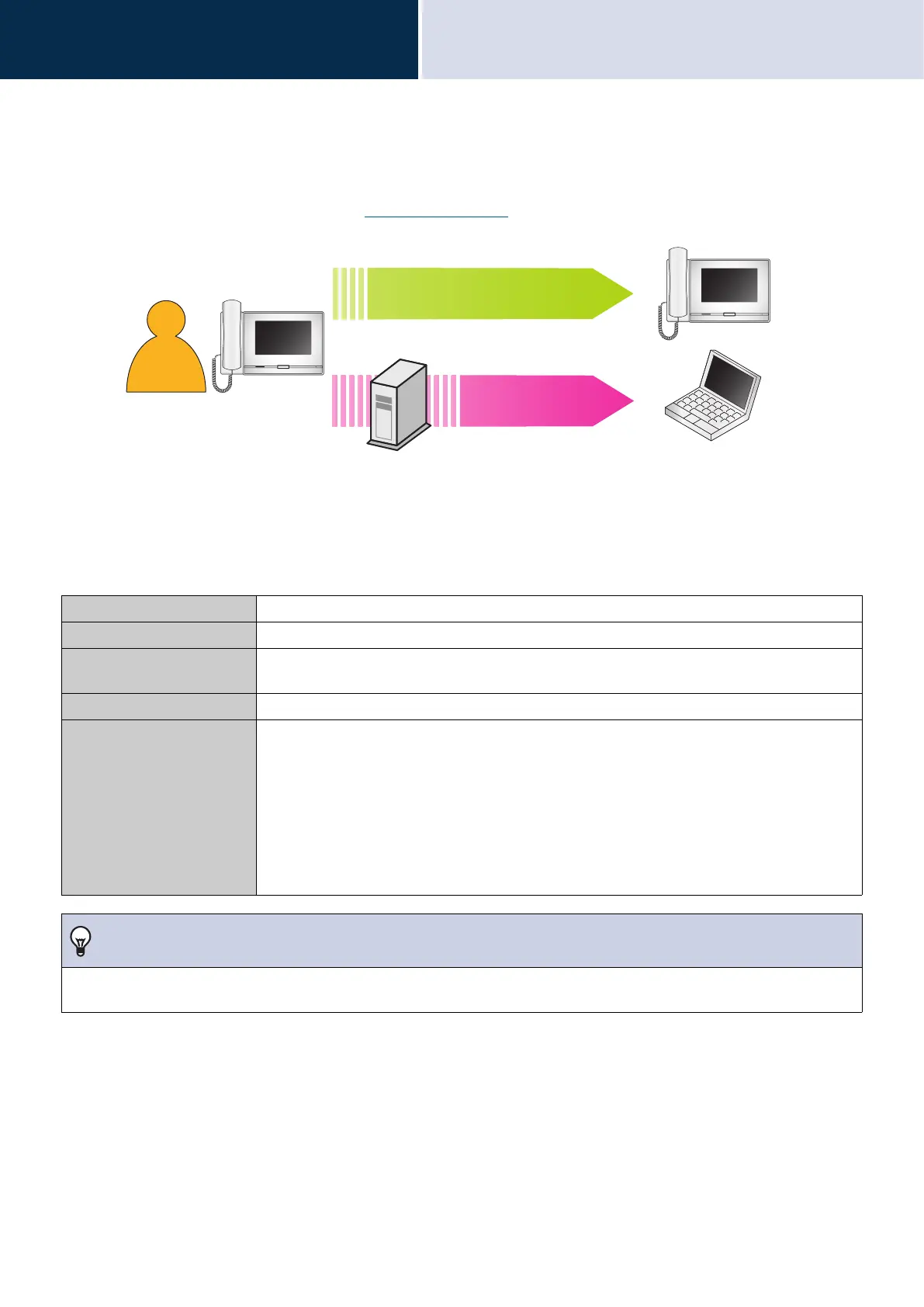89
How to use the device
Other functions
3
To make the device send an email message
The device can be configured to send an email message to a registered address when making an urgent outgoing call
or when a specific event occurs such as an outgoing call failure.
For how to configure email settings, refer to “Email (→page 184)”.
Example of sending an email message:
When you make a call to the Door Station 3 (station number: 003, station name: Door Station 3, location: Reception
desk) from this station (station number: 002, station name: Intercom Station 2, location: Fire Prevention Center) with
the priority level of Priority.
Source △△△△@△△△△△.com
Date and time 2018/11/20 7:22
To
CC
××××@×××××.com
Subject 002 Intercom Station 2 Priority Outgoing Call
Description A call was made at [20181120 07:21:00].
Source Station Number: [002]
Source Station Name: [Intercom Station 2]
Source Station Location: [Fire Prevention Center]
Call Priority: [Priority]
Destination Station Number: [003]
Destination Station Name: [Door Station 3]
Destination Station Location: [Reception desk]
Note
• "UTF-8" is used to encode the "Subject." Characters may display incorrectly depending on the email client. To avoid this, set
the encoding method to "UTF-8."
Urgent outgoing call placed, outgoing call
failed, etc.
Automated email delivery
mail server
email