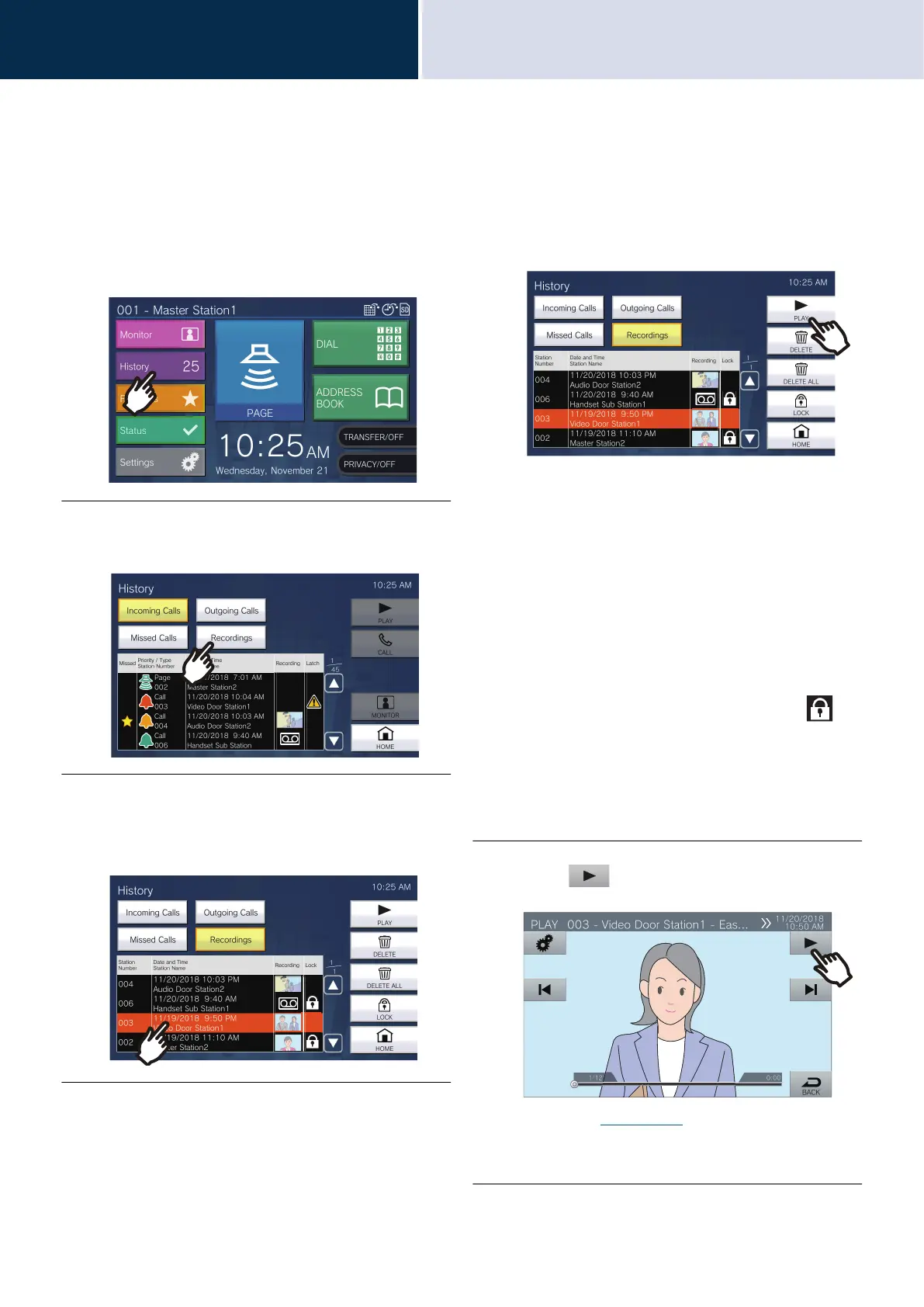60
How to use the device
Check the recorded video and audio
3
Play back the recording
Video/audio recordings can be selected from the history for playback.
Depending on the configuration, a single video/audio recording may be split into multiple files.
1. Tap [History] on the Home
screen.
2. Tap [Recordings].
3. Tap the video/audio recording to
check from the history.
4. Tap [Play].
• [PLAY]:
Press this to play the selected video/audio
recording.
• [DELETE]:
Press this to delete the selected video/audio
recording.
• [DELETE ALL]:
Delete all video/audio recordings. Protected
video/audio recordings cannot be deleted.
• [LOCK]:
Press this to protect the selected video/audio
recording. Protected content will show in
the protected field and cannot be overwritten
or deleted.
• [UNLOCK]:
Press this to unprotect the selected video/
audio recording.
5. Tap to check video or audio.
• Refer to (→page 62) for information on how to
view the screen when playing a video/audio
recording.
