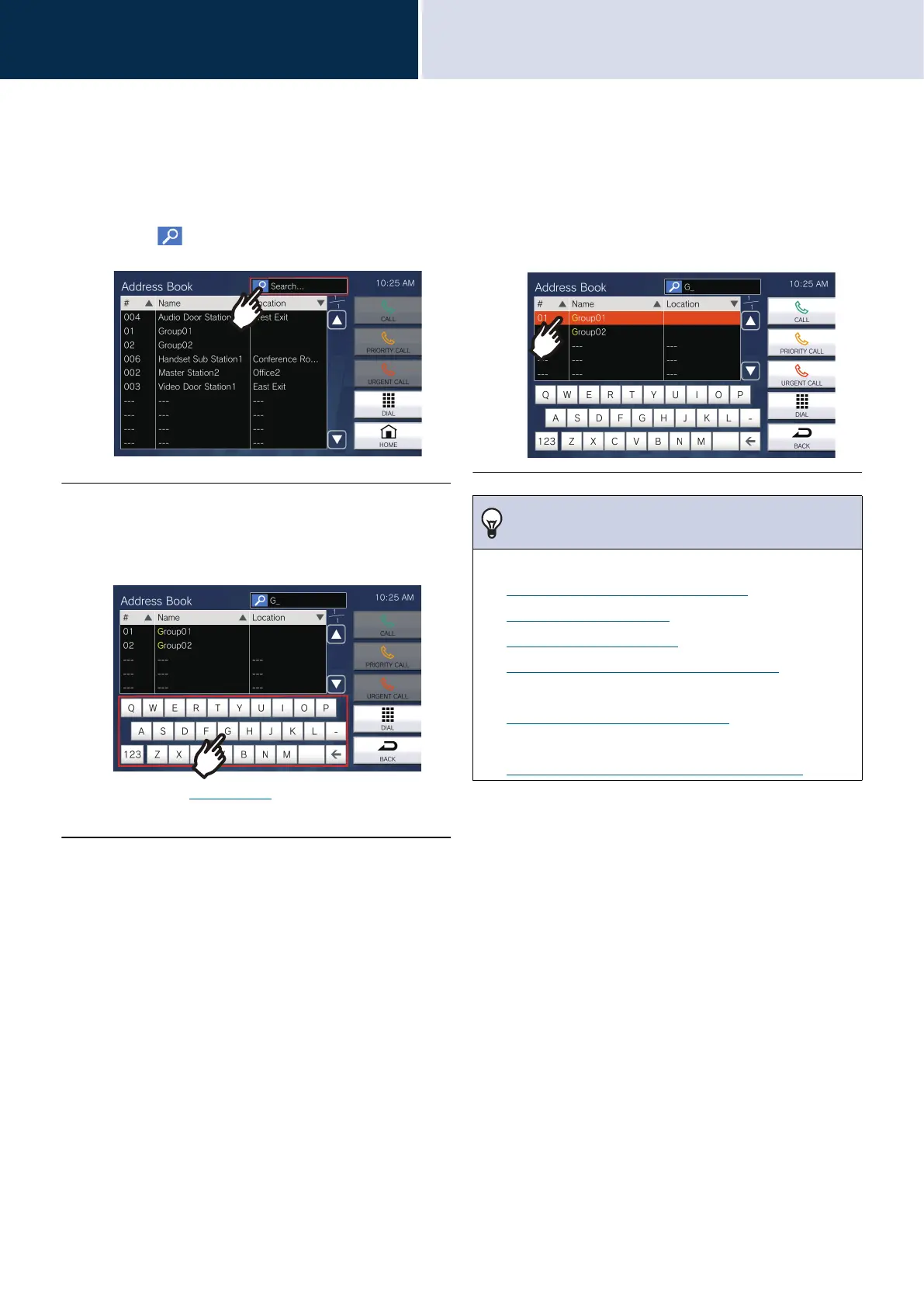31
How to use the device
Specifying Stations (VoIP Phones) and Groups
3
Searching and Specifying
Enter characters to search and specify stations, groups, or messages.
<Example: Making an outgoing call>
1. Tap .
2. Enter the name or number of the
station or group to search.
• Refer to (→page 20) for information on how to
enter characters.
3. Tap the station or group to call.
Note
• To make a call to the specified station or group
–
“Making a call to a station (→page 34)”
–
“Call a group (→page 36)”
–
“Page a group (→page 42)”
–
“Page a group with a message (→page 46)”
• To monitor the specified station
–
“Monitor a door station (→page 55)”
• To transfer a call to the specified station
–
“Transfer a calls (while on the line) (→page 64)”
