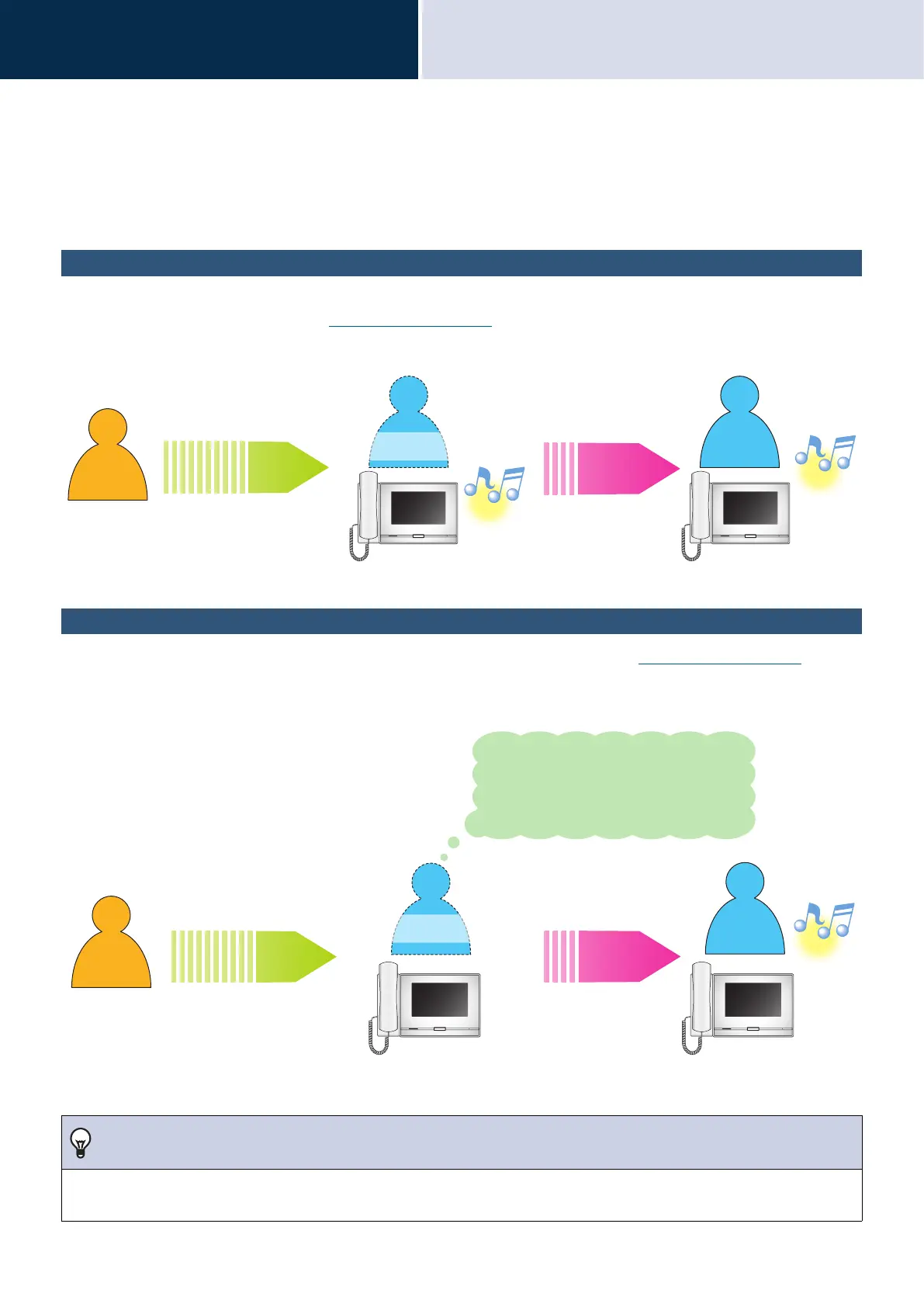69
How to use the device
Transfer
3
Other Transfer Functions
Incoming calls can be automatically transferred to another station when you are away. Calls from VoIP phones will
arrive on this station without being transferred. Call transfer must be configured ahead of time. Calls may be
transferred to multiple stations. If a call is transferred to multiple stations, only the first person who answers the call
can be conversed with.
Delayed transfer
When a call is received, if the station does not answer within a certain period of time, the call will automatically be
transferred to another station. Refer to “Transfer (→page 112)” for information on how to configure this.
When delayed transfer is activated:
Scheduled transfer
Absent transfer is automatically performed on the pre-configured schedule. Refer to “Transfer (→page 112)” for
information on how to configure this.
During scheduled transfer...
Note
• An icon is displayed on the Home screen when delay transfer or schedule transfer is configured.
• If transfer destinations include a VoIP Phone configured to automatically answer the call, that VoIP Phone will answer.
Receive a call
No respond within a set
Automatic
Station Pre-configured transfer destination
station
Receive a call
A call is transferred based on the
Automatic
transfer
<Example schedule>
Monday: 0:00 to 8:00
Wednesday: 8:00 to 23:59
Friday: 8:00 to 23:59
Station
Pre-configured transfer destination
station