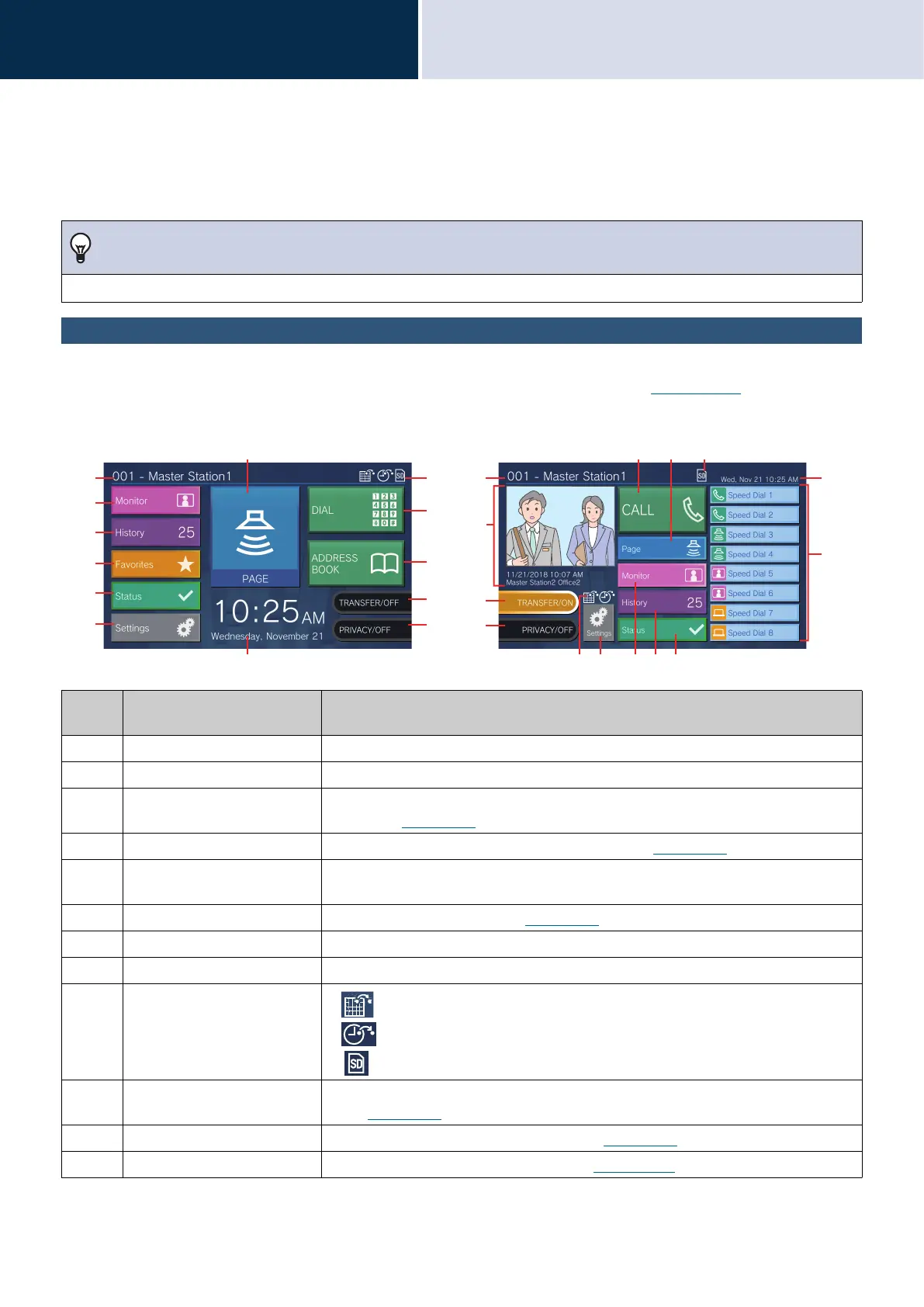14
Before you start using the
device
How to View the Screen
2
How to View the Screen
When the LCD display is OFF, the device is in standby mode. If the screen is not used for a certain period of time (of
if the [HOME] button is pressed), the device enters standby mode.
Home screen
Tap the LCD display when the device is in standby mode or press the [HOME] button to display the Home screen.
Two types of Home screens are available. You can choose one of them during setup. (→page 194)
Note
What is displayed on the screen varies depending on the installed equipment.
Numbe
r
Name Description
1 Station information This shows the station number and station name of this station.
2 Monitor Press this to monitor the specified station (→page 55 to page 58).
3 History Press this to check Incoming Calls, Outgoing Calls, Missed Calls, and
Recordings.
(→page 32)
4 Favorites You can use the speed dial function with this button.
(→page 59)
5 Status Press this to check Line Supervision, Device Check, Station Information, and Network
Information (→ page 81 to page 86).
6 Settings Press this to configure settings.
(→page 98)
7 Page Press this to send a page (→page 42 to page 51).
8 Date and time Indicates the current date, day of the week, and time.
9 Various icons
• : This is displayed while schedule transfer is configured.
• : This is displayed while delay transfer is configured.
• : This is displayed when a microSD card is inserted. Tap it to unmount.
10 Dial Press this to enter a station number or group number with the keypad and then make
a call.
(→page 29)
11 Address Book You can make a call from the address book.
(→page 30)
12 Transfer ON/Transfer OFF Press this to turn absent transfer ON/OFF.
(→page 112)
1
2
3
4
5
6
8
13
12
11
10
9
7
714
15
12
13
9
8
4
5326
1
9
Home screen 1
Home screen 2