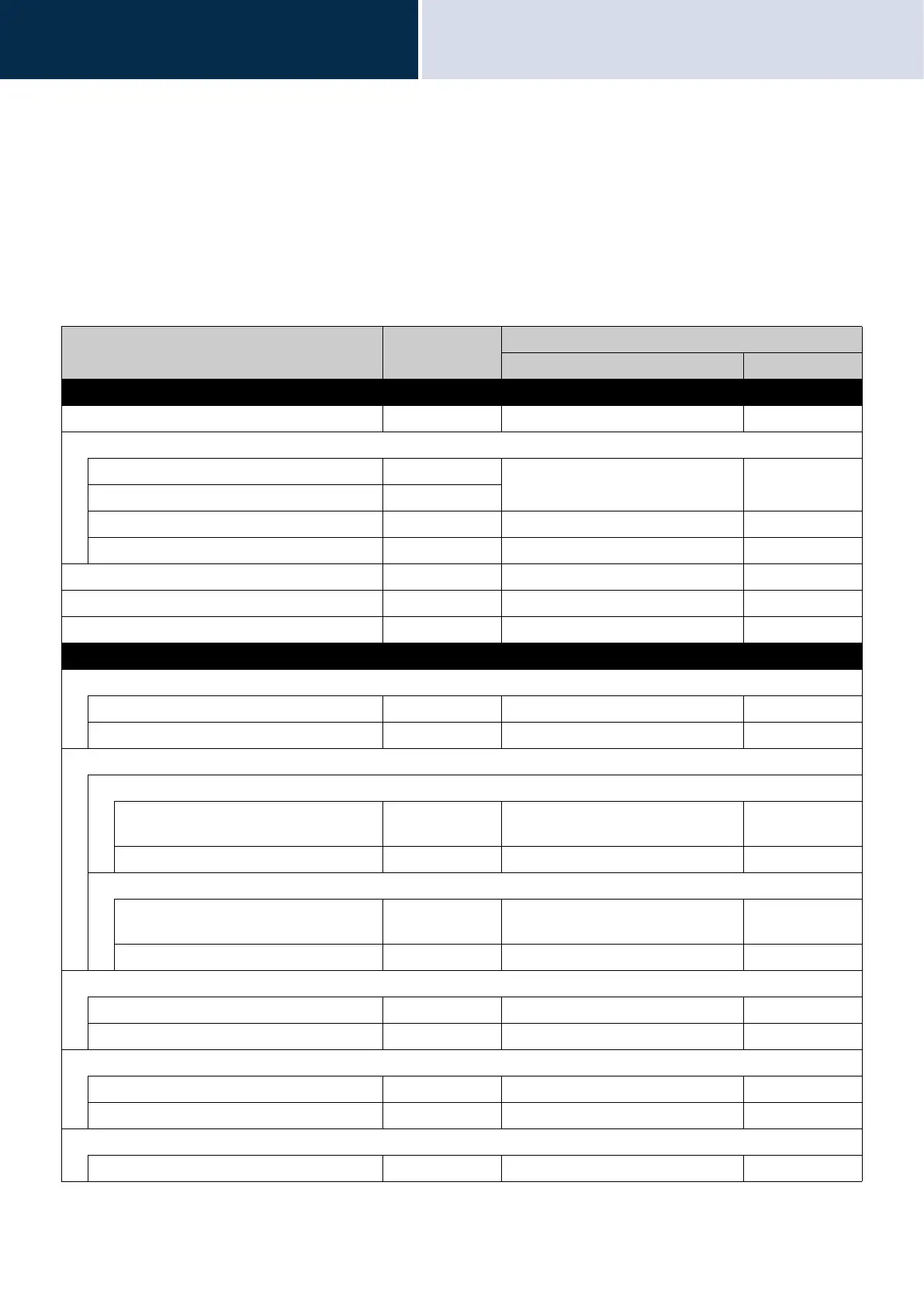90
Settings and Adjustments
About the settings
4
About the settings
You can configure the settings in either of the following methods.
• Configure on the device.
Some settings can be configured using the buttons on this station.
• Configure using a PC
You can access the device from a PC to configure most of the setting items.
Contact the system administrator for information on configuring administrator privileges.
■ Settings on the device
Entry Reference page
Settings when using the computer
Entry Reference page
Station
Language page 100 --
Date and Time
DATE (YYYY/MM/DD) page 101 Date and Time page 166
TIME (24 HR) page 101
DAYLIGHT SAVINGS TIME page 101 Daylight Savings Time page 166
Time Zone page 101 Time Zone page 166
STATUS LED IN STANDBY page 100 Standby LED State page 223
SCREEN BRIGHTNESS page 100 Brightness page 223
Display Clean Mode page 100 --
Call
Outgoing Call Setting 1 - Call Timer
CALL BUTTON page 102 Call Timeout (Call Button) page 172
OPTION INPUT 1-4 page 102 Call Timeout (Option Input 1 - 4) page 172
Outgoing Call Setting 2 - Ringback Tone
Call Button
PLAY COUNT page 104 Ringback Tone Count [time(s)] (Call
Button)
page 172
Ringback Tone page 104 Ringback Tone (Call Button) page 171
Option Input 1 - 4
PLAY COUNT page 104 Ringback Tone Count [time(s)]
(Option Input 1-4)
page 172
Ringback Tone page 104 Ringback Tone (Option Input 1-4) page 172
Incoming Call Setting 1 - Ringtone Count
CALL BUTTON page 105 Call Button Ringtone Count [time(s)] page 175
OPTION INPUT page 105 Option Input Ringtone Count [time(s)] page 175
Incoming Call Setting 2 - Ringtone
Call Button page 107 Call Button page 175
Option Input page 107 Option Input page 175
Incoming Call Setting 3
AUTO ANSWER page 108 Auto Answer page 174