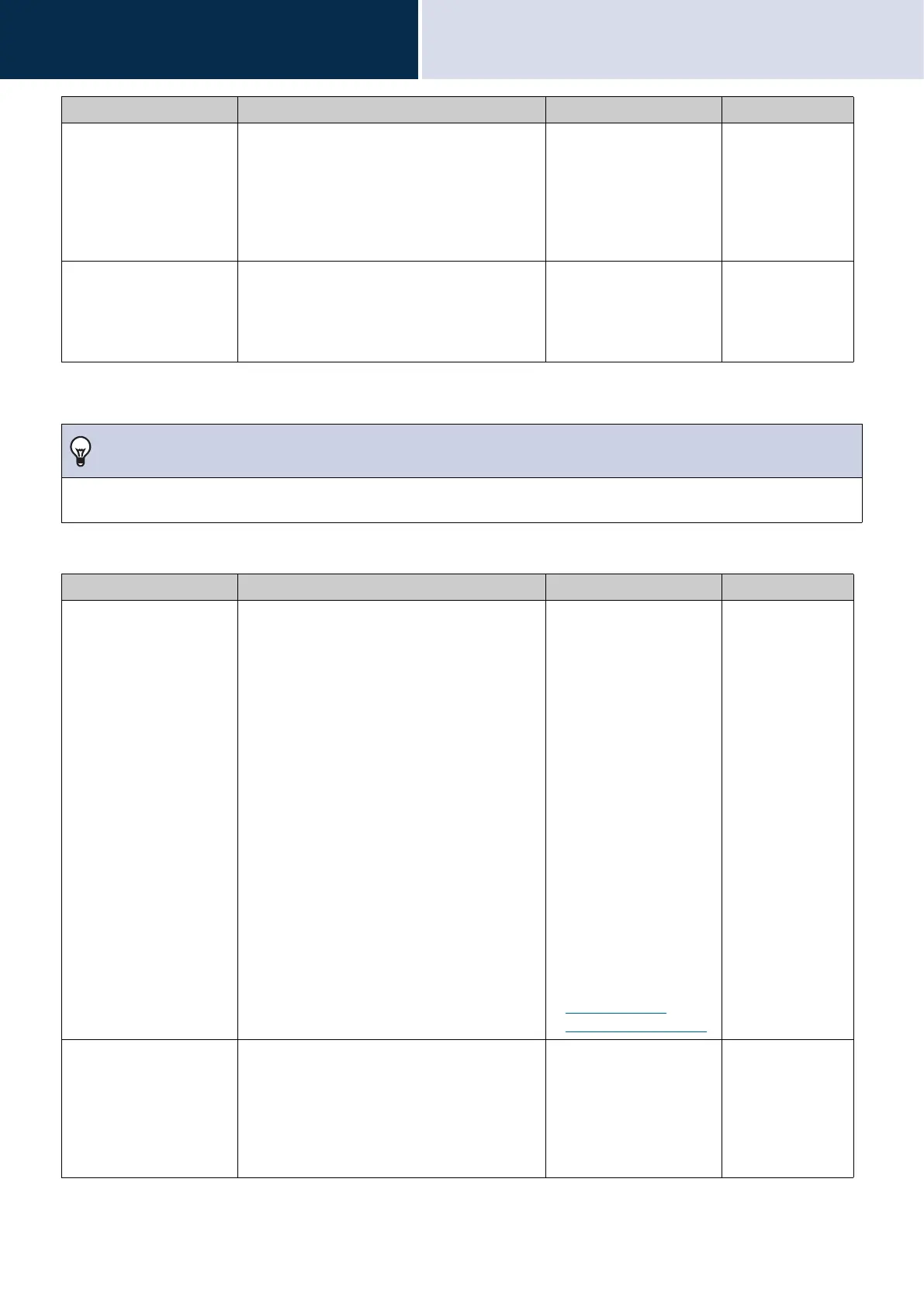172
Settings and Adjustments
Configuring the device on a PC
4
*1 Indicates a required field. The settings should be entered. Retain the default values, unless a change is necessary.
■ Call Origination Settings (outgoing call placed by Option Input 1 - 4)
Call Timeout
*1
Configure the call timer for calls. • 10 - 600 sec: Select
when setting a value
from 10 to 600 sec (by 1
sec).
• Infinite: The outgoing
call continues until the
other person answers.
60sec
Ringback Tone Count
[time(s)]
This item lets you define the number of rings for
the calling tone.
• 1 - 20 times
• Infinite: The calling tone
continues to play for the
amount of time set in
"Call Timeout."
Infinite
Note
• When calling a VoIP Phone, this will be the shorter time of the time set for "Call Timeout" and the call duration configured on
the IP-PBX.
Entry Description Settings Default values
Ringback Tone Configure the calling tone heard from this
station when making an outgoing call via
contact input.
• None
• Call Pattern 1
• Call Pattern 2
• Call Pattern 3
• Call Pattern 4
• Call Pattern 5
• Call Pattern 6
• Tremolo Sound
• Busy Response Tone
• On Hold
• Operation Sound
• Error
• Pre Tone 1
• Pre Tone 2
• Pre Tone 3
• Communication End
Pretone
• Call Queue Notification
• Waiting Reply Tone
• Select from the audio
sources registered in
“Custom Sound
Registry (→page 169)”.
Call Pattern 4
Call Timeout
*1
Configure the call timer for calls. • 10 - 600 sec: Select
when setting a value
from 10 to 600 sec (by 1
sec).
• Infinite: The outgoing
call continues until the
other person answers.
60sec
Entry Description Settings Default values