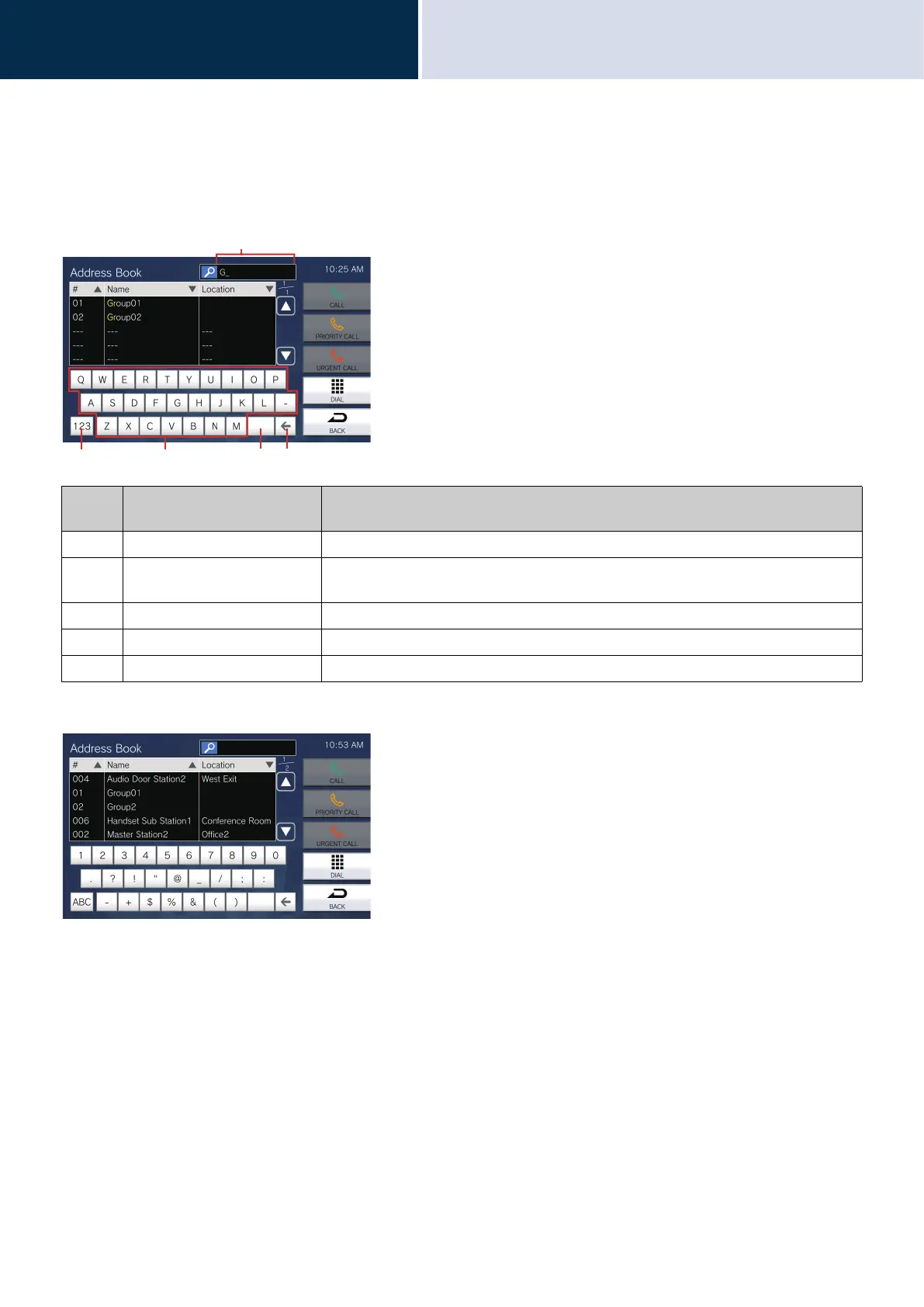20
Before you start using the
device
How to enter text
2
How to enter text
Use this to search or configure stations in the Address Book.
Sample: Address book search screen
Alphabet input mode
Numeral/symbol input mode
Numbe
r
Name Description
1 Text field Entered text is displayed.
2 Switch input mode The input mode changes from "Alphabet" to "Numerals" and "Symbols" each time this
is pressed. Input modes that can be used vary depending on the Search screen.
3 Characters Tap to enter a character.
4 Space Press to insert a (blank) space.
5 Backspace Press to delete the previous character.
1
45
2 3