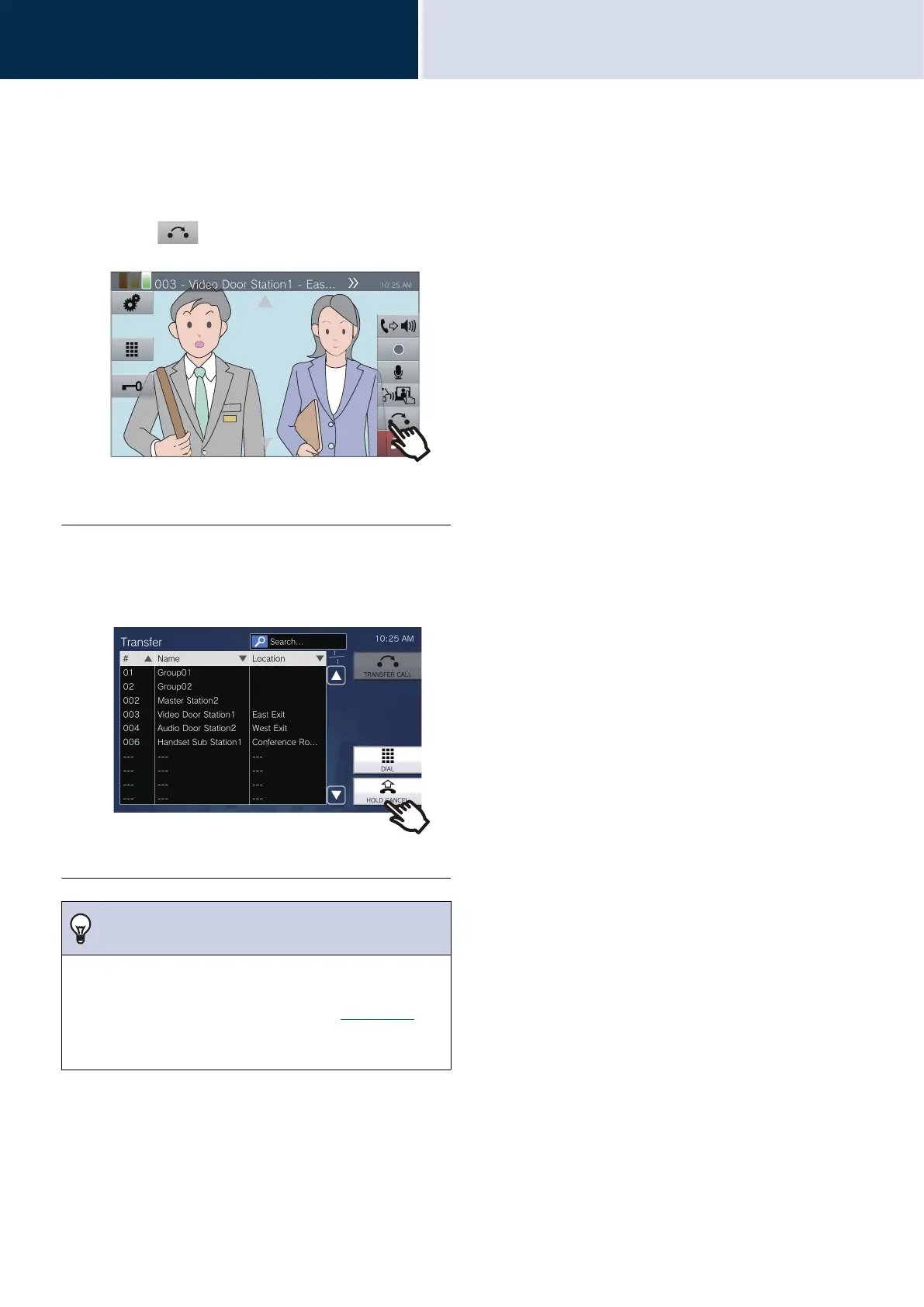72
How to use the device
Possible operations when making calls, during calls,
during pages, and during monitoring
3
Put a call on hold
When on a call, the call can be put on hold temporarily.
The on-hold tone will play on the other station while it is on hold.
1. Tap during a call.
• The call becomes on hold and the transfer
destination search screen is displayed.
2. To take the call off hold, tap
[HOLD CANCEL].
• Now you can talk with the other party.
Note
• When you put the handset back while the call is on hold,
the call is terminated.
• You can transfer a call when it is on hold.
(→page 64)
• The image from your station is not sent to the other station
while that station is on hold.