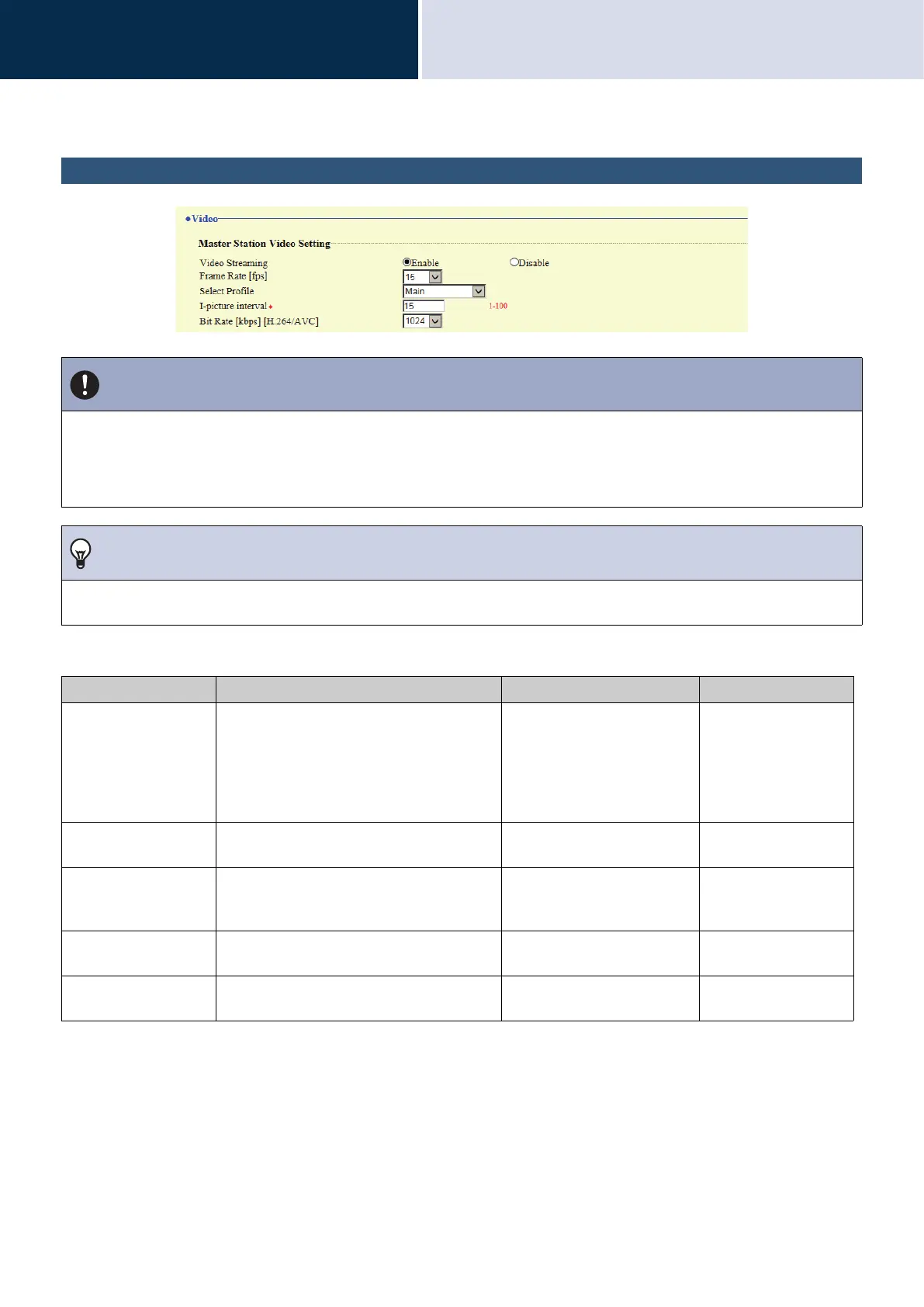167
Settings and Adjustments
Configuring the device on a PC
4
Network Settings
Video
■ Master Station Video Setting
*1 Indicates a required field. The settings should be entered. Retain the default values, unless a change is necessary.
Important
• When sending video to a VoIP Phone, configure the same video settings as the VoIP Phone.
• Video is not sent when making an outgoing call to a VoIP Phone.
• When the "Frame Rate" is set to "7.5," 10," 15," 20," or "30," the frame rate will drop to "5" fps once approximately 10 minutes
have elapsed since an outgoing call was made.
Note
• The frame rate or bit rate may be lower than the set value depending on the video being sent, the number of recipient stations,
and the network environment.
Entry Description Settings Default values
Video Streaming Configure whether distribution of video
captured by this station's camera is
permitted. Video cannot be distributed to 3rd
party products not compatible with ONVIF or
to IX-MV. The encoding format of distributed
video is H.264 / AVC.
• Enable
• Disable
Enable
Frame Rate [fps] Select the frame rate. 0.5, 1, 2, 3, 5, 7.5, 10, 15, 20,
30
15
Select Profile Configure the profile. • Baseline
• Main
• High
Main
I-picture interval
*1
Configure the interval at which I-pictures are
sent.
1 - 100 15
Bit Rate [kbps] [H.264/
AVC]
Configure the bit rate. 32, 64, 128, 256, 384, 512,
768, 1024, 2048
1024