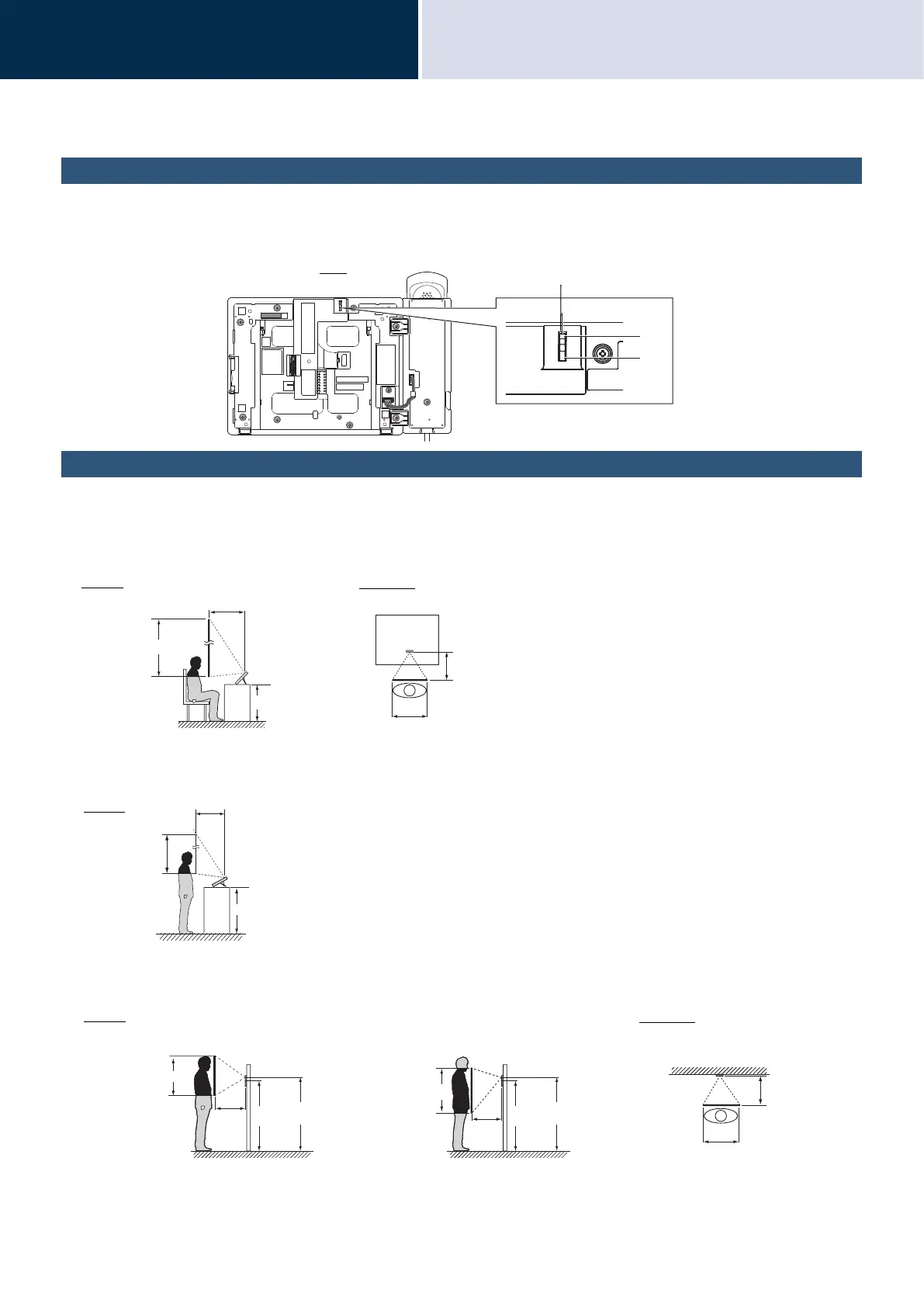13
Before you start using the
device
Camera Capture Area and Adjustment
2
Camera Capture Area and Adjustment
Capture position setting
The camera angle can be adjusted downward (0 to 20 degrees) using the camera angle adjustment lever. Set the
angle to an angle that is easy to see.
Capture area
The imaging area is just a rough indication and may change depending on the installation environment.
• Example: Installed on table
Installed on a flat desk or the like (table 45°, camera position facing all the way downward (-20°))
• Example: installed as reception station
Installed on a flat stand or the like (table 30°, camera position facing all the way downward (-20°))
• Example: Installed to wall
-20°
0°
Camera angle adjustment lever
Rear
460mm(1'6'')
500mm(1'7'')
400mm(1'4'')
500mm(1'7'')
700mm(2'3'')
1,300mm(4'3'')
900mm(2'11'')
Stand height
Vertical
Horizontal
500mm(1'7'')
950mm(3'1")
1,850mm(6'1")
600mm(1'12")
1,250mm(4'1")
Stand height
Vertical
500mm(1'7'')
460mm(1'6'')
500
mm
(1'7")
1,200mm(3'11'')
1,550mm(5'1'')
350mm(1'2'')
500
mm
(1'7'')
1,350mm(4'7'')
350mm(1'2")
1,700mm(5'9'')
Vertical
Horizontal
Camera angle 0°
Camera angle -20°
A*
1
B*
2
A*
1
B*
2
*
2
B: Camera position 1,575.5 mm (5' 2'')
*
1
A: Device center 1,500 mm (4' 11'')