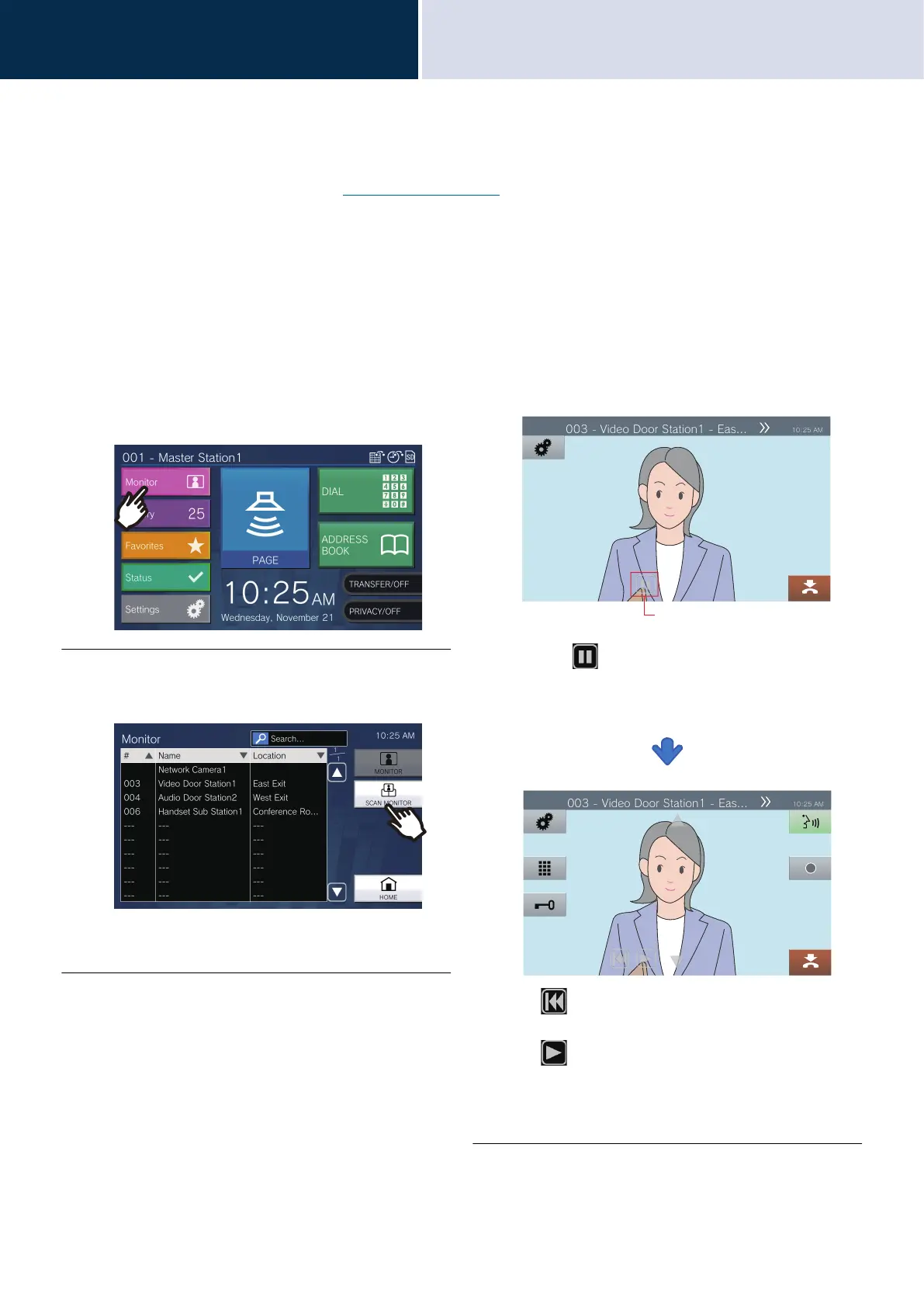57
How to use the device
Monitoring
3
Scan monitoring
You can monitor video and audio from multiple pre-configured stations or network cameras, automatically and in
order. This function can be configured in
“Monitor (→page 124)”.
For stations without cameras, only audio monitoring will be performed. Master Stations and VoIP phones cannot be
monitored.
Sound from this station cannot be heard by the other person during monitoring. However, the other person may be
notified that they are being monitored (a notification tone or flashing LED), depending on the configuration of the other
station. It may be impossible to monitor the other station when the chime is playing on this station depending on the
configuration of the other station, or if the other station is making an outgoing call, receiving an incoming call,
receiving a page, or on a call.
1. Tap [Monitor] on the Home
screen.
2. Tap [SCAN MONITOR].
• The calling tone plays until scan monitoring
begins.
3. Confirm the video and audio.
• Tap to stop automatically switching video
and audio. Video and audio from the currently
displayed station will continue to be monitored.
• : Press this to switch monitoring to the
previous station.
• : Press this to resume scan monitoring.
• Refer to (page 70 and page 74 through
page 78) for information on possible
operations during monitoring.
Pause