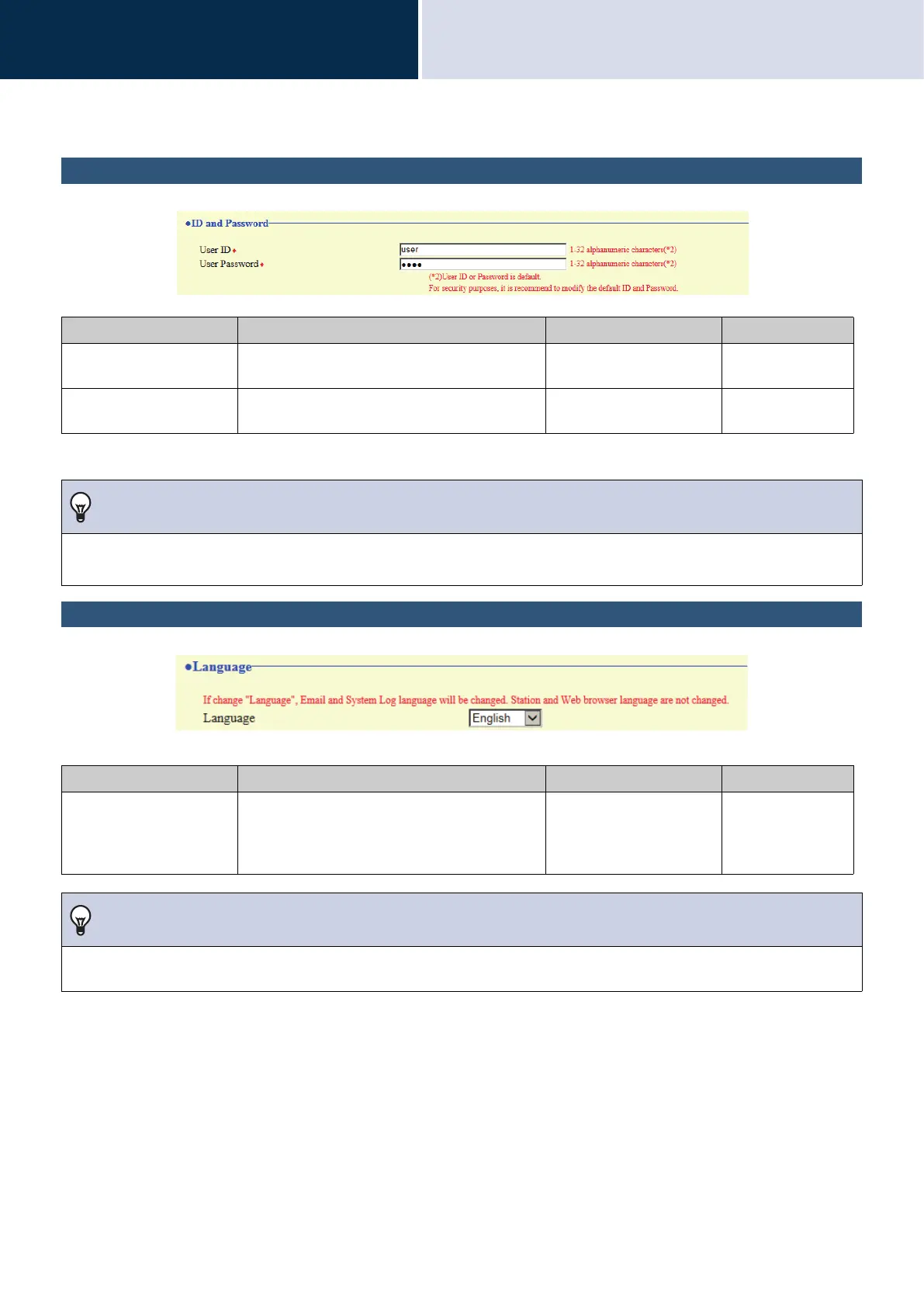165
Settings and Adjustments
Configuring the device on a PC
4
Station Information
ID and Password
Language
Entry Description Settings Default values
User ID
*1
*1 Be sure to enter a setting value. If the item is not required for use, leave it set to initial value.
Set the ID for accessing via a Web browser to
configure a station.
1 - 32 alphanumeric
characters
user
User Password
*1
Set the password for accessing via a Web
browser to configure a station.
1 - 32 alphanumeric
characters
user
Note
• "Administrator ID" (administrator setting) and "User ID" cannot be identical.
• The "User Password" is displayed as "●●●●●" in the Settings screen.
Entry Description Settings Default values
Language Select the language for email and system log.
• Language used for various settings (including
the station name)
• Language used for email and system log
• Japanese
• English
English
Note
• When you first login to Web configuration with the station in its default state, the language will be set to the same language that
was selected when logging in.
