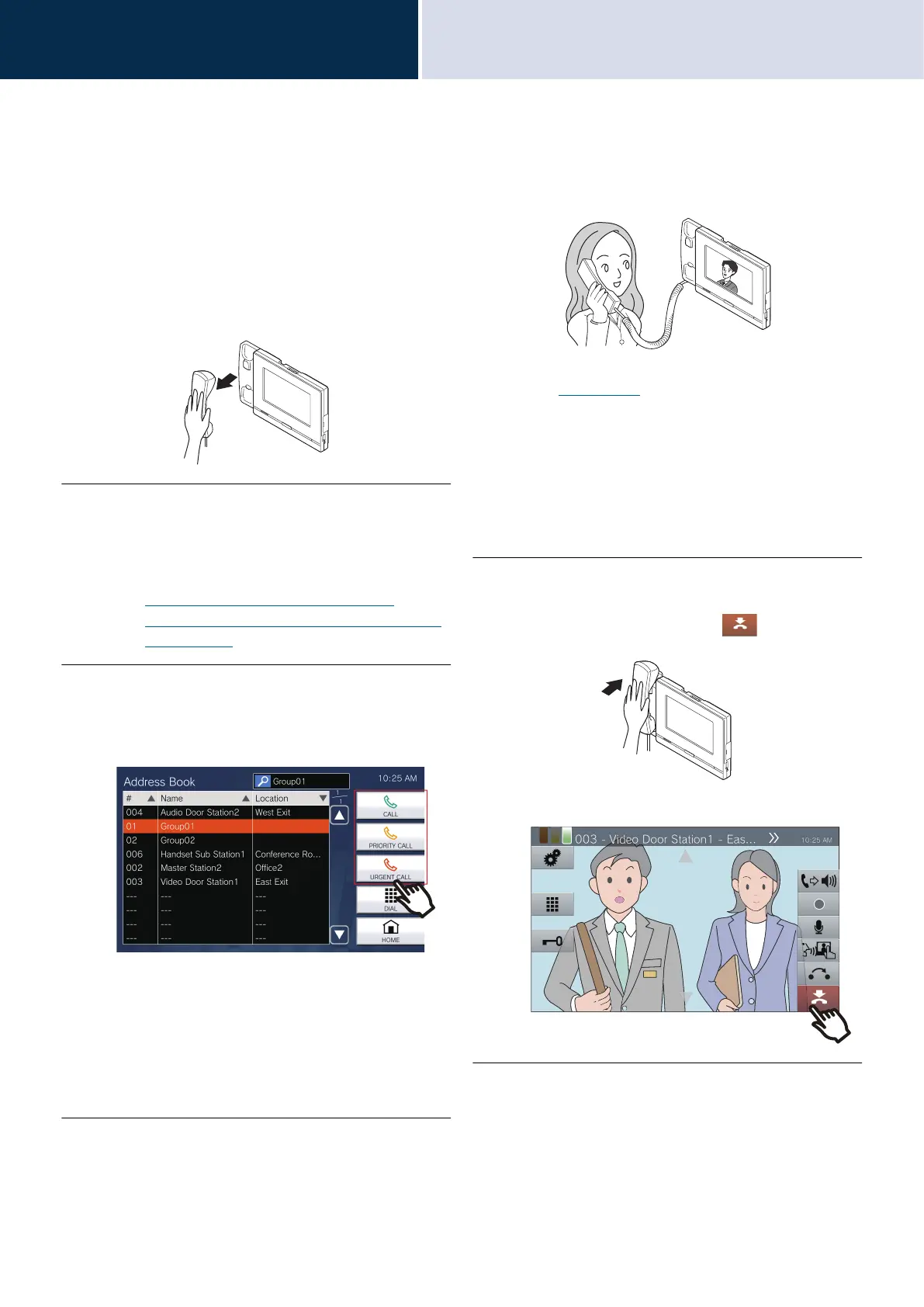36
How to use the device
To make a call / To respond to an incoming call
3
Call a group
Make an outgoing call to all stations that belong to the selected group, and communicate with the first station to
answer.
1. Pick up the handset.
• If there is no handset, proceed to the next step.
• If the handset is lifted after specifying a group,
the call will be placed under [Normal] priority.
2. Specify the group to call.
• You can choose a group using the methods
below.
– “Specifying by Number (→page 29)”
– “Choose a number from the address book.
(→page 30)”
3. Tap [CALL], [PRIORITY CALL],
or [URGENT CALL].
• The group call will be placed with the selected
priority.
• The calling tone is heard from the handset or
the built-in speaker.
• Refer to (page 73, page 77, and page 78) for
information on possible operations when
making an outgoing call.
4. Speak when the other party
answers
• For how to view the screen during a call, refer
to (→page 18).
• Refer to (page 70 through page 79) for
information on possible operations during a
call.
• If the other station is a VoIP Phone, the image
may not be displayed depending on the
specifications and configuration of the VoIP
Phone.
5. To terminate a call, put the
handset back or tap .
Alternately,