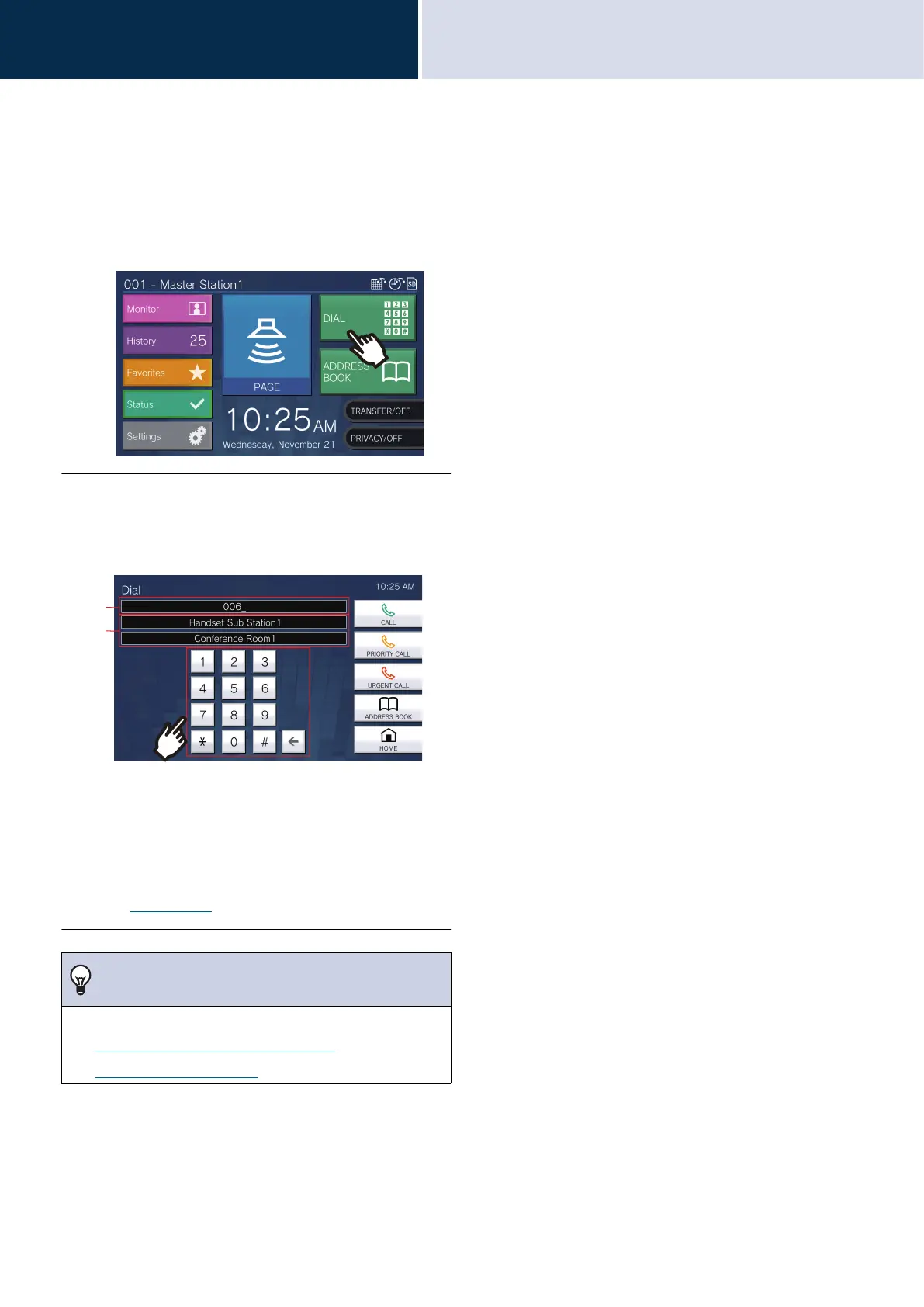29
How to use the device
Specifying Stations (VoIP Phones) and Groups
3
Specifying by Number
When making a call, specify a station or group by the station number (extension number or external number) or group
number.
1. Tap [DIAL] on Home screen 1.
2. Enter the station number or group
number using the keypad
(1) The entered number is displayed.
(2) The station name and location or group
name is displayed for the number that was
entered.
• You can tap [ADDRESS BOOK] to specify a
station or group from the Address Book.
(→page 30)
Note
• To make a call to the specified station or group
–
“Making a call to a station (→page 34)”
–
“Call a group (→page 36)”
(1)
(2)
