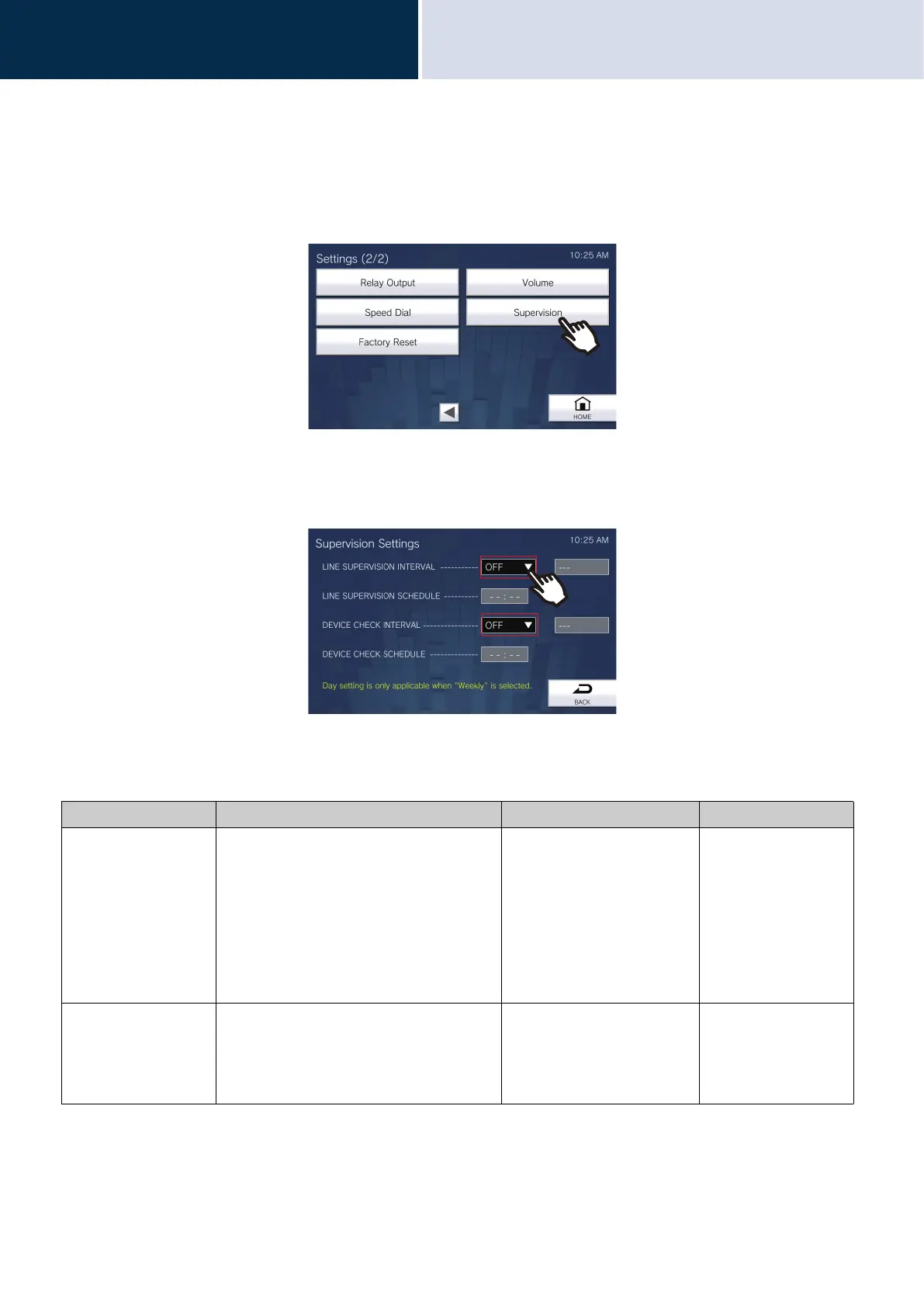156
Settings and Adjustments
Configure on the device.
4
Supervision (administrator privileges only)
Configure details for automatic line monitoring and malfunction monitoring.
1. Tap [Supervision] on the Settings (2/2) screen.
• The Supervision Settings screen is displayed.
2. Change the settings.
3. Tap [BACK].
• The settings are saved.
Entry Description Settings Default values
LINE SUPERVISION
INTERVAL
Configure the interval at which to
automatically perform line monitoring.
• OFF
• 15sec
• 20min
• 30min
• 60min
• 1 day
• Weekly: Select the day of
the week from the drop-
down list.
OFF
LINE SUPERVISION
SCHEDULE
Configure the time at which to automatically
being line monitoring.
Configure this if "1 day" or "Weekly" was
selected in "LINE SUPERVISION
INTERVAL."
00:00-23:59 -
