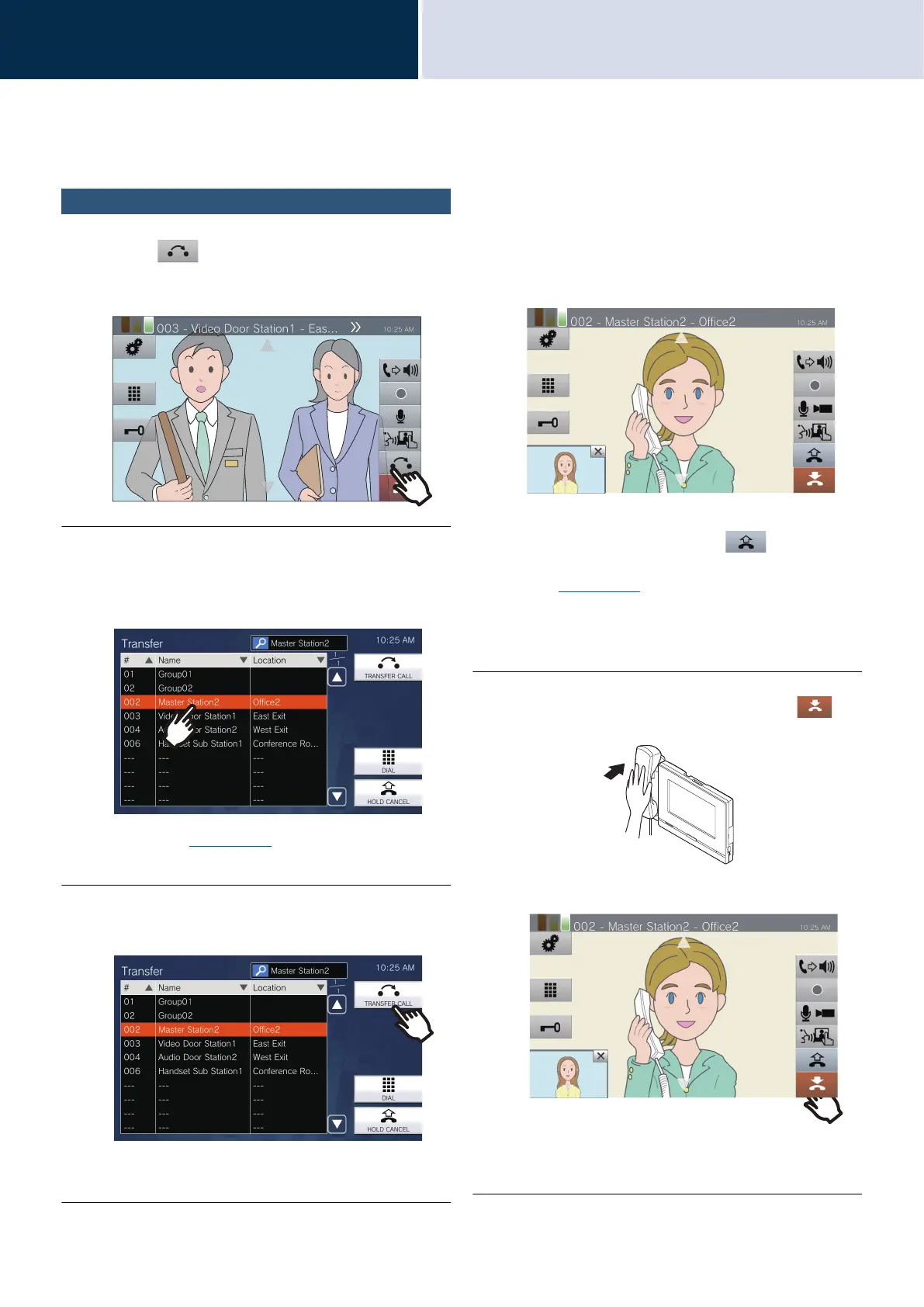64
How to use the device
Transfer
3
Transfer a calls (while on the line)
A call can be transferred to another station when it is on hold.
Transfer a call
1. Tap during a call to put the
call on hold.
2. Tap the transfer destination station
or group.
• Refer to (→page 31) for information on how to
search stations.
3. Tap [TRANSFER CALL].
• To take a call off hold, tap [HOLD CANCEL].
• The calling tone is heard.
4. Once the transfer destination
answers, inform the person that
the transfer will be made.
• To cancel transferring, tap .
• For how to view the screen during a call, refer
to (→page 18).
• Refer to (page 70 through page 79) for
information on possible operations during a
call.
5. Put the handset back or tap .
Alternately,
• The call is transferred to the transfer
destination.