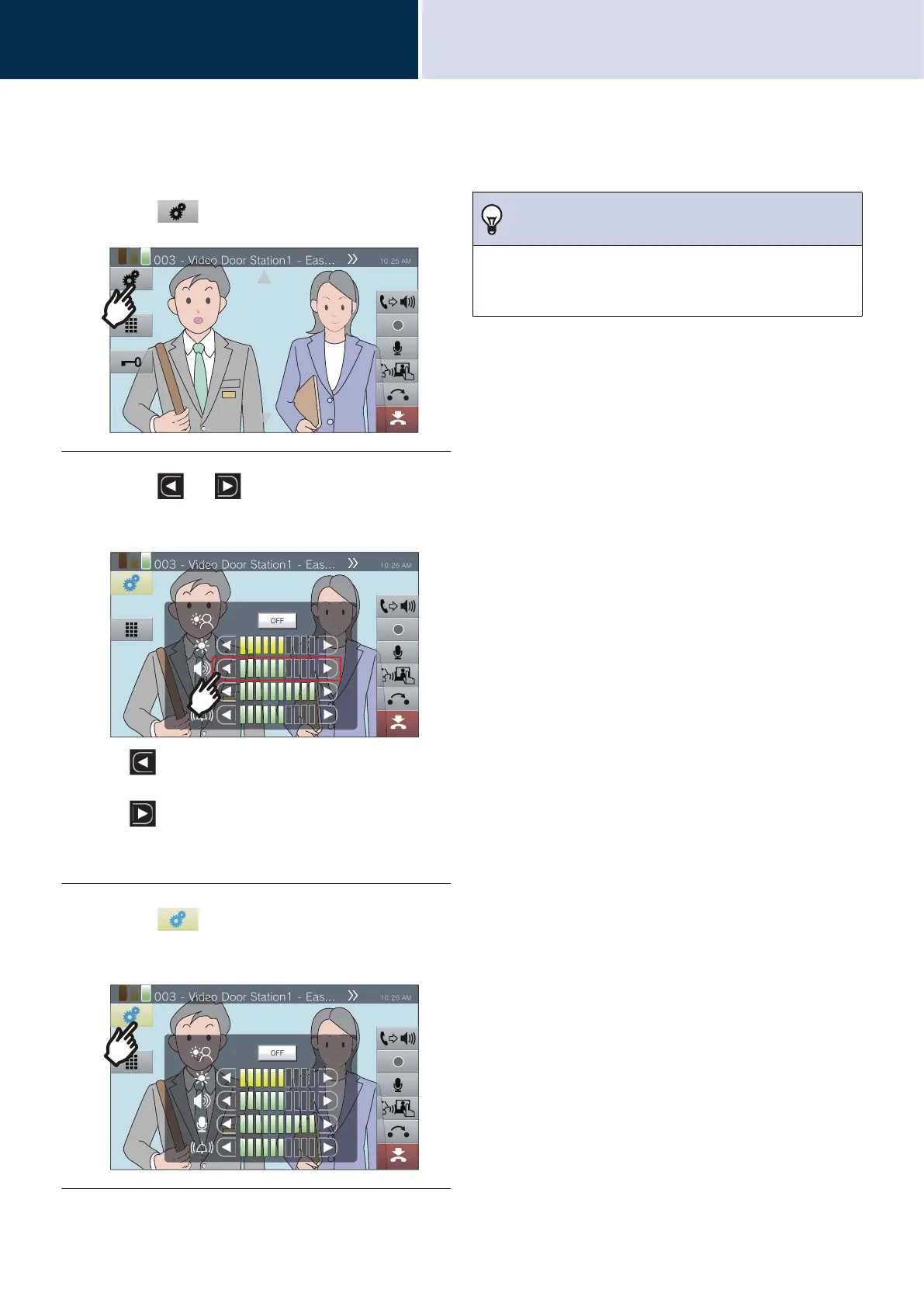78
How to use the device
Possible operations when making calls, during calls,
during pages, and during monitoring
3
Adjust speaker volume
The receive volume can be adjusted during a call or during (scan) monitoring.
1. Tap .
2. Tap or to adjust the receive
volume.
•:
Press this to decrease one step.
•:
Press this to increase one step.
• The configuration is retained.
3. Tap to return to the previous
screen.
Note
• Adjusting the receive volume will also change the calling
tone volume.
• Adjust the calling tone volume during an outgoing call.
