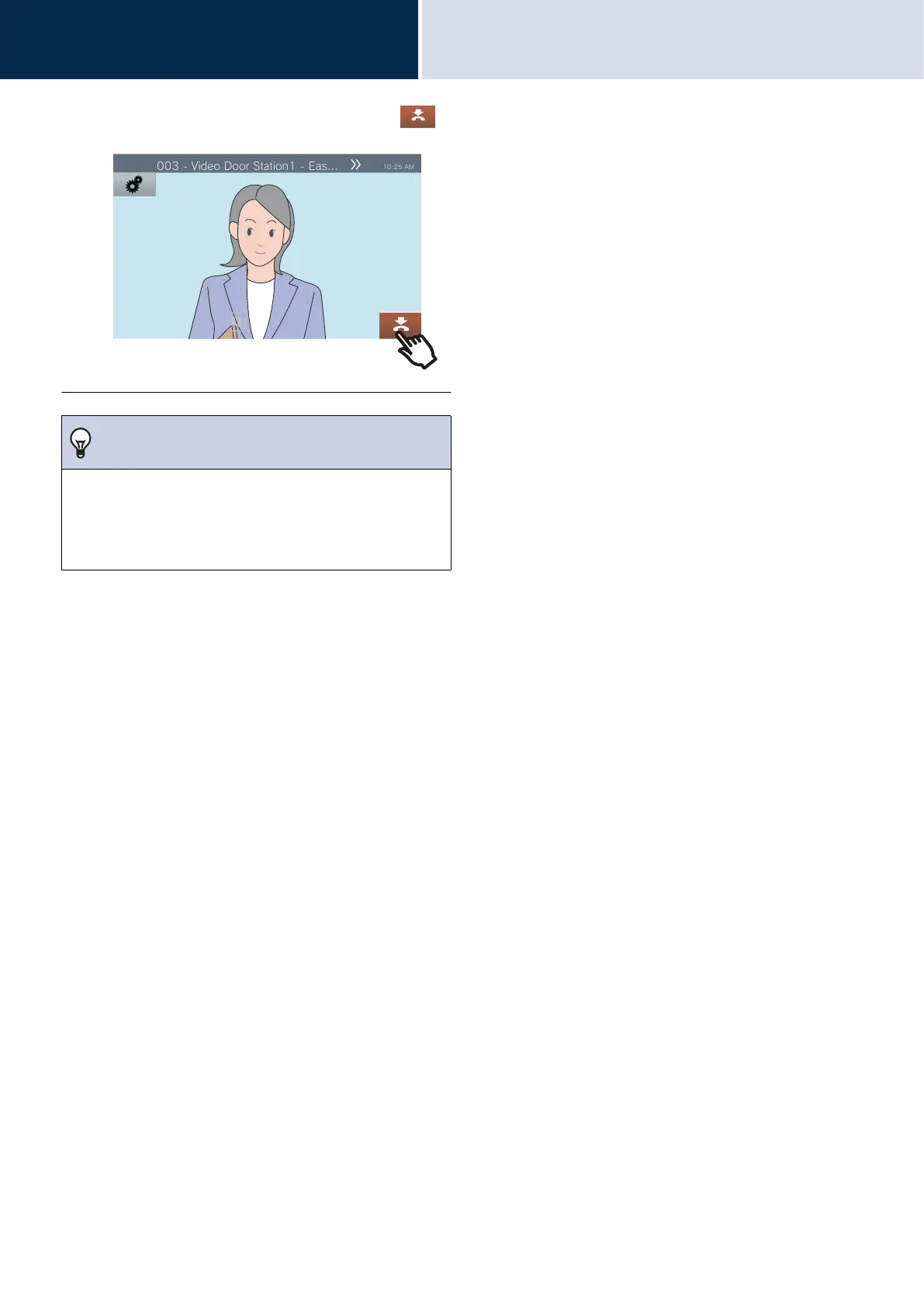58
How to use the device
Monitoring
3
4. To stop scan monitoring , tap .
Note
• During scan monitoring, if this station begins playing a
chime or receives a page or call from another station, scan
monitoring will be paused. When the page, call, or
conversation ends, scan monitoring will resume from the
first station.
