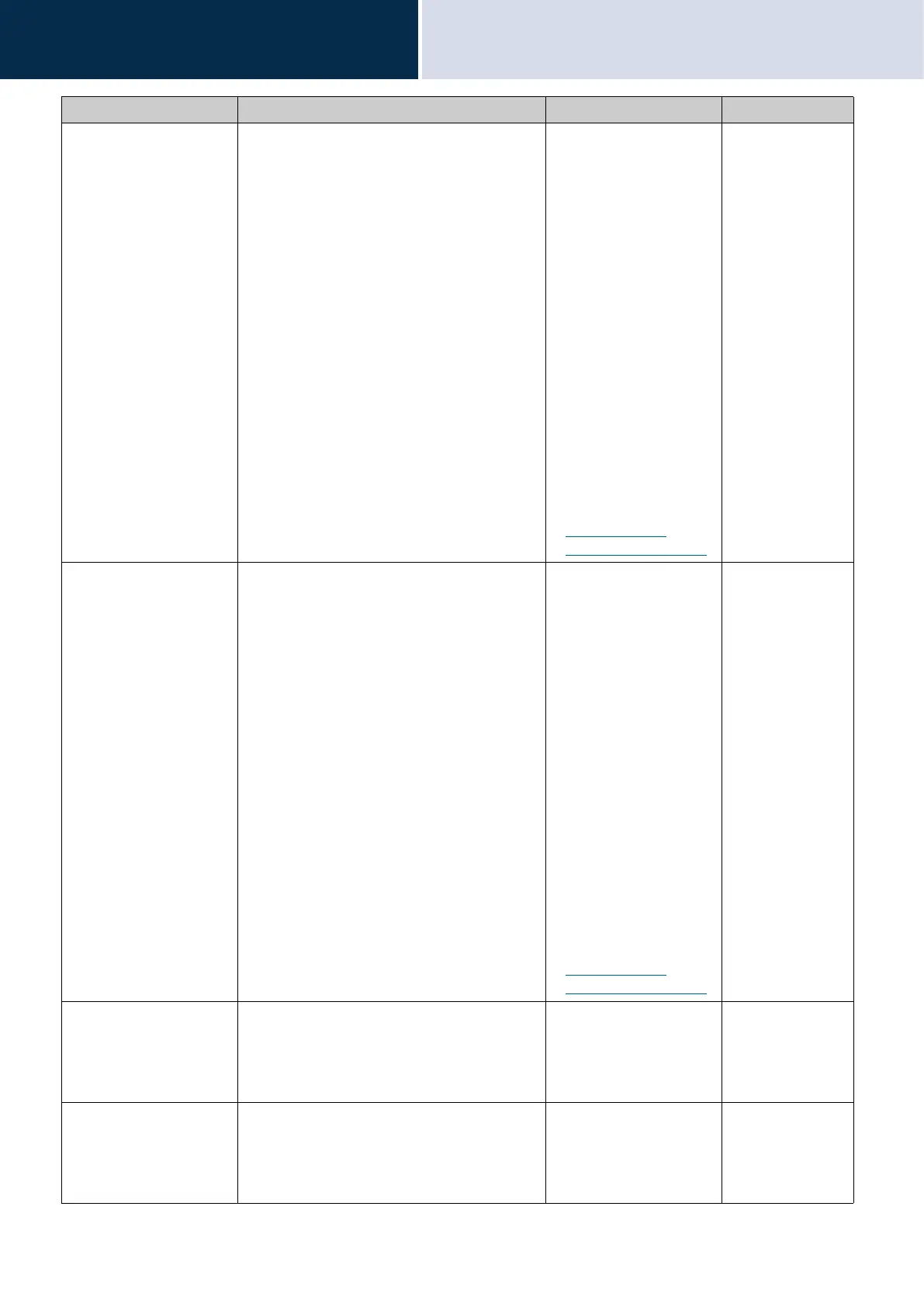175
Settings and Adjustments
Configuring the device on a PC
4
Entry Description Settings Default values
Call Button Configure the ringtone for each priority when a
call is received via main unit operation. This can
be configured for each caller.
• None
• Call Pattern 1
• Call Pattern 2
• Call Pattern 3
• Call Pattern 4
• Call Pattern 5
• Call Pattern 6
• Tremolo Sound
• Busy Response Tone
• On Hold
• Operation Sound
• Error
• Pre Tone 1
• Pre Tone 2
• Pre Tone 3
• Communication End
Pretone
• Call Queue Notification
• Waiting Reply Tone
• Select from the audio
sources registered in
“Custom Sound
Registry (→page 169)”.
Call Pattern 1
Option Input Configure the ringtone for each priority when a
contact input call is received. This can be
configured for each caller.
• None
• Call Pattern 1
• Call Pattern 2
• Call Pattern 3
• Call Pattern 4
• Call Pattern 5
• Call Pattern 6
• Tremolo Sound
• Busy Response Tone
• On Hold
• Operation Sound
• Error
• Pre Tone 1
• Pre Tone 2
• Pre Tone 3
• Communication End
Pretone
• Call Queue Notification
• Waiting Reply Tone
• Select from the audio
sources registered in
“Custom Sound
Registry (→page 169)”.
Call Pattern 2
Call Button Ringtone
Count [time(s)]
Configure the ringtone count when a call is
received via operation of the main unit.
• Infinite: The ringtone
continues until the call
is connected or the
caller stops calling.
• 1-20 rings
Infinite
Option Input Ringtone
Count [time(s)]
Configure the ringtone count when a contact
input call is received.
• Infinite: The ringtone
continues until the call
is connected or the
caller stops calling.
• 1-20 rings
Infinite