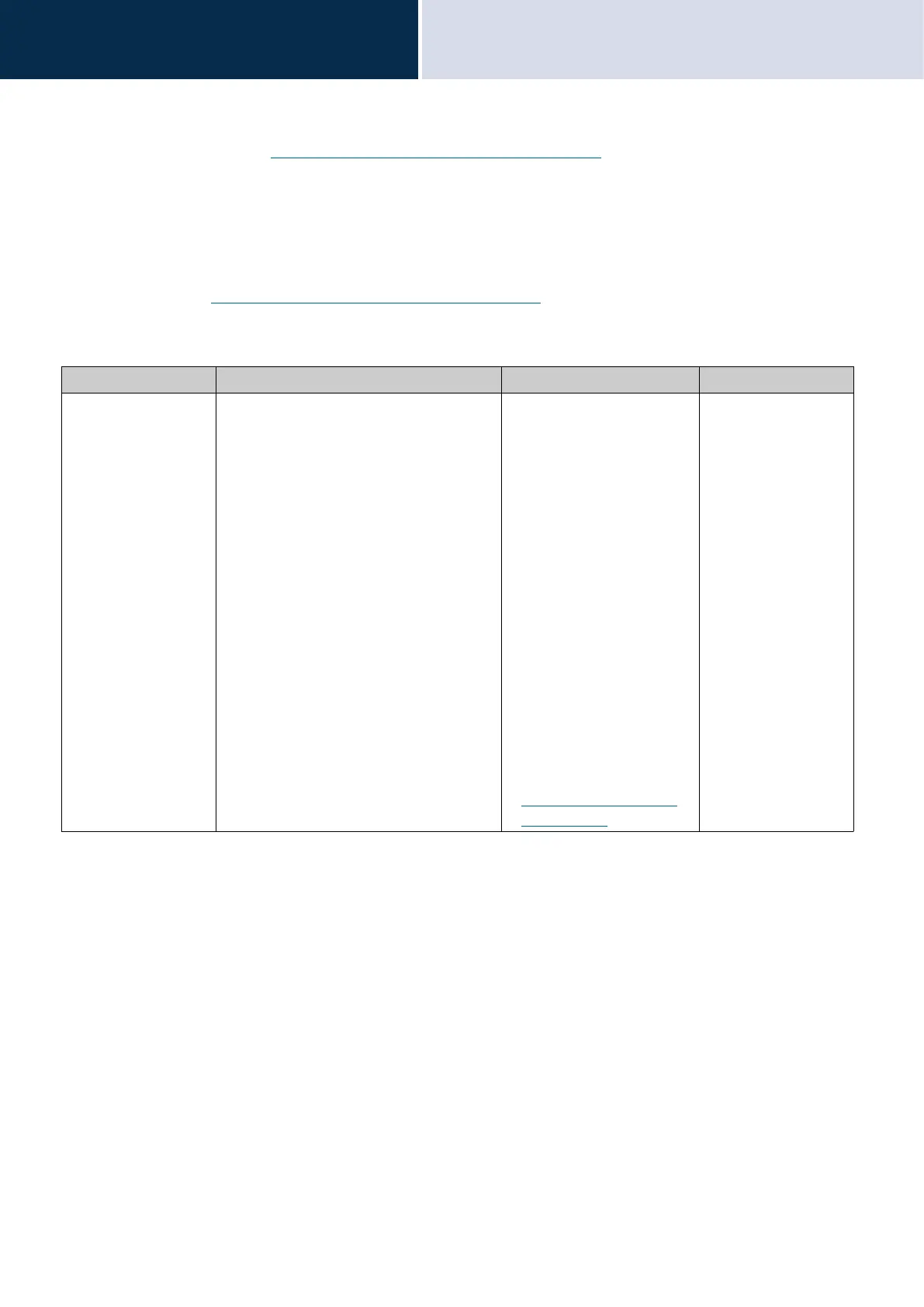107
Settings and Adjustments
Configure on the device.
4
■ Call Button
Configure the ringtone for each priority when a call is received via main unit operation. This can be configured
for each caller. Refer to
“How to configure incoming tones (→page 110)” for information on how to configure
this.
■ Option Input
Configure the ringtone for each priority when a contact input call is received. This can be configured for each
caller. Refer to “How to configure incoming tones (→page 110)” for information on how to configure this.
Entry Description Settings Default values
Ringtone Configure the ringtone for each priority when
a call is received via main unit operation or a
contact input call is received. This can be
configured for each caller.
• None
• Call Pattern 1
• Call Pattern 2
• Call Pattern 3
• Call Pattern 4
• Call Pattern 5
• Call Pattern 6
• Tremolo Sound
• Busy Response Tone
• On Hold
• Operation Sound
• Error
• Pre Tone 1
• Pre Tone 2
• Pre Tone 3
• Communication End
Pretone
• Call Queue Notification
• Waiting Reply Tone
• Select from the audio
sources registered in
“Custom Sound Registry
(→page 169)”.
Call Button: Call
Pattern 1
Option Input: Call
Pattern 2
