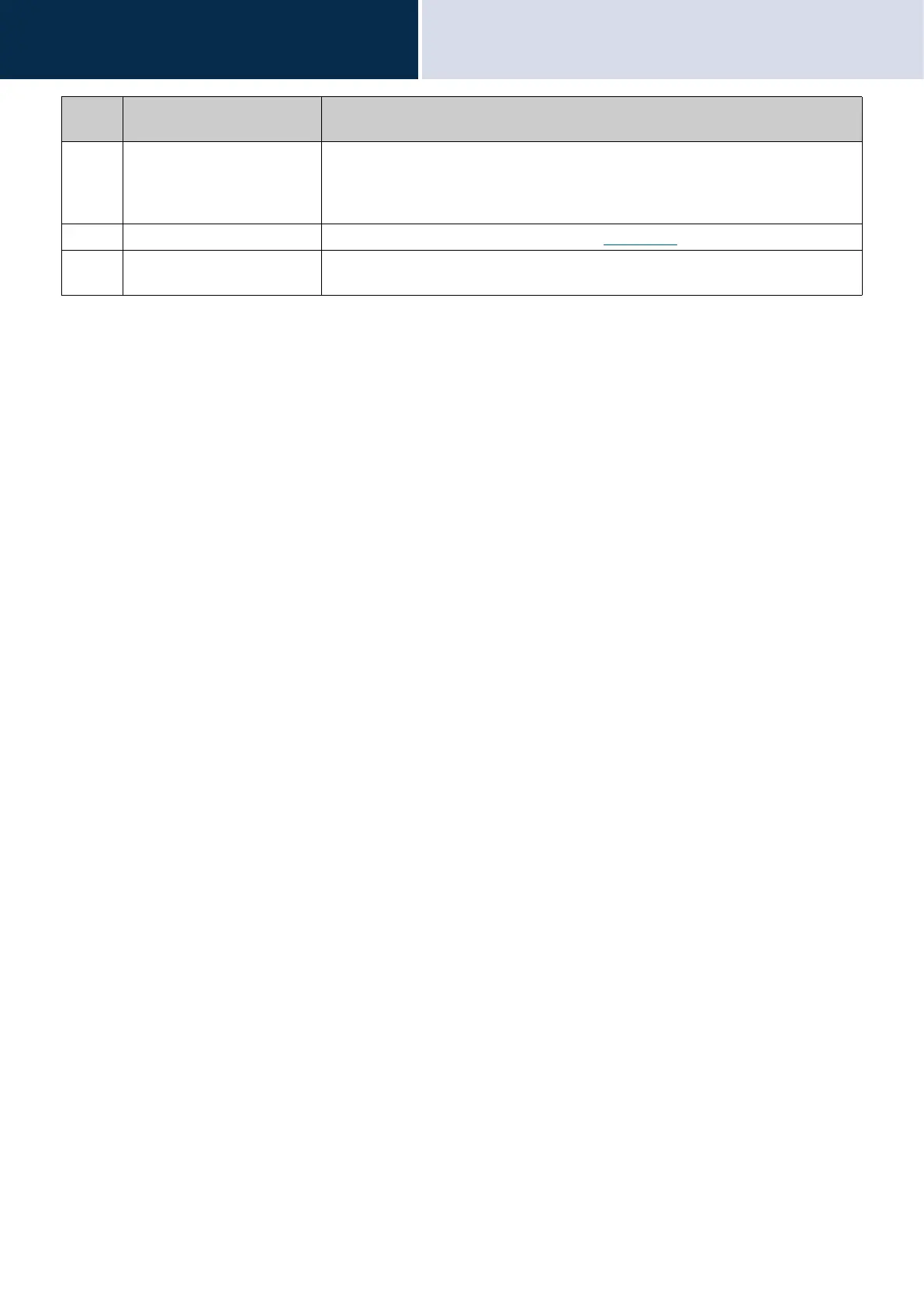15
Before you start using the
device
How to View the Screen
2
13 Privacy ON/Privacy OFF Press this to turn the privacy function ON/OFF.
(The privacy function turns the microphone and image from this station off when a call
is answered with Auto Answer, so that audio and video are not sent to the other
person.)
14 Call You can make a call from the address book.
(→page 30)
15 Missed incoming call history
display
This shows the latest missed incoming call history and recorded video. If these is no
recorded video, the recorded video image will not be displayed.
Numbe
r
Name Description