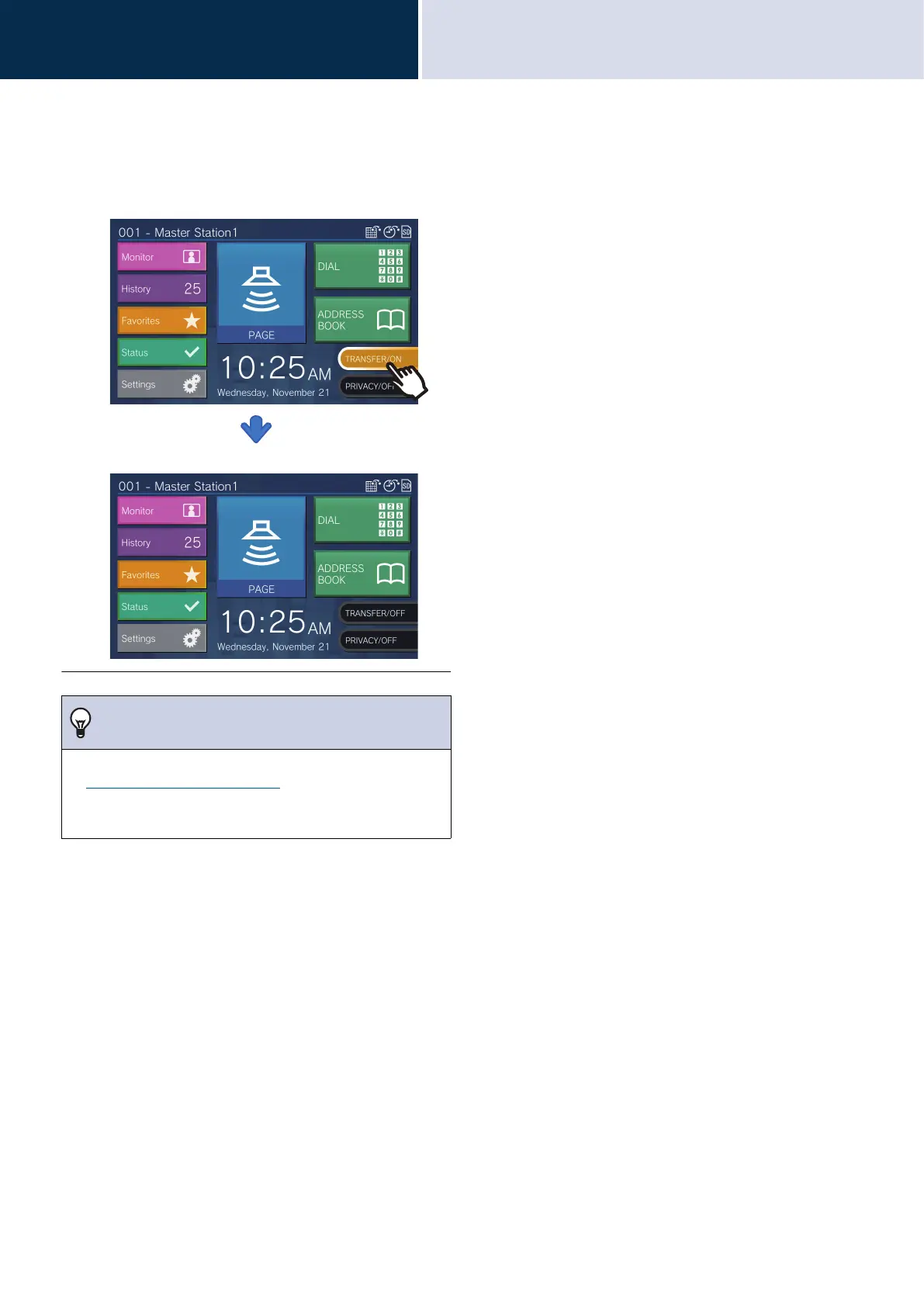68
How to use the device
Transfer
3
■ Canceling absent transfer
1. Tap [TRANSFER/ON] on the
Home screen.
It switches to [TRANSFER/OFF] and lights OFF.
Note
• Absent transfer can also be set via PC configuration
(
“Absent Transfer (→page 113)”).
• If transfer destinations include a VoIP Phone configured to
automatically answer the call, that VoIP Phone will answer.
