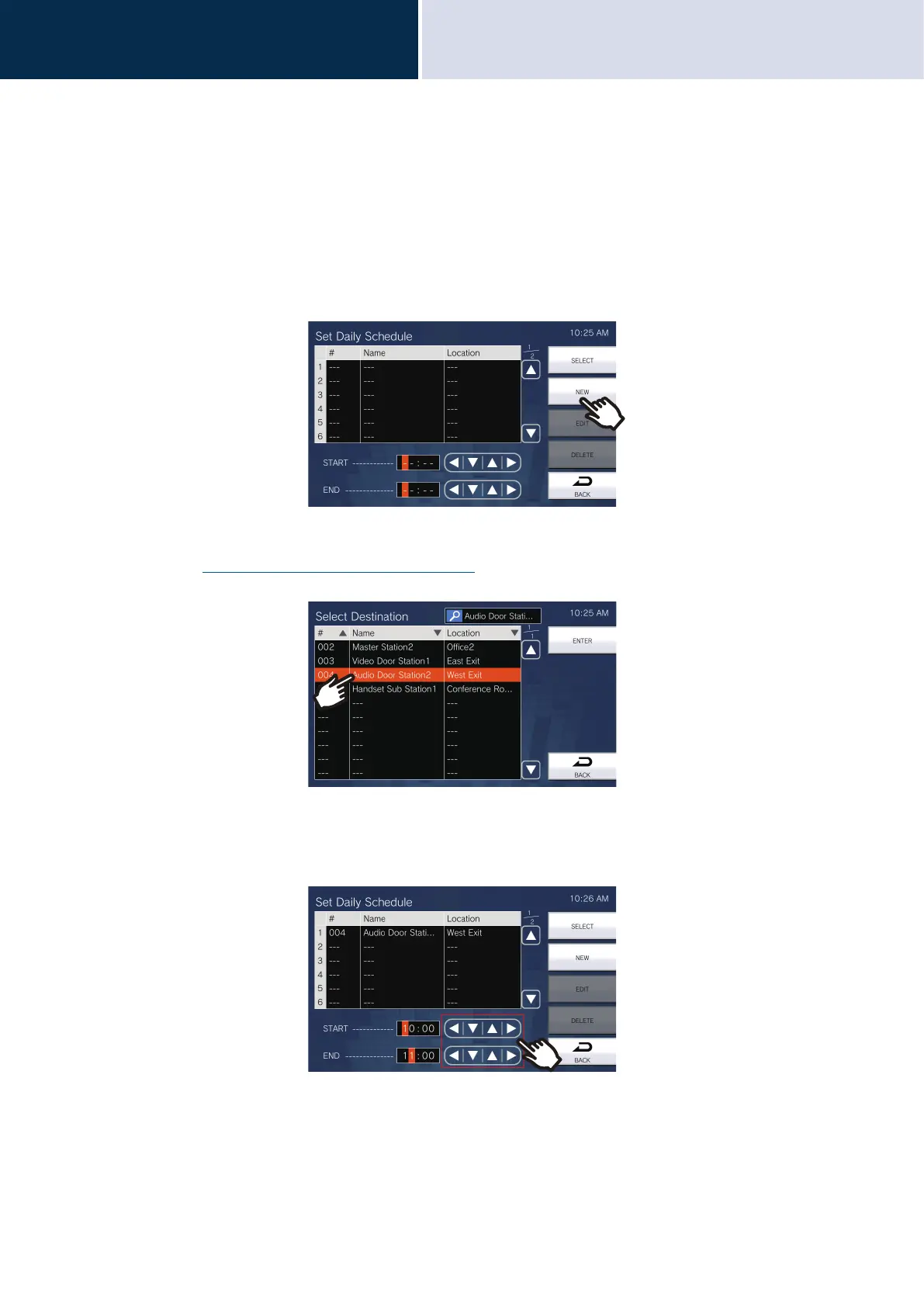118
Settings and Adjustments
Configure on the device.
4
(4) Tap [NEW] to configure the transfer destination station.
To configure a retransfer destination, tap the Re row and then tap [EDIT].
*Up to 10 transfer destinations and a single retransfer (i.e. transfer a transferred call) destination can be
configured.
*Configure the first transfer destinations in the 1-10 fields in the No. column on the left of the transfer
destination station list, and the retransfer destination in Re.
– To change a transfer destination station that has already been registered, tap the station to change, and
then tap [EDIT].
– To delete a transfer destination station that has already been registered, tap the station to delete, and then
tap [DELETE].
– The Select Destination screen is displayed.
(5) Tap the station to configure as a transfer destination.
*Refer to “Searching and Specifying (→page 31)” to search stations.
(6) Tap [ENTER].
– The Set Daily Schedule screen is displayed.
(7) Configure the start time and end time.
