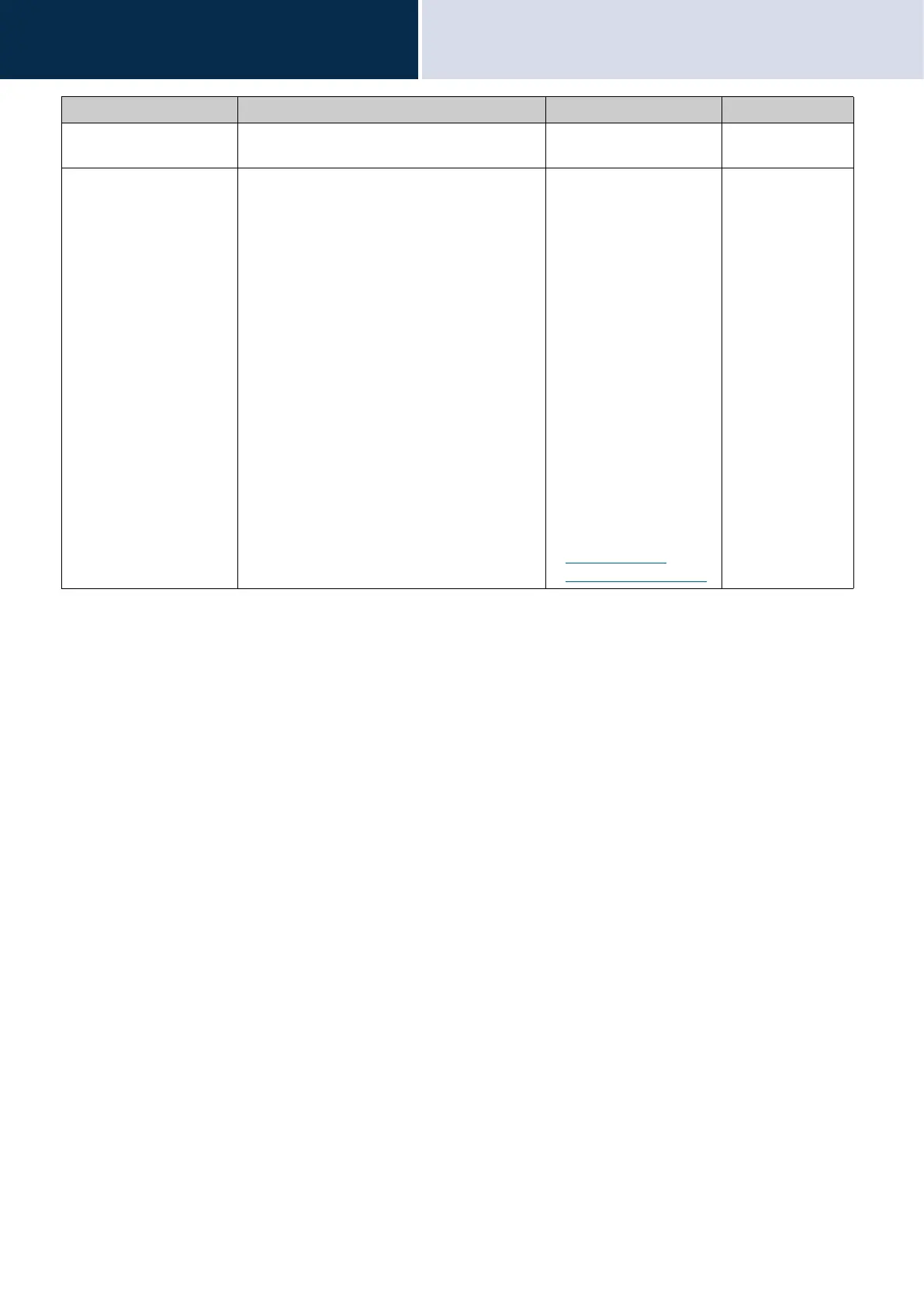151
Settings and Adjustments
Configure on the device.
4
(4) Tap [SELECT].
– The settings are saved.
Entry Description Settings Default values
Play Count Configure the number of times to play the
message configured in "Name."
1 - 20 times 1 time
Name Configure the message for message paging. • Call Pattern 1
• Call Pattern 2
• Call Pattern 3
• Call Pattern 4
• Call Pattern 5
• Call Pattern 6
• Tremolo Sound
• Busy Response Tone
• On Hold
• Operation Sound
• Error
• Pre Tone 1
• Pre Tone 2
• Pre Tone 3
• Communication End
Pretone
• Call Queue Notification
• Waiting Reply Tone
• Select from the audio
sources registered in
“Custom Sound
Registry (→page 169)”.
-