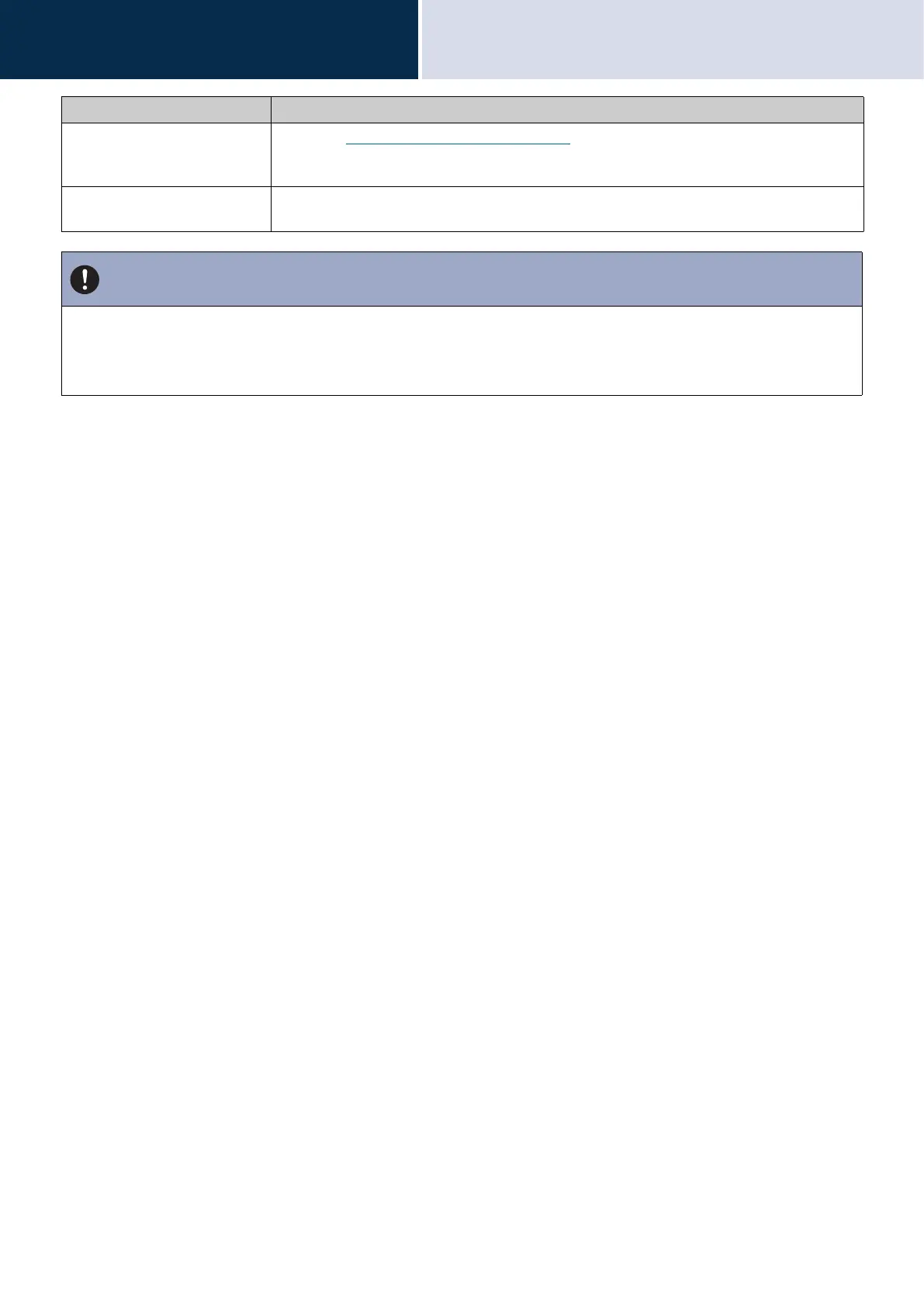159
Settings and Adjustments
Configure on the device.
4
Entry Description
Default User Settings Settings in
“Settings on the device (→page 90)” will be initialized. Settings restricted under
administrator privileges will not be initialized. The incoming/outgoing/not answered history will
also be cleared.
Factory Reset (administrator
only)
All settings will be initialized, and the system log and incoming/outgoing/not answered history
will be cleared.
Important
• When "[Factory Reset]" is selected and the settings are initialized, it may take around 10 minutes to finish restarting. The
station cannot be used until it has finished restarting.
• Video/audio files and monitoring results files saved to the microSD card will not be erased. To erase video/audio files, do so
from the history (page 33). Erase monitoring results files directly from the microSD card.