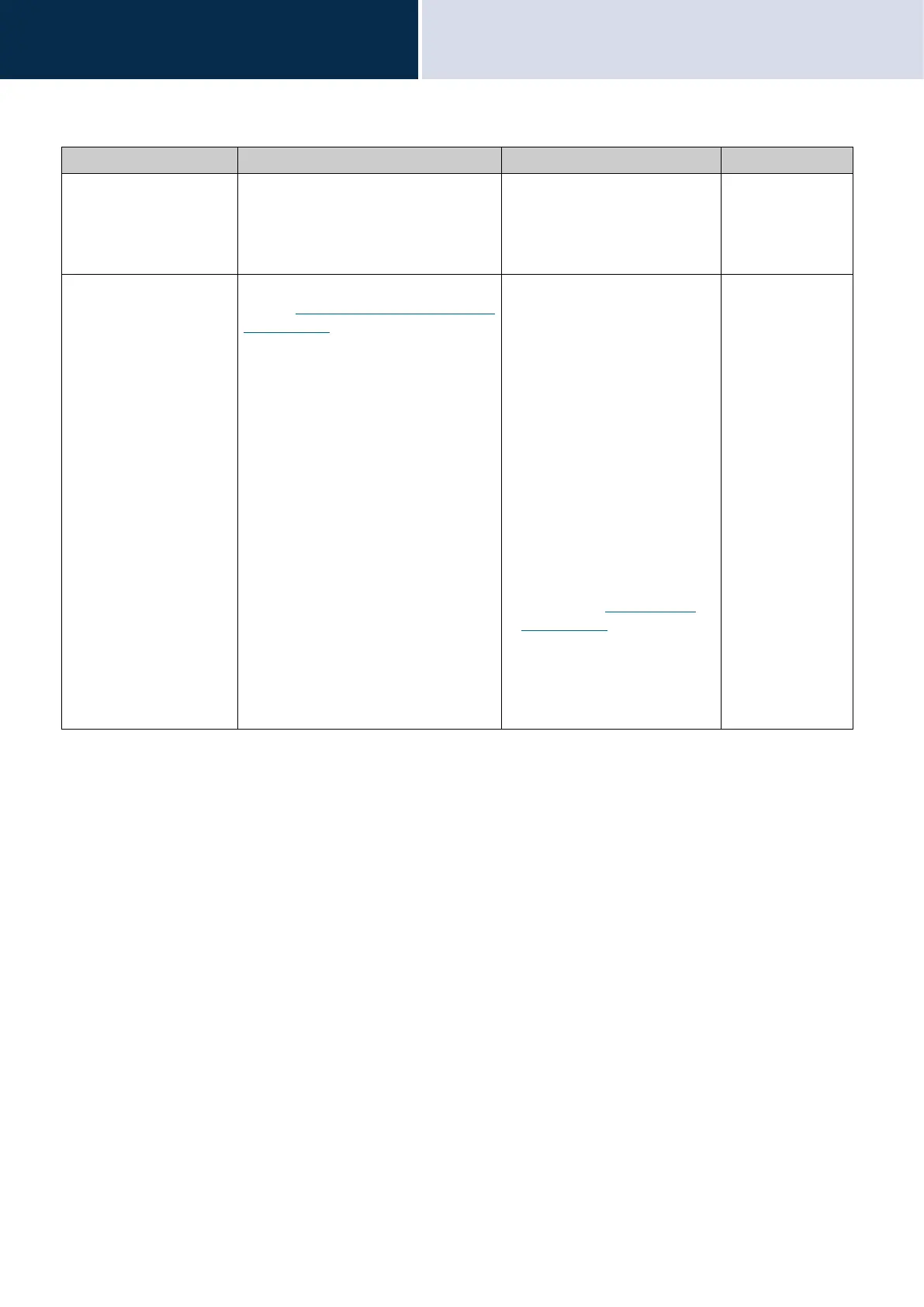211
Settings and Adjustments
Configuring the device on a PC
4
3. When done, click [Update].
Entry Description Settings Default values
Speed Dial Name Configure the name of the Speed Dial
button.
1 - 24 alphanumeric characters
The entire name may not be
shown on this station's screen,
depending on the number of
characters.
-
Function Configure the function of the Speed Dial.
Refer to
“How to configure Individual Call
(→page 212)” onward for information on
how to configure details for each
function.
• No Function
• Individual Call: Make an
individual call.
• Group Call: Make a group call.
• Group Page: Send a group
page.
• All Page: Send an all page.
• Group Message Page: Send a
group message page.
• All Message Page: Send an all
page.
• Monitor: Perform monitoring.
• Network Camera Monitor:
Perform network camera
monitoring.
• Scan Monitor: Perform scan
monitoring. Configure scan
monitoring in
“Scan Monitor
(→page 223)”.
• Option Relay Control: Control
the relay output of another
station. Relay output will not be
controlled for IX-MV, IX-DA, or
IX-BA.
No Function
