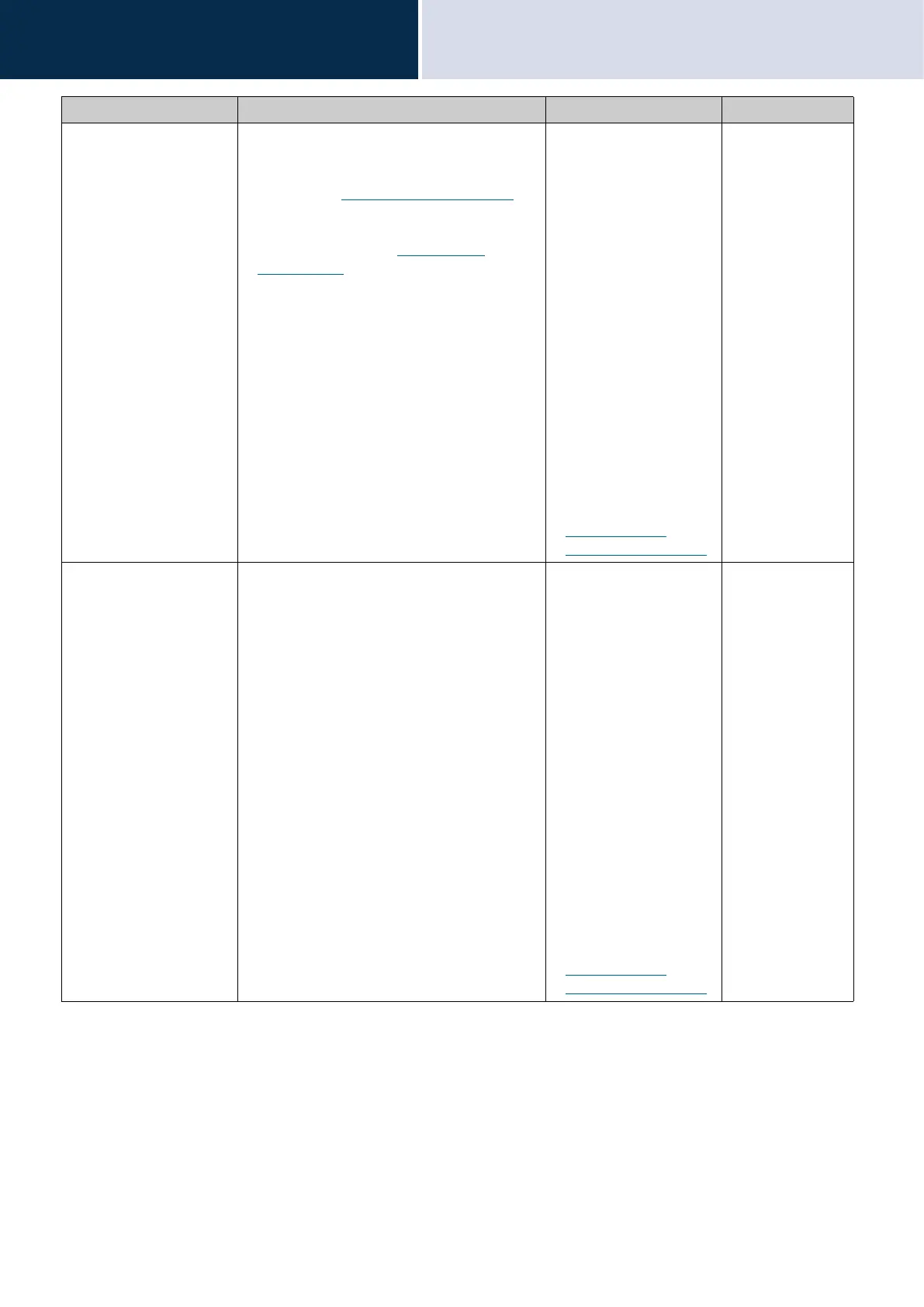219
Settings and Adjustments
Configuring the device on a PC
4
Auto Answer Tone This item lets you select a tone which sounds
when the following occurs:
• The incoming tone when an individual call is
received with
“Auto Answer (→page 174)” set
to "ON."
• The calling tone when an individual call is
made to a station with
“Auto Answer
(→page 174)” set to "ON"
• None
• Call Pattern 1
• Call Pattern 2
• Call Pattern 3
• Call Pattern 4
• Call Pattern 5
• Call Pattern 6
• Tremolo Sound
• Busy Response Tone
• On Hold
• Operation Sound
• Error
• Pre Tone 1
• Pre Tone 2
• Pre Tone 3
• Communication End
Pretone
• Call Queue Notification
• Waiting Reply Tone
• Select from the audio
sources registered in
“Custom Sound
Registry (→page 169)”.
Pre Tone 1
On Hold Continue the tone heard when a call is put on
hold.
• None
• Call Pattern 1
• Call Pattern 2
• Call Pattern 3
• Call Pattern 4
• Call Pattern 5
• Call Pattern 6
• Tremolo Sound
• Busy Response Tone
• On Hold
• Operation Sound
• Error
• Pre Tone 1
• Pre Tone 2
• Pre Tone 3
• Communication End
Pretone
• Call Queue Notification
• Waiting Reply Tone
• Select from the audio
sources registered in
“Custom Sound
Registry (→page 169)”.
On Hold
Entry Description Settings Default values
