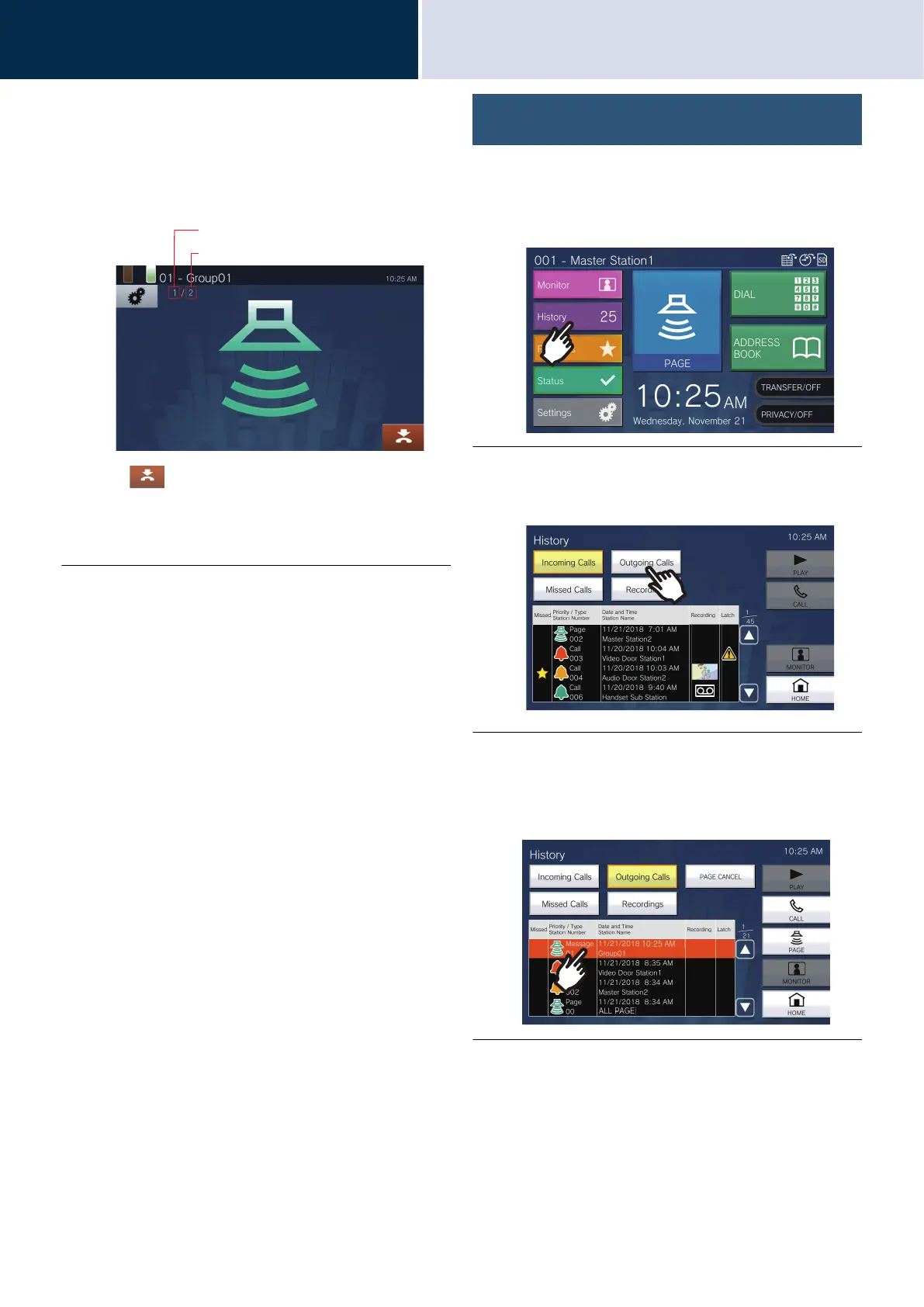47
How to use the device
Page / Receive paging
3
7. Once the message is sent, the
screen returns to the Home
screen.
•:
Press this to stop paging. However, messages
that have already been sent and are playing on
stations will not stop.
Stopping sent messages that are
playing on stations
1. Tap [History] on the Home
screen.
2. Tap [Outgoing Calls].
3. Tap the message page to stop in
the history.
No. of stations to which message was
No. of stations to which to send message
