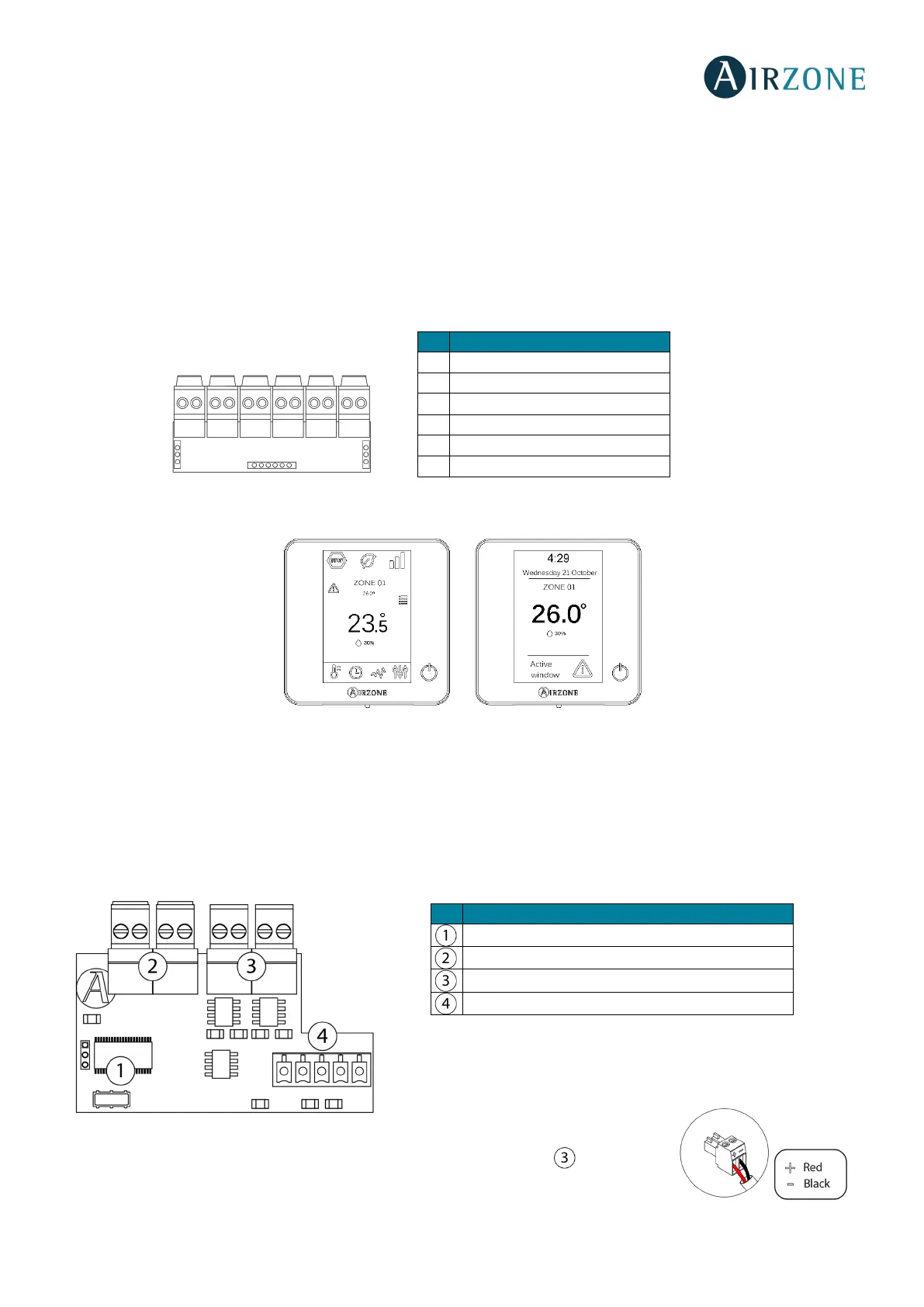20
On/Off module
These connectors switch on/off the zone using a voltage-free mechanical component. It is a Plug&Play module; it just has to be
connected and then recognized by the system to start operating. The logic of operation is normally closed.
For a proper operation, it is supplied with a bonding jumper.
Important: Use a shielded cable to control the inputs of the module.
Note: When you open the contact of a zone, all the elements controlled in the zone close and the thermostat indicates there is an
open input (Fig. 14).
Fig. 14
AIRZONE EXPANSION MODULE OF 2 ZONES (7 AND 8) (AZCE6EXP8Z)
Connection
The expansion module is integrated into the Airzone connection bus of the main board. It has 3 4-pin terminals, disconnect
one of the terminals and fit in the module connector (Fig. 15).
Fig. 15
There are 2 two-pin terminals available to connect the motorized dampers . Attach the
wires with the terminal screws following the color code (Fig. 16).
Microcontroller
Window contact
Actuator outputs
Airzone connection bus
Fig.16
