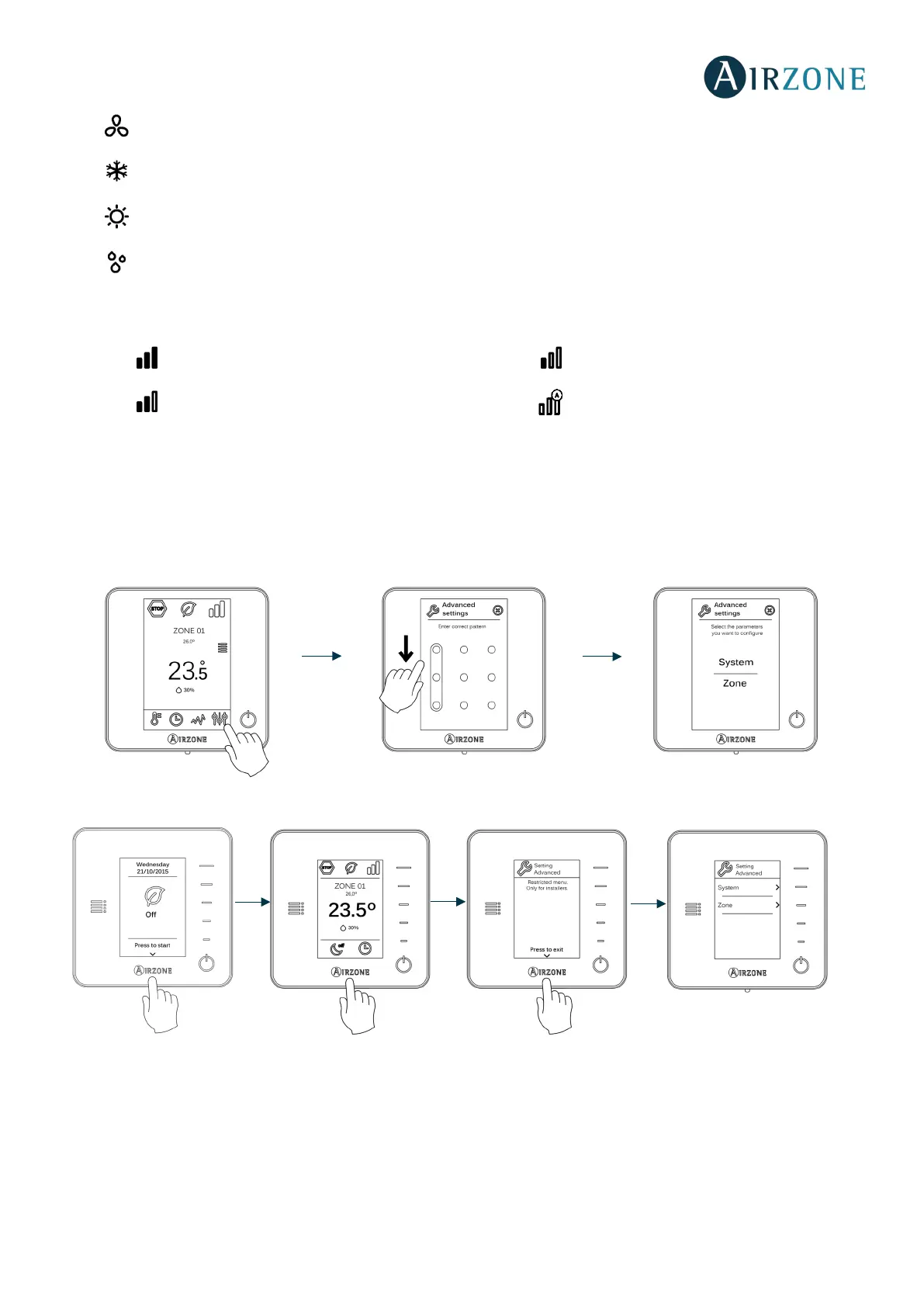47
Ventilation. The system sets exclusively ventilation mode when there is demand in any zone (Set-point T< Room T).
Cooling. The system sets exclusively cooling mode when there is demand in any zone (Set-point T < Room T).
Heating. The system sets exclusively heating mode when there is demand in any zone (Set-point T < Room T).
Dry. The system sets dry mode to cool down the zones and reduce humidity, when there is demand in any zone
(Set-point T < Room T). The unit adjusts automatically flow and air supply temperature to maintain the humidity level.
In fan coil installations, if we have a Master Think thermostat, it is also possible to select the AC unit Fan speed:
High
Medium
Low
Automatic
ADVANCED SETTINGS
To access the advanced configuration menu of the Blueface and Think thermostats follow the following steps:
Blueface
Think
From this menu you can change the system and zone parameters.
