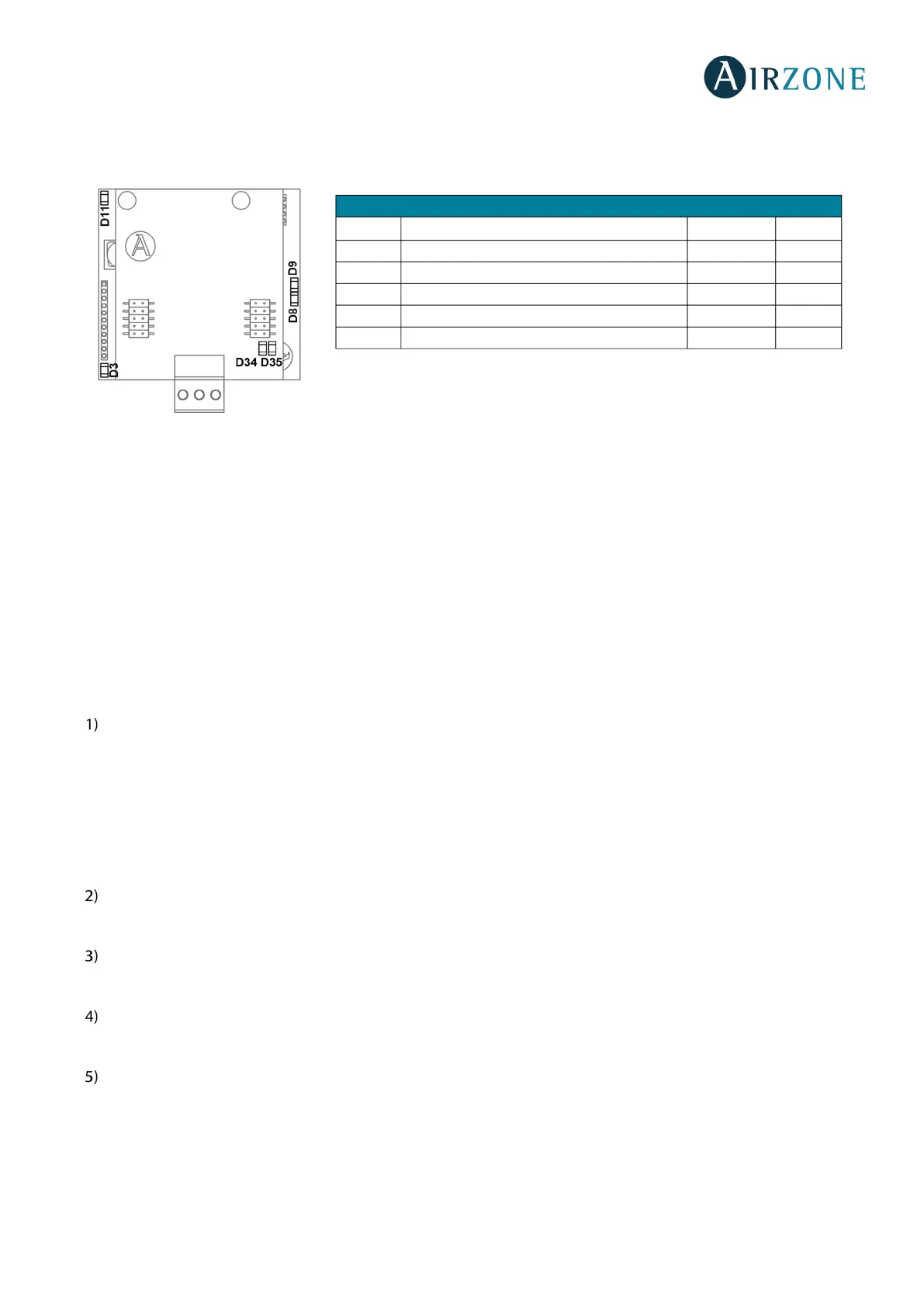62
AIRZONE CONTROLLER 3.0 GATEWAY (AZX6GTCXXX)
Airzone controller 3.0 gateway incorporate LEDs that detect malfunctions.
In case of abnormal functioning check:
• Check the air conditioning unit is powered.
• Check the connections between the gateway and the AC unit and between the gateway and the thermostat of the AC
unit (if applicable).
• Verify the status of the connectors in the wiring connecting gateway-AC unit and/or gateway-aerothermal thermostat.
• Verify the gateway is properly connected to the AC unit port of the main control board.
AIRZONE COMMUNICATION GATEWAYS (AZX6QADAPT XXX)
Inverter gateways incorporate LEDs that detect unusual operations. Consult the distribution of the LEDs in the data sheet
supplied along with the product.
Power LED D1: Off
• Check the air conditioning unit is powered.
• Check the connections between the gateway and the AC unit and between the gateway and the thermostat of the AC
unit (if applicable).
• Verify the status of the connectors in the wiring connecting gateway-AC unit and/or gateway-aerothermal thermostat.
• Verify the gateway is properly connected to the AC unit port of the main control board.
Microprocessor operation LED D2: Not blinking
• Contact Airzone After-Sales Department. Your microcontroller does not operate properly.
Communication LEDs D3 and D4: Not blinking
• Verify the gateway is properly connected to the AC unit port of the main control board.
LEDs D5 and D6 of communication with the indoor unit: Not blinking
• Check gateway-AC unit connection
LEDs D7 and D8 of communication with the indoor unit thermostat: Not blinking
• Check gateway-AC unit thermostat connection
Micro controller activity
Data transmission to the Airzone system
Data reception from the Airzone system
Blinking Green
Gateway power supply
Solid
Red
Data transmission to the indoor unit
Data reception from the indoor unit
