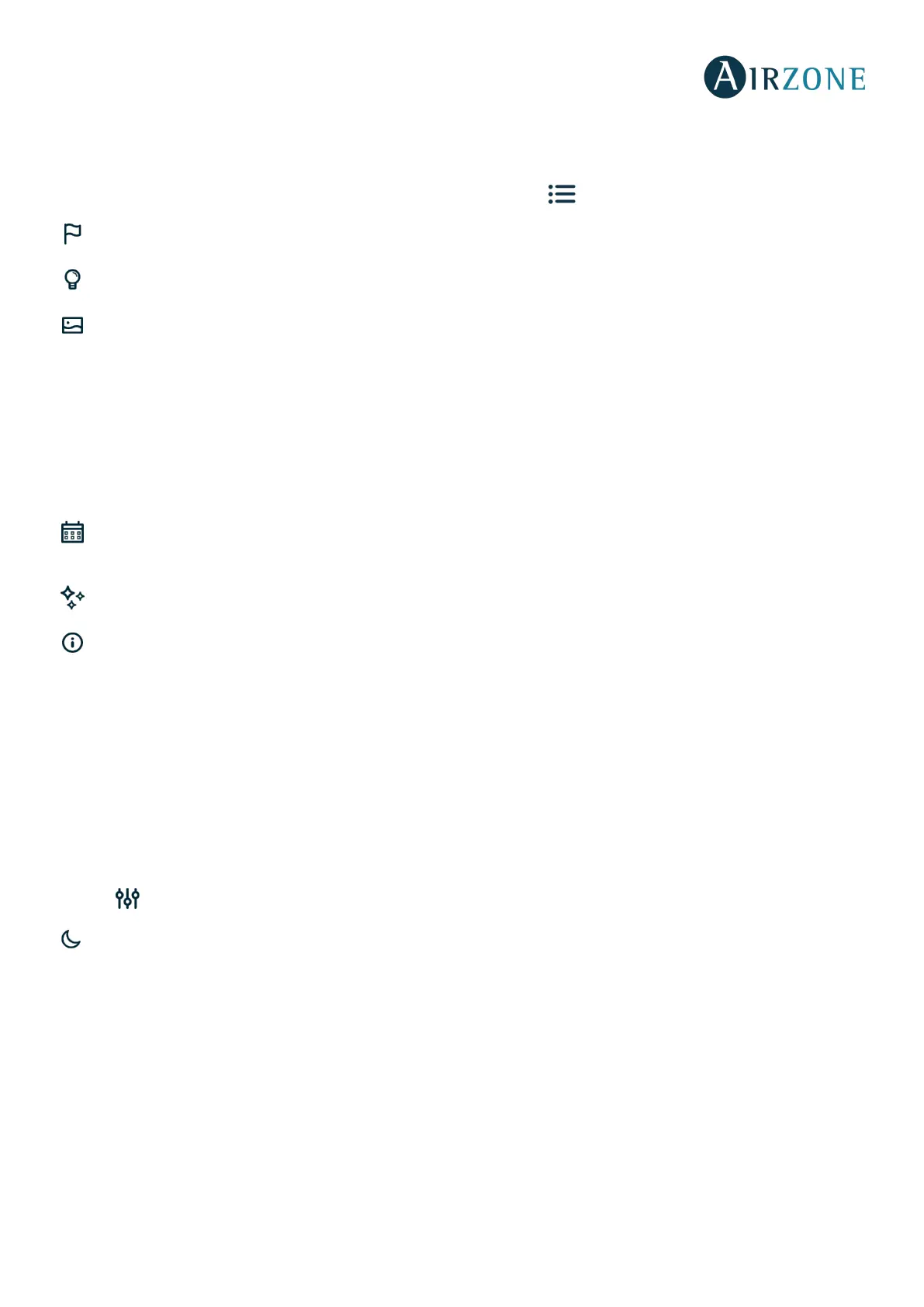45
USER AND ZONE SETTINGS
USER SETTINGS - BLUEFACE THERMOSTAT
From this setting the user can control and change several features. Press on to see all the direct access list:
Language/Country. Select your language and country
Brightness. Select the brightness intensity and activate/deactivate the brightness on the screensaver.
Screensaver. Determine what information to display on the screensaver. Depending on the configuration of your system,
you can choose among this list:
• Zone state: Displays information about the zone state and settings
• Weather forecast: Only available with Airzone Cloud Webserver (AZX6WEBSCLOUD [C/R] and AZX6WSCLOUDDIN
[C/R]).
• AC unit consumption: Only available for some configurations.
• If you deactivate the information feature, only the time and zone state will be displayed.
Date and time. Press on the clock to set time, format type (12 or 24 hours) and whether or not you want the system to
automatically change the time. Press on the calendar to set the date.
Clean screen. Activate this feature to lock the screen for some seconds to clean the screen.
Information. Displays information about:
• Zone: Firmware, zone, association, actuator o communications status.
• System: Firmware, configuration and information about the controllers.
• Devices: Displays what elements are connected to the system.
• Webserver (Only for system 1 Master thermostat): Webserver status and settings, association to router.
• Errors: It warns you if any error occurs.
ZONE CONFIGURATION MENU – AIRZONE BLUEFACE THERMOSTAT
Press on to access this menu. You will see these settings:
Sleep mode. The Sleep mode works as an eco-timer that switches off the zone.
These are the values you can select:
• OFF. The timing is off.
• 30. The zone turns off after 30 minutes.
• 60. After the 30 minutes, the temperature increases or decreases in one degree and then after 30 more minutes, the
zone turns off.
• 90. After 30 minutes, the temperature increases or decreases in one degree. 30 minutes later, the process is repeated
(±1 degree). Then, after 30 more minutes the zone turns off.
