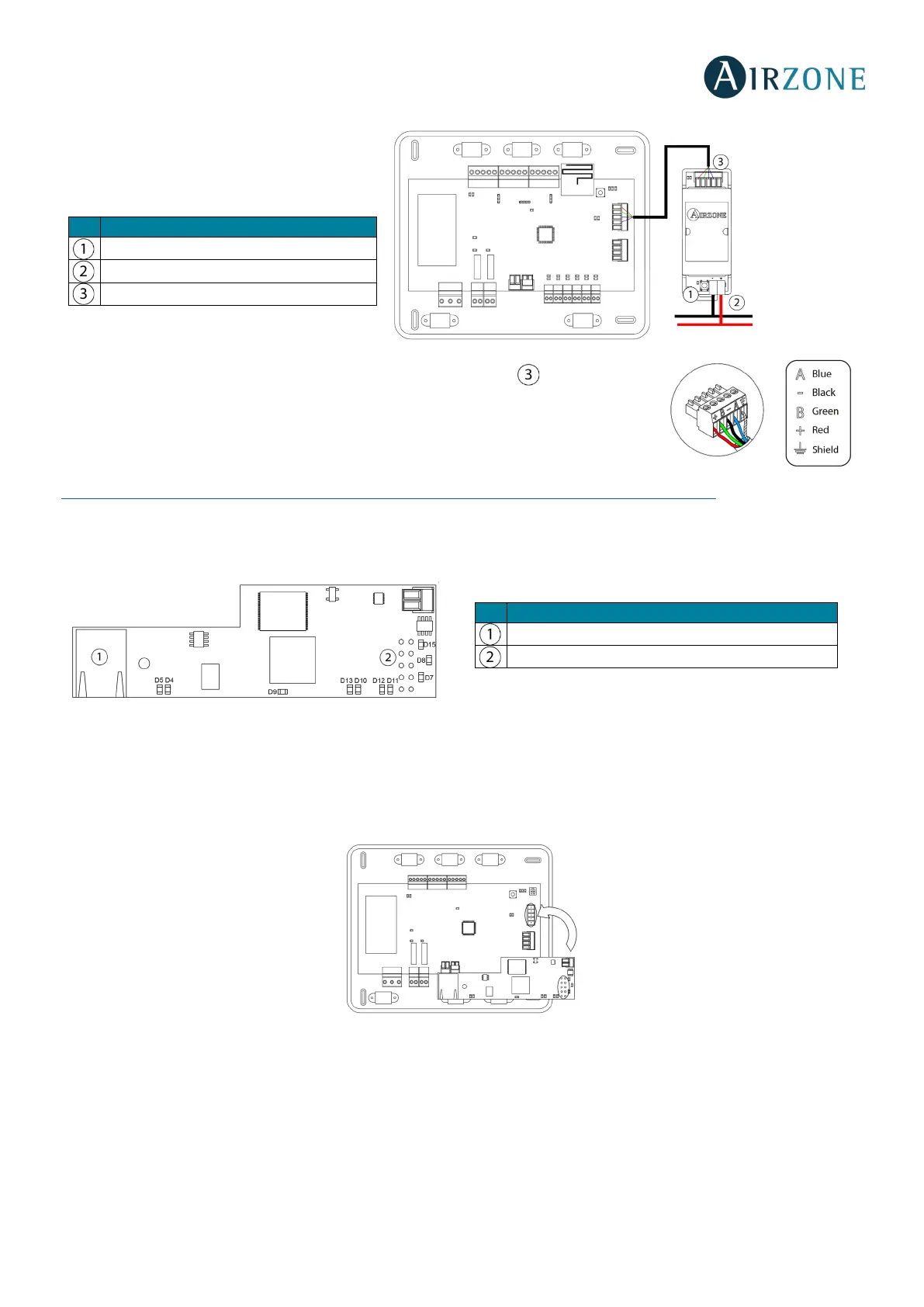38
Connection
KNX gateway connects to the AC unit bus of the
main board (Fig. 75).
It has a 5-pin terminal to connect it to the domotic bus of the main board . Attach the wires
with the terminal screws following the color code (Fig. 76).
Note: To configure it, follow the steps described in the KNX installation manual available at
myzone.airzone.es
(http://doc.airzone.es/producto/Gama_AZ6/Airzone/Comunes/Manuales/MI_AZX6KNXGTWAY_A4_EN.pdf
)
AIRZONE-BACNET INTEGRATION GATEWAY (AZX6BACNET)
Assembly
Airzone bacnet integration gateway is integrated into the domotic bus of the main board (Fig. 78). It has a 5-pin terminal.
Disconnect the terminal to which you want to connect to the gateway and fit the connector.
Note: Remove the fixing post from the Webserver to mount the production control board.
Important: The use of the Airzone-BACnet integration Gateway is not compatible with the following elements:
- Webserver airzone cloud (AZX6WEBSCLOUD [C/R] AND AZX6WSCLOUDDIN [C/R])
- Airzone production control board (AZX6CCP).
- Surface supermaster controller (AZX6CSMASTER [S/E]).
- KNX-airzone integration gateway (AZX6KNXGTWAY).
- Airzone Lutron integration gateway (AZX6GTILUT).
Programming key
KNX bus connection
Airzone bus connection
Ethernet
Bus domótico
