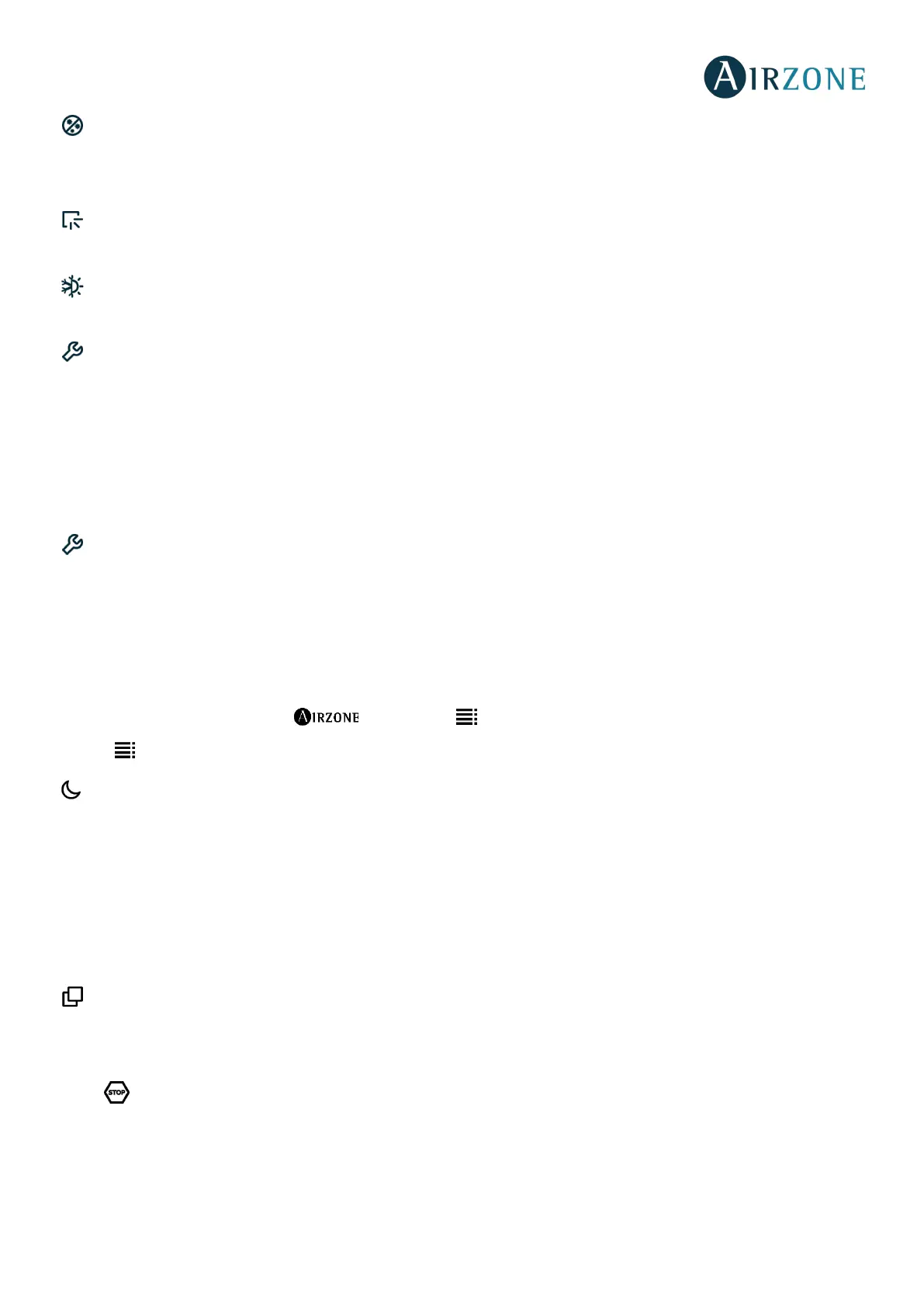46
Anti-freezing. This feature prevents the room temperature from lowering below 12°C, although your zone is off. (Not
available in Stop mode).
Moreover, depending on the type of installation and configuration of your system, you will find other features:
Grille angle. This feature allows defining the angle of the slats of the Airzone smart grilles in cooling or heating mode. It is
set at 90° by default. (Not available in plenums)
Control stages. In case of controlling air and radiant elements in your zone, this feature allows you to select which one to
use in heating mode. It is set to Combined by default.
Q-Adapt. It allows you to select the flow control algorithm that best suits your installation. These are the available options:
- Maximum: The systems operates at maximum speed, regardless of the number of zones.
- Power: The system adjusts the speed to supply higher airflows.
- Standard: Configuration option by default. The systems adjust the speed depending on the number of zones.
- Silence: The speed is adjusted to reduce the noise level.
- Minimum: The systems operates at minimum speed, regardless of the number of zones.
Lite settings. Selects the set-point temperature of the zone where the Airzone Lite is located. Moreover, from the Status
LED feature, you can configure your Wired Lite thermostat to operate as wireless: after a few seconds (while the status of the
zone is shown), it turns off.
Note: To access this setting, you must access to navigation by zones, to the area controlled by a thermostat Lite.
USER SETTINGS – AIRZONE THINK THERMOSTAT
Remember: In Think thermostats, use to confirm and to return.
Press on to access this menu. You will see these settings:
Sleep mode. The Sleep mode works as an eco-timer that switches off the zone. These are the values you can select:
• OFF. The timing is off.
• 30. Zone turns off after 30 minutes.
• 60. It activates the timing. The temperature increases or decreases in one degree after 30 minutes and then after 30
more minutes, the zone turns off.
• 90. It activates the timing. After 30 minutes, the temperature increases or decreases in one degree. 30 minutes later,
the process is repeated (± 1 degree). After 90 minutes, the zone will switch off.
Zone navigation. Access any zone and turn it on/off, check the information of the zone or change the set point.
In master Airzone Think thermostats, it is also possible to change the Operating mode from the control bar. This is the list of
available modes:
Stop. The air conditioning system will be stopped regardless of the state of the rest of the zones. Moreover, all the
terminal elements (grilles, dampers, etc.) will stay closed.
