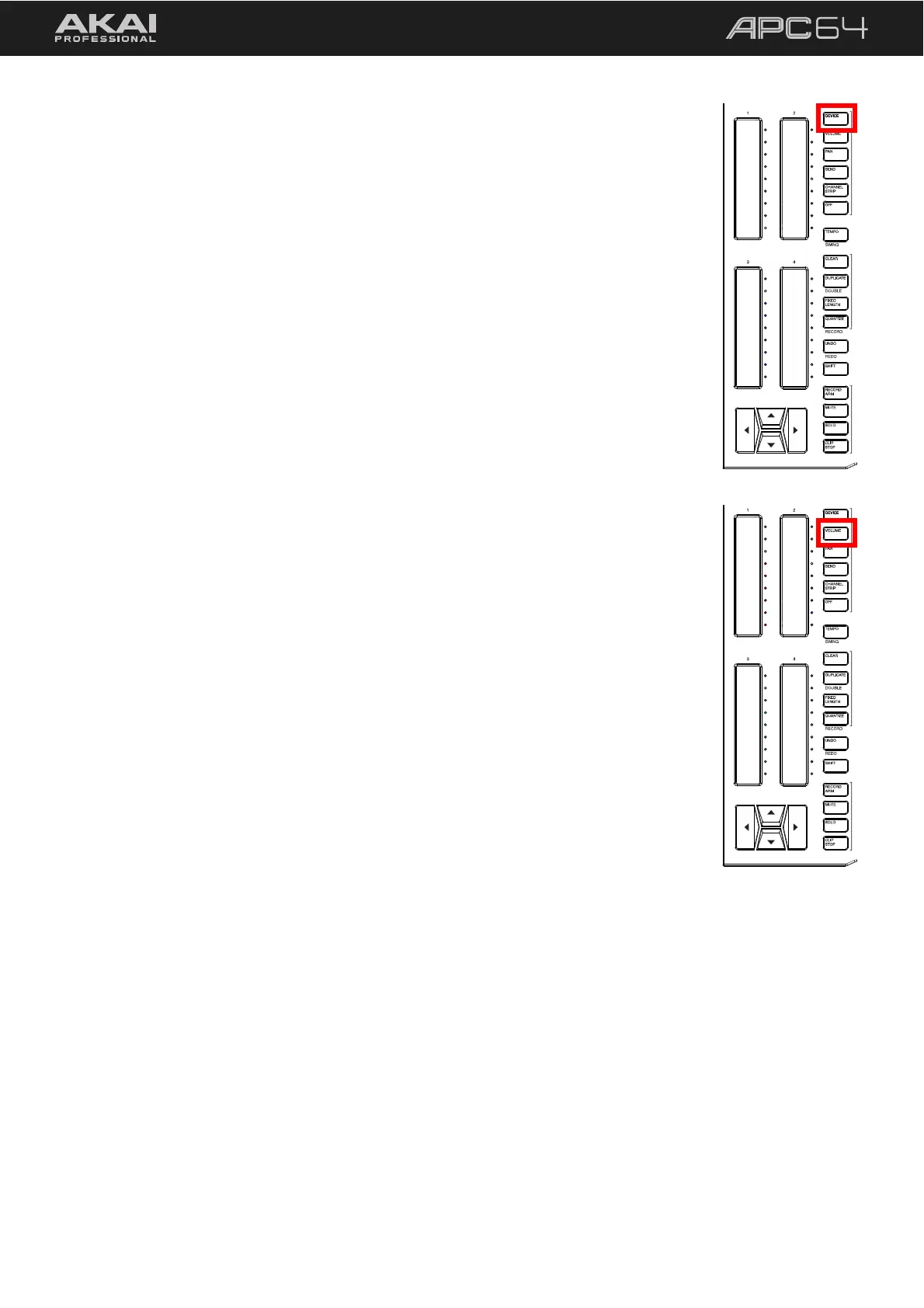43
Device
In Device Mode, the touch faders adjust up to eight parameters in a loaded instrument or
effect device on the current track.
Press and hold the DEVICE button and then use the up and down cursors to navigate
between banks of device parameters.
If you have more than one device on a track, press and hold the DEVICE button and then
use the left and right cursors to navigate between them.
Volume
Press the VOLUME button to adjust track volume with the touch faders. This includes Audio
and MIDI tracks, as well as Return tracks and the Master track.
If you have more than eight tracks (including Return tracks and the Master track), use the
cursors to change the track focus, and the touch faders will automatically map to the new
selection.
If you have less than eight tracks (including Return tracks), touch faders that are not currently
controlling a track will have their LEDs off, and the Master track will automatically map to
track eight.