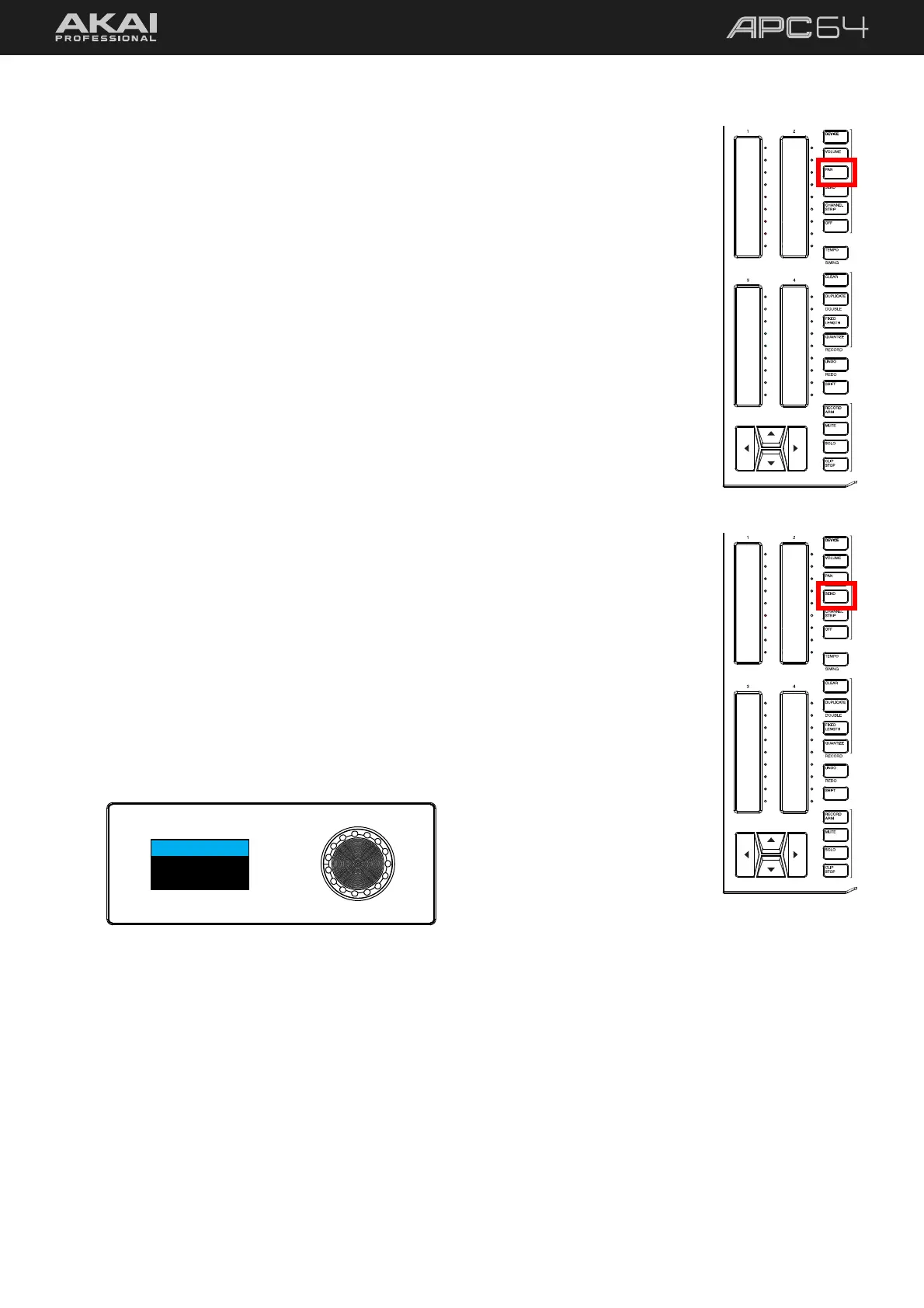44
Pan
Press the PAN button to adjust track panning with the touch faders. This includes Audio and
MIDI tracks, as well as Return tracks and the Master track.
If you have more than eight tracks (including Return tracks and the Master track), use the
cursors to change the track focus, and the touch faders will automatically map to the new
selection.
If you have less than eight tracks (including Return tracks), touch faders that are not currently
controlling a track will have their LEDs off, and the Master track will automatically map to
track eight.
When controlling Pan, the Center stereo field position will be represented by a single white
LED in the middle of each touch fader’s LED layout. As you adjust the panning left or right,
the white dot will indicate the stereo position, and LEDs between this value and the center
position will be lit according to the track color.
Send
Press the SEND button to adjust track send controls. These controls send track audio to the
associated Return track.
Each touch fader will control a single Send level for the associated track. If you have more
than eight tracks (including Return tracks), use the cursors to change the track focus, and
the touch faders will automatically map to the new selection.
If you have less than eight tracks (including Return tracks), touch faders that are not currently
controlling a track will have their LEDs off.
If you have multiple Return tracks, press the SEND button again to cycle between the Send
controls for each track. For instance, if you have Return Tracks A, B, and C, the touch faders
will control the A Sends for all tracks on first press, then B Sends for all tracks on second
press, and so on. As you move your finger along the touch fader, the display will indicate
which Send control is being adjusted.
1-AcdBss
B-Delay
-20.233