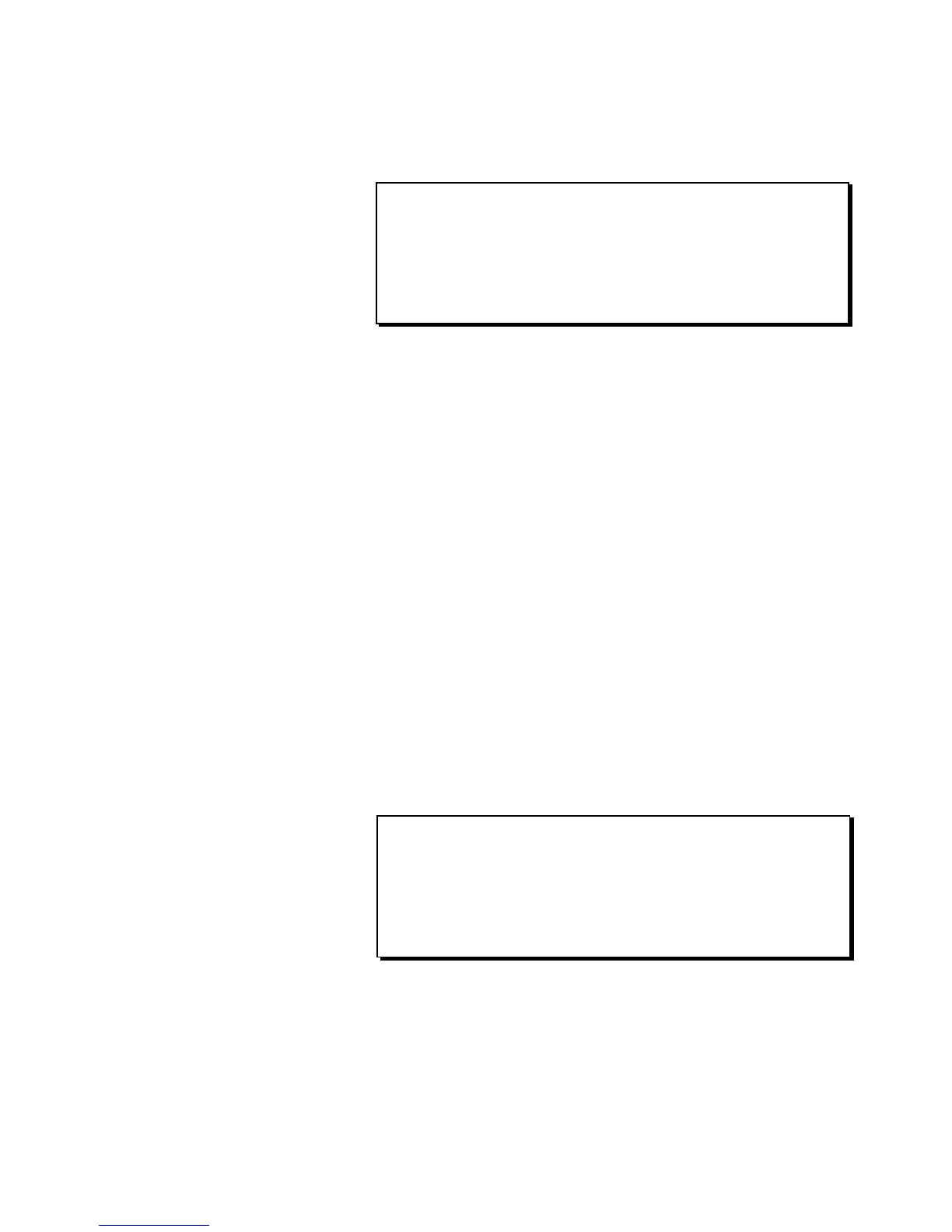Page 121
Chapter 6: Creating and Editing Programs
sounds. If this option is selected, the fifth and sixth lines
appear as follows:
============ Select Program ============
Active program:24-PROGRAM NAME
========== Assign Note:37/A01 ==========
Sound:Tiny tom (ST) Mode:SIMULT
Also play note:38/A06-Big snare drum
Also play note:39/B16-Doomsday tom
========================================
<Play>
In the above example, whenever note number 35 is
played, note numbers 36 and 37 will also play—Tiny tom
will be layered with Big snare drum and Doomsday tom.
Select the simultaneous note numbers in the two Also
play note
fields. Each field is a numeric field allowing
the selection of one of the 64 available note numbers (35-
98). As in the Note field, the pad number currently
assigned to the selected note number is displayed to its
right for convenience. If only one additional sound is
desired, select a number below 35 in either of the fields
and [- -] will appear in place of the number, indicating
no note number assignment.
COMMENT: When the three sounds play simulta-
neously, it is as though three pads were manually
played from the front panel at the same velocity—
each sound uses all of its individual program
parameter data including tuning, envelope, and
mixer data.
3. VEL SW (velocity switch):
This option permits one of three sounds, either the main
assigned sound or two others, to play depending on the
velocity level of the note played. If selected, the screen
appears as follows:
============ Select Program ============
Active program:24-PROGRAM NAME
========== Assign Note:37/A01 ==========
Sound:Soft snare (ST) Mode:VEL SW
If over: 64 ,use:38/A06-Smack snare
If over:110 ,use:39/B16-Goliath snare
========================================
<Play>
The fifth and sixth lines now contain four additional
fields—two velocity thresholds and two new note number
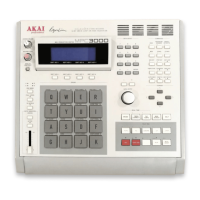