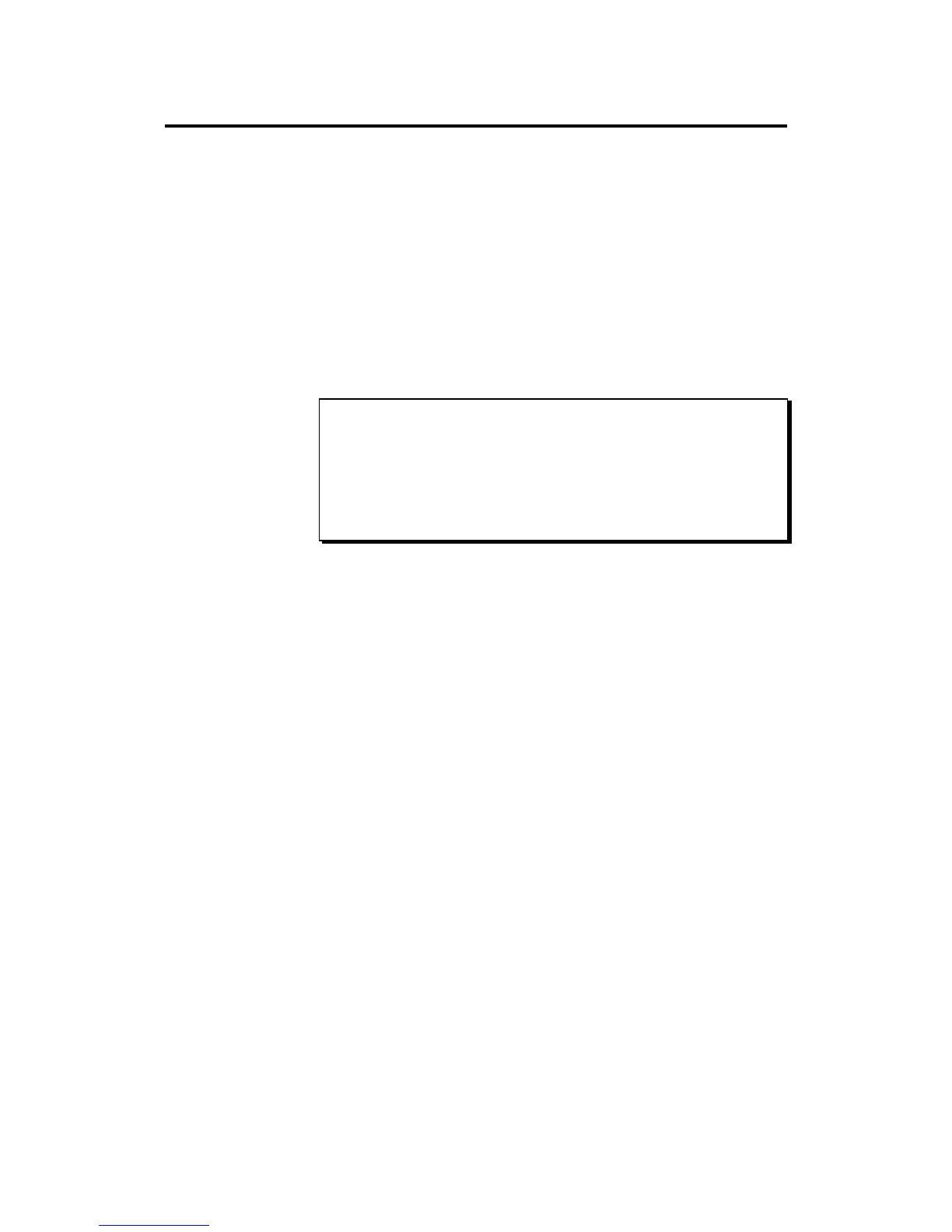Page 186
Chapter 9: Saving to and Loading from Disk
Formatting a Floppy Disk
This function is used to format a new disk or to completely erase an
already-formatted disk. ALL DISKS MUST BE FORMATTED
BEFORE THEY CAN BE USED IN THE MPC3000! Disks that are
pre-formatted for MS-DOS computers will work, but they will save
and load faster if you reformat them on the MPC3000.
To format a disk, select option 9 (Copy, format disk) from the
DISK key menu, followed by option 2 from the subsequent menu.
The following screen will appear:
=========== Format a Floppy ============
High density disks (HD) format as 1.44
megabytes; old style double density
disks will format as 793K bytes (MPC60
compatible). Press <Format it> to begin.
WARNING: THIS WILL ERASE THE WHOLE DISK!
========================================
<Format it>
As the screen shows, high-density (HD) disks will format to hold
1.44MB of data and old-style double-sided, double-density disks will
format to hold 793K, which is MPC60 compatible.
To format the disk, press <Format it>.