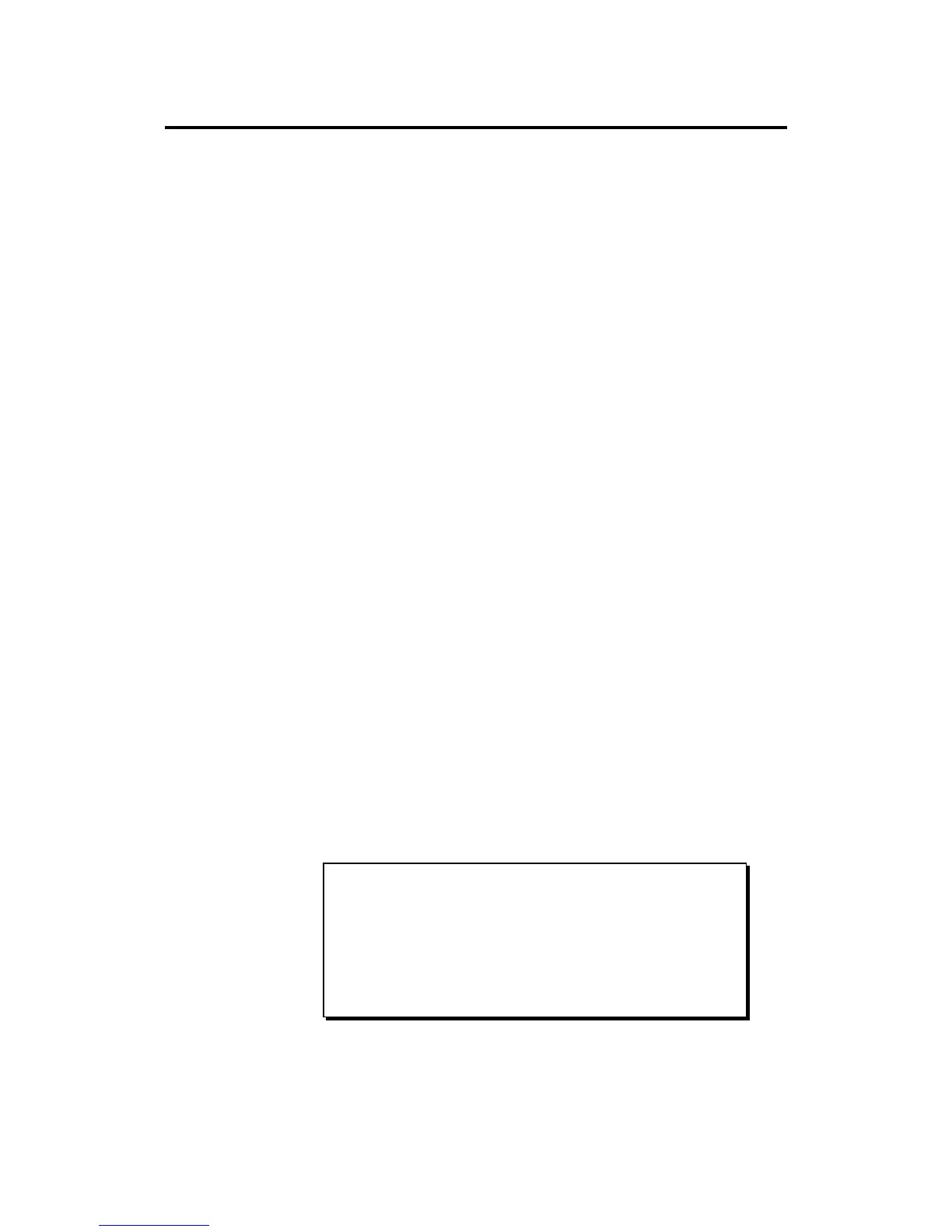Page 17
MPC3000 Software Update Version 3.1 Operator’s Manual
Saving Program or APS Files Without Sounds,
Optional Overwriting of Sounds During Program
Save or Load
In previous system software versions, three conditions existed that are now
enhanced:
When a program was saved to disk, all sounds used by the program were
automatically saved to disk at the same time. Also, when saving an APS file,
all sounds in memory were automatically saved to disk at the same time.
Now, when saving a program or APS file, you may opt to save only the PGM or
APS file without the accompanying sounds.
If when saving a program and its sounds, a sound file existed on the destina-
tion disk having the same name as a sound to be saved with the program, that
sound would not be saved. (The sound file on disk would not be overwritten.)
Now, when saving a program you may choose to either overwrite or not over-
write sound files on disk having the same names as sounds to be saved.
If when loading a program, a sound existed in memory having the same name
as a sound file to be loaded with the program, that sound would not be loaded.
(The sound file in memory would not be overwritten.) Now, when loading a
program you may choose to either overwrite or not overwrite sounds in memory
having the same name as sounds to be loaded.
The enhancements are described in the following three sections.
Enhancements to the “Save a program” screen
In order to add the enhancements, the “Save a Program” screen has been
enhanced. This screen is accessed by pressing DISK, then 4:
========= Save a Program (PGM) =========
Program:19-Program name Size: 0K
Disk:SCSI DISK PART A Free: 793K
Save:PROGRAM+SOUNDS (NORMAL)
Replace same sounds on disk:NO (FASTER)
========================================
<Do it> <Select disk>
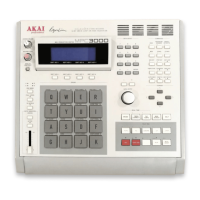